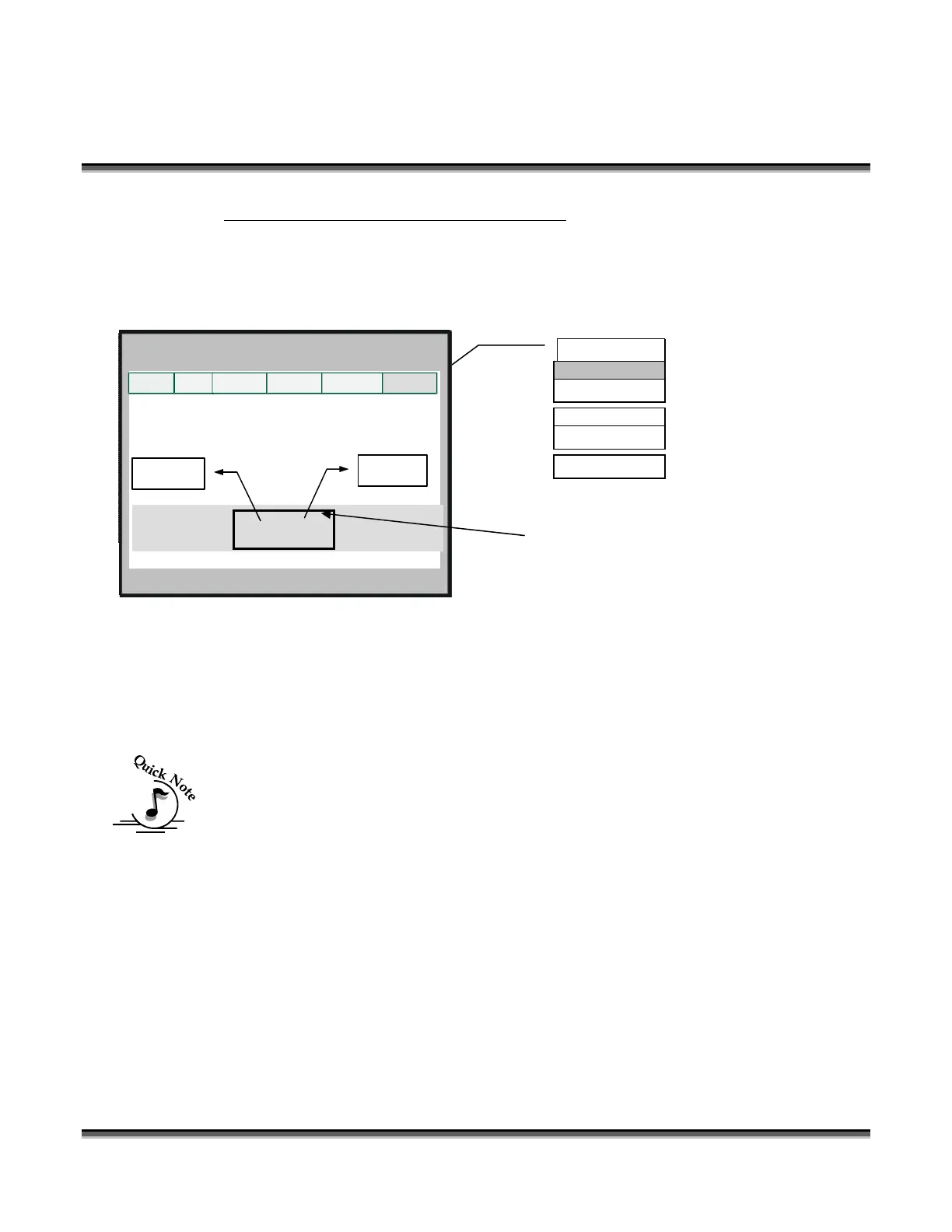Section 11: Standard and Optional Machine
Features
141
Step 3– Adjustment of your X Home Position
Leaving your Diode Pointer on, press the right arrow key on the Legend control panel
and scroll to the SERVICE option, press ENTER.
Setting your X Home Position:
Using the left and right arrow keys on the LCD Display Panel, move the X carriage
so the red dot pointer moves to the edge of the black bumper.
Note: Because of the curvature of the rotary, you may have to set your Y Rotary
Home Position first.
Once you have moved the red dot to the center point, record the numbers that are
located in the lower center of your display (see above diagram).
Service
Move X/Y
Move Y Bea
Calibrate
Disable Axes
R
t
Using your down
arrow key, select
MOVE X/Y. Press
ENTER.
Once you have selected MOVE X/Y, you will
see your X/Y coordinates located in the
center lower screen of your display.
Setup
Jobs
Options
Cutting
Mapping
Service
Status
Speed:%00
Job
Power :%00
-0.47”, 0.10”
X Home
Y Home