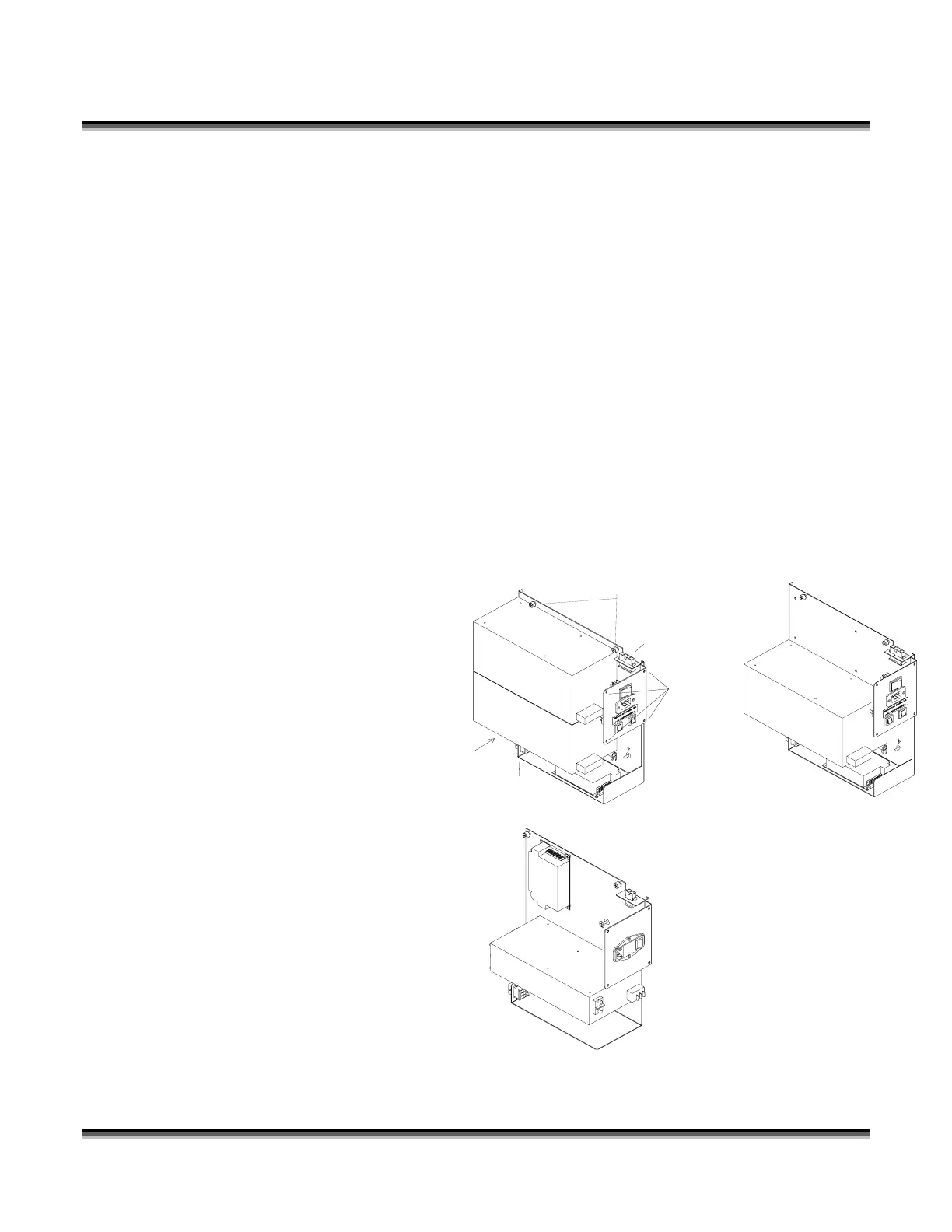Section 15: Servicing the Legend
182
Captive Screw
(Two Places)
Phillips Screw
(Four Places)
Phillips Screw
(under power supply)
1200 WATT
600 WATT
2400 WATT
Connector
Connector
Power Supply
The power supply (part #LM2-600/2-1200/2-2400) is located in the power supply
bay; see “SERVICE MODULE LOCATION DIAGRAM” shown previously in this
Section. To remove and/or service this module, first turn the machine off and unplug
the power cord from the machine or from the wall. There are three versions of the
power module. They have different capacities. Standing at the rear of the machine,
remove the plate on the lower right corner. It is held in place with Phillips head
screws. Also remove the laser cover, which is the cover across the top of the cabinet,
see “SERVICE MODULE LOCATION DIAGRAM” shown previously in this
Section. The laser cover has a connector that must be demated. Press on the tab to
release it.
The instructions for removing the power modules for the Legend EX Models are
included below. For TT information, please contact technical support. To remove
the power module, loosen and remove the four Phillips head screws on the outside of
the machine shown in
the drawing below.
Demate the two
connectors shown in
the drawing. Then
loosen the two
captive screws across
the top of the module.
Remove one final
screw located above
and to the left of the
bottom connector.
The power module
can now be removed.
Slide it towards the
center of the machine
and lift it clear. Then
install the
replacement. Please
remember to return
the failed component
to Epilog.