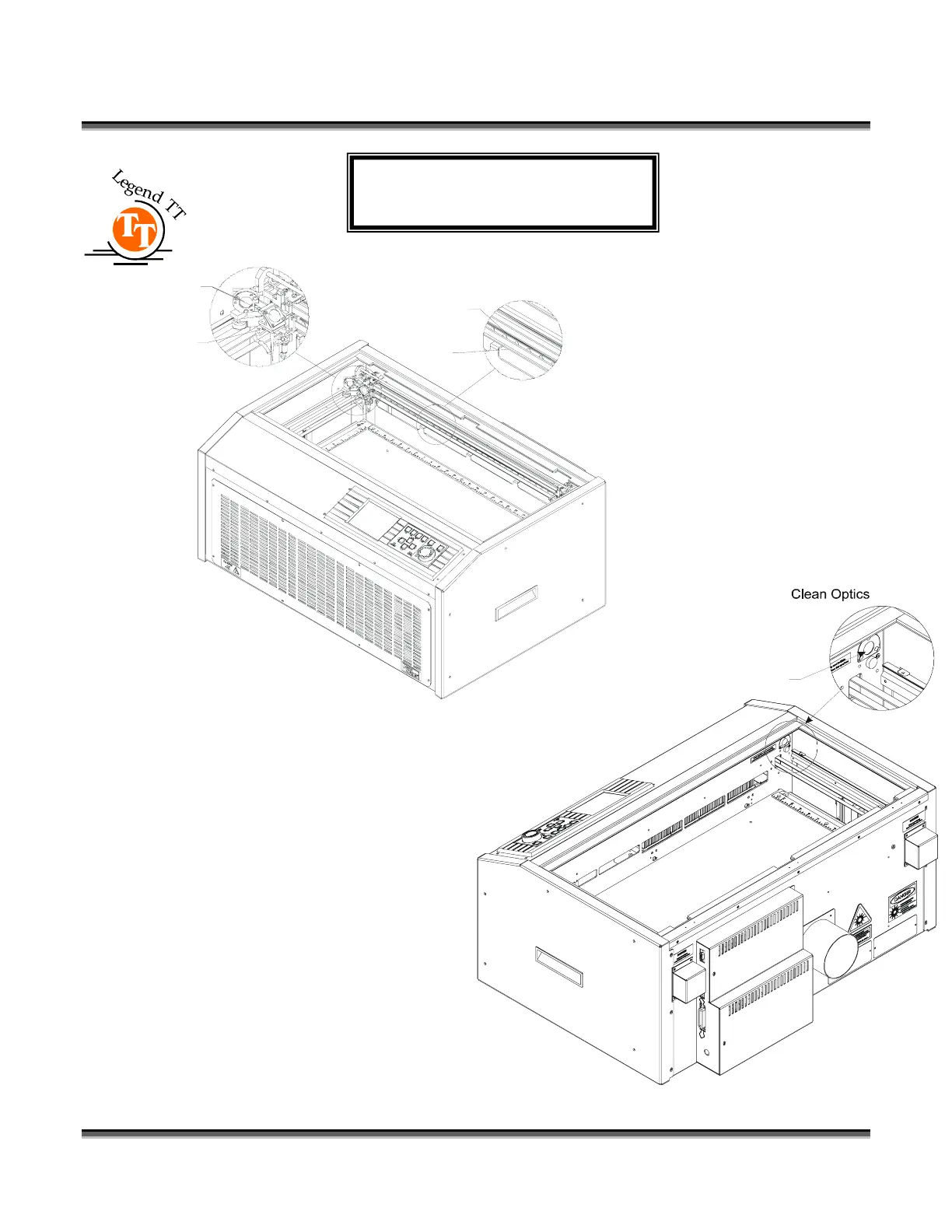Section 12: Engraving Machine Maintenance
158
To clean the optics use a high-
quality cotton swab or lens
paper moistened with the optics
cleaner supplied in the accessory
kit. Please read the label on the
bottle carefully. Rubbing
alcohol should be used only to
remove fingerprints. If you run
out of the cleaner supplied by
Epilog, acetone can be used as a
temporary measure, but should
not be used for regular cleaning
as it contains impurities which
can contaminate the optics. If
y
o
u
you run out of solvent, pure
ethyl (grain) alcohol such
“Golden Grain" and
"Everclear" are highly
recommended because of their
pure nature and because they
are readily available at most
liquor stores.
Wet the swab or lens paper
Clean Optics
Lens
Mi rrors
Clean and Lube
Bearing
Bottom
Top
A
B
Window
LEGEND TT
Cleaning and Lubrication