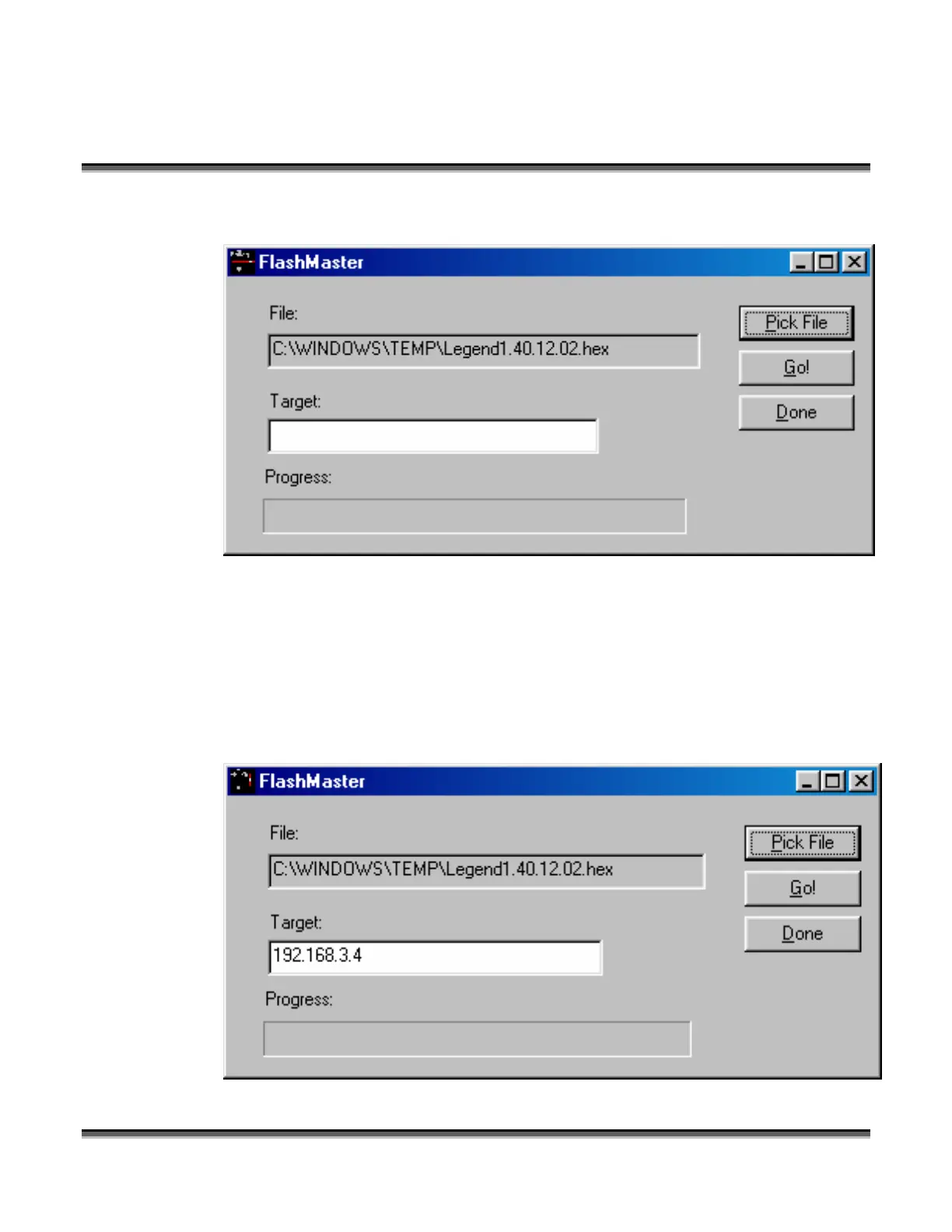Section 16: Upgrading the Operational
Firmware
189
The file will appear in FlashMaster:
If the user is using the LPT1 parallel port, they may just press ‘Go’ at this point. If the
user is using another parallel port, they should enter it into the ‘Target’ field. ‘LPT2:’
and ‘LPT3:’ are both examples. The colon at the end of the port name is required.
If the user wishes to program the Legend over the network, the TCP/IP address of the
Legend in the ‘Target’ field. Once the target is set, the ‘Go’ button can be pressed.