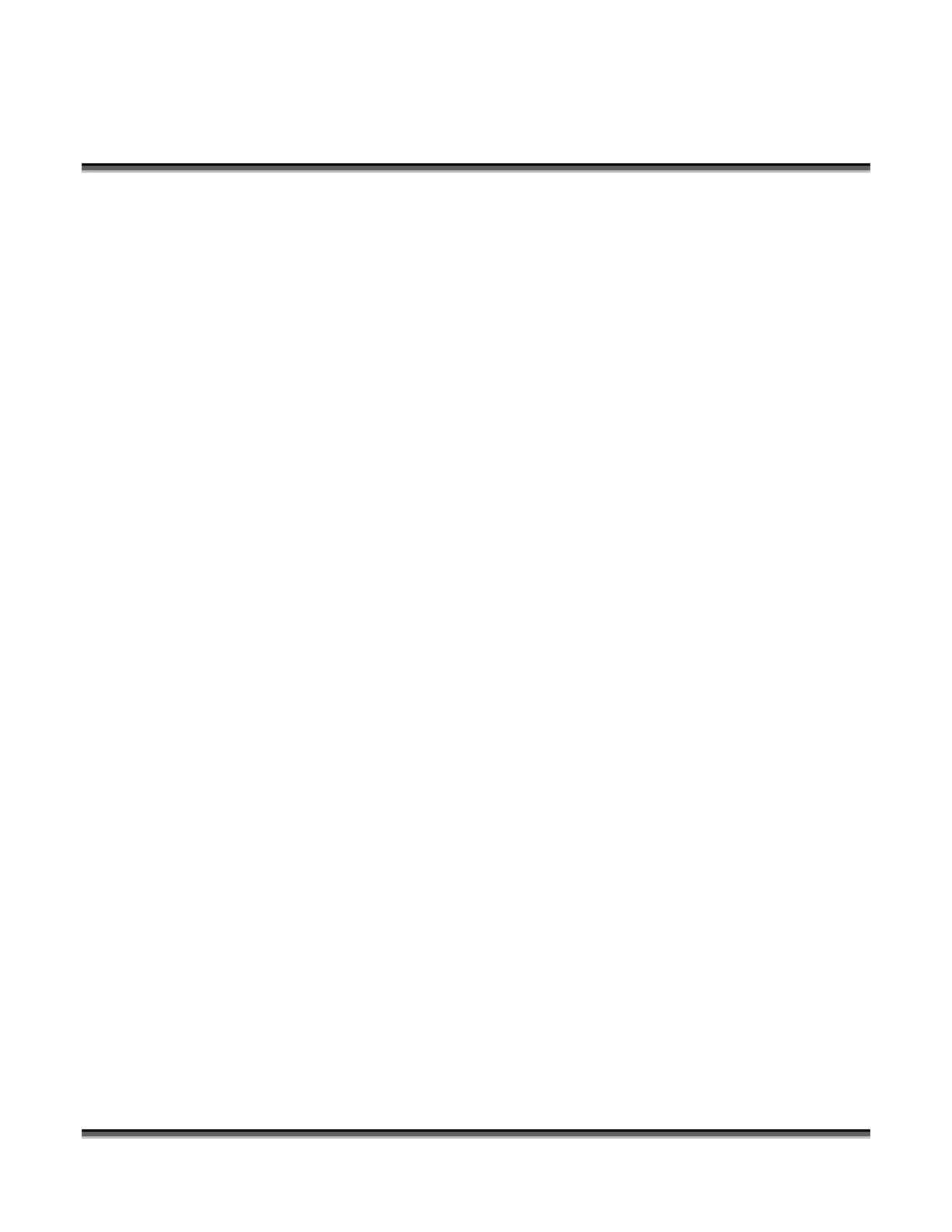Appendix C
Printing From AutoCAD
212
Order of Operation
The Legend performs vector cuts in the order that they were created in AutoCAD. A
drawing that was created in a random manner will cut in a random manner. The
AutoCAD operator has exclusive control over which line is cut in which order.
Understanding the order of operation can help immensely when trying to be as
efficient as possible when cutting.
Color Mapping
Creating objects of different colors in AutoCAD allows the user to take advantage of
the Vector Color Mapping capabilities of the Legend EX print driver. Color mapping
assigns different Speed and Power settings to an object based on its color, allowing
you to both cut and mark in a single setup. For a detailed description of how Color
Mapping works, refer to “Map Colors To Speed/Power” in the “USING THE
EPILOG LEGEND PRINT DRIVER” section of this manual.
Model Space, Paper Space, and Precise Location
AutoCAD was designed to print to paper plotters and some of the assumptions
(especially Scaling and Margins) that AutoCAD makes when printing can cause
frustration for laser users that are used to being able to send a job to the laser and
have its precise location be very predictable. Printing from either Paper Space or
Model Space will work. Be aware that the scaling and margin assumptions made by
AutoCAD can affect both the size and location of the work.