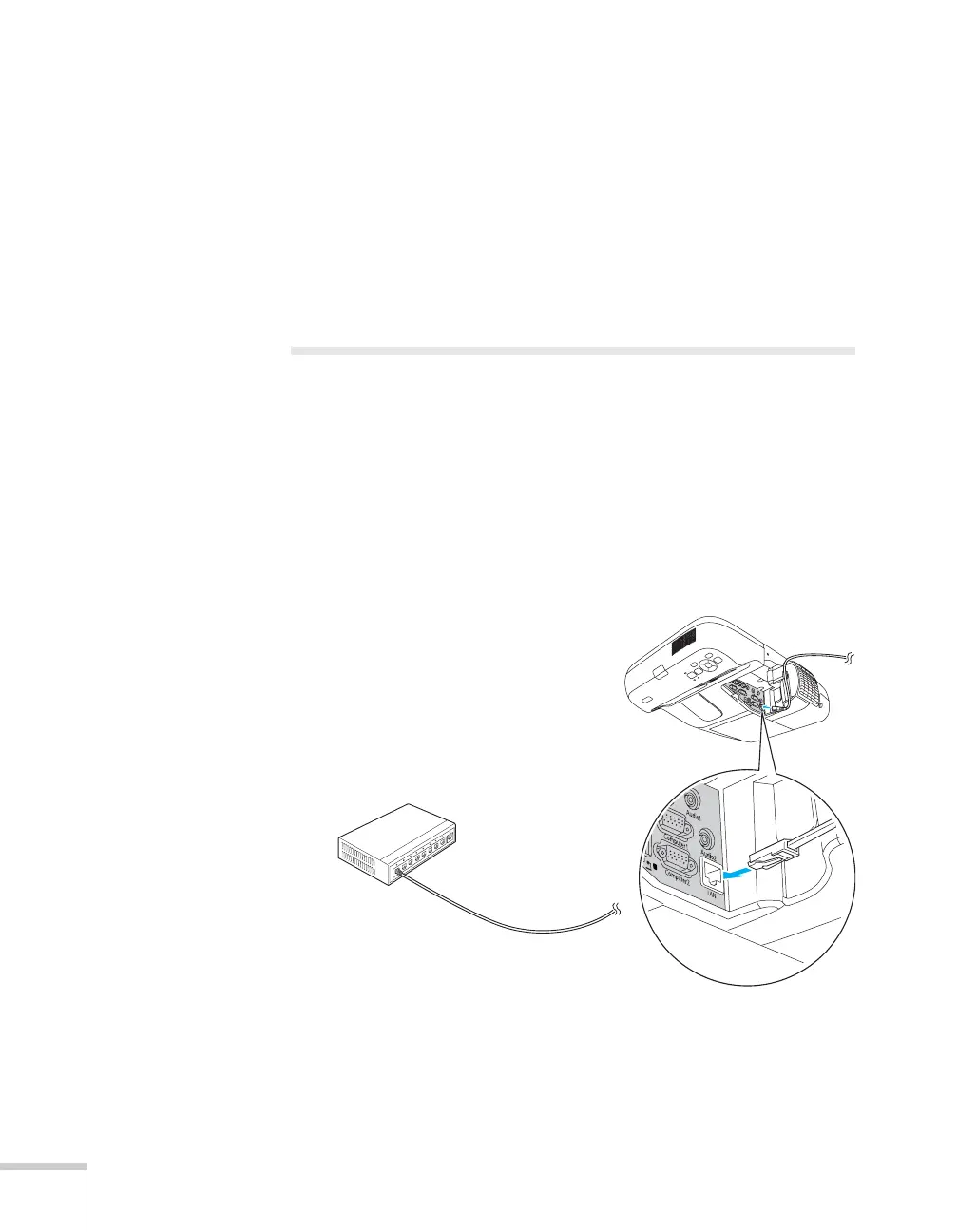100 Using the Projector on a Network
Projection Operation Guide for instructions on installing the software.
The guide also contains instructions on using the software to project
over the network.
If you want to use the interactive pen while projecting through a wired
or wireless network, you must set the
USB Type B option to
Wireless Mouse in the Extended menu. See page 92 for more
information.
Connecting to a Wired Network
With a shielded, Category-5 Ethernet cable, you can connect the
projector to your network and configure it with an IP address. You
can then project from multiple computers on your network without
changing any cables.
1. Connect the projector to your network using a commercially
available 100BaseTX or 10BaseT network cable. Connect the
cable to the
LAN port on the projector as shown.
2. Connect the other end to your Ethernet hub or router.
3. Point the remote control at the projector and press the Ppower
button.
Network cable