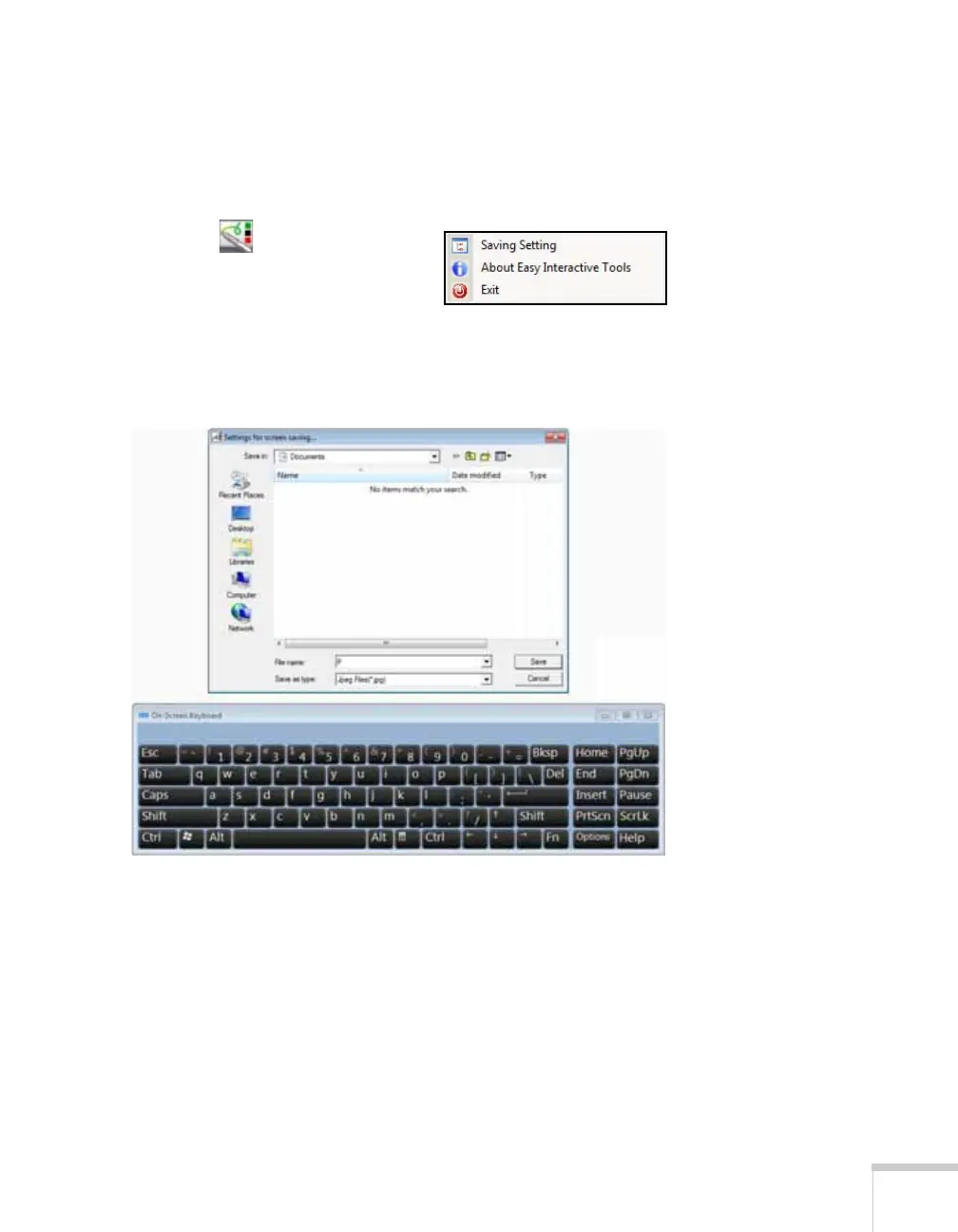Using the Interactive Pen 59
Saving Your Pages
You can save both whiteboard pages and computer screen images with
annotations. You can also choose where you want to save your pages
and in what format.
1. Select the icon in your taskbar
(lower right-hand corner of the
screen) to open the Easy Interactive
Tools menu:
2. Select
Saving Setting.
You see the on-screen keyboard and a file saving window:
3. Select or create the folder where you want to save your pages. You
can use the on-screen keyboard to enter a file name prefix and
select either
Jpeg or BMP as the file type.
4. Select
Save. You return to Easy Interactive Tools.
5. Do one of the following to save your pages:
