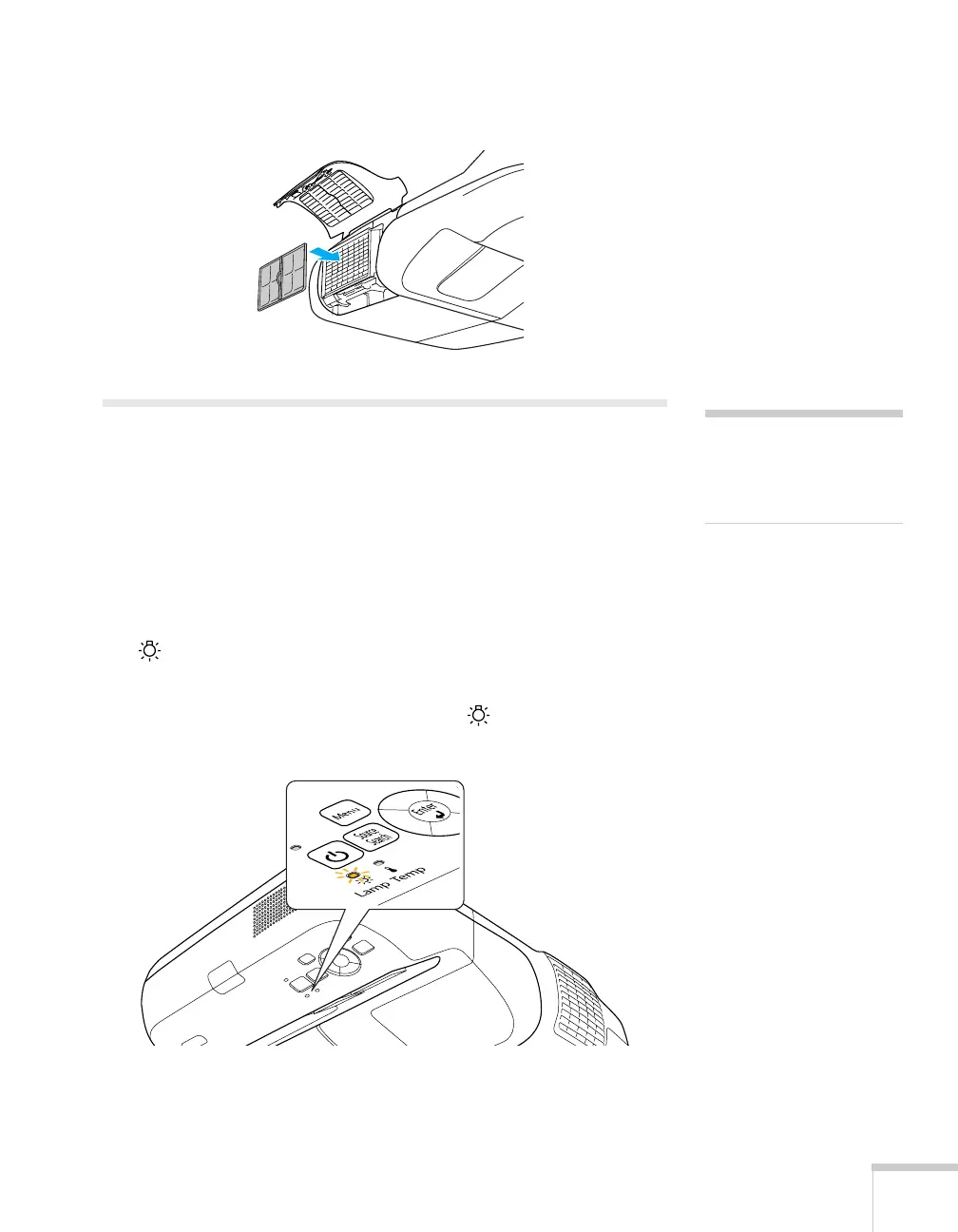Maintaining the Projector 127
4. Press in the new air filter until it clicks into place.
Replacing the Lamp
The life span of the projection lamp is about 2500 hours if Power
Consumption
in the Settings menu is Normal (default), and 3500
hours if this setting is
ECO. See page 131 to check the lamp usage.
It is time to replace the lamp when:
■ The projected image gets darker or starts to deteriorate.
■ The message Replace the lamp appears on the screen and the
Lamp light flashes orange. To maintain projector brightness
and image quality, replace the lamp as soon as possible.
You may also need to replace the lamp if the
Lamp light flashes
red. See page 137.
Contact your dealer or call Epson as described in “Where To Get
Help” on page 155. Request part number V13H010L57.
note
Turn off this product when
not in use to prolong the life
of the projector.
