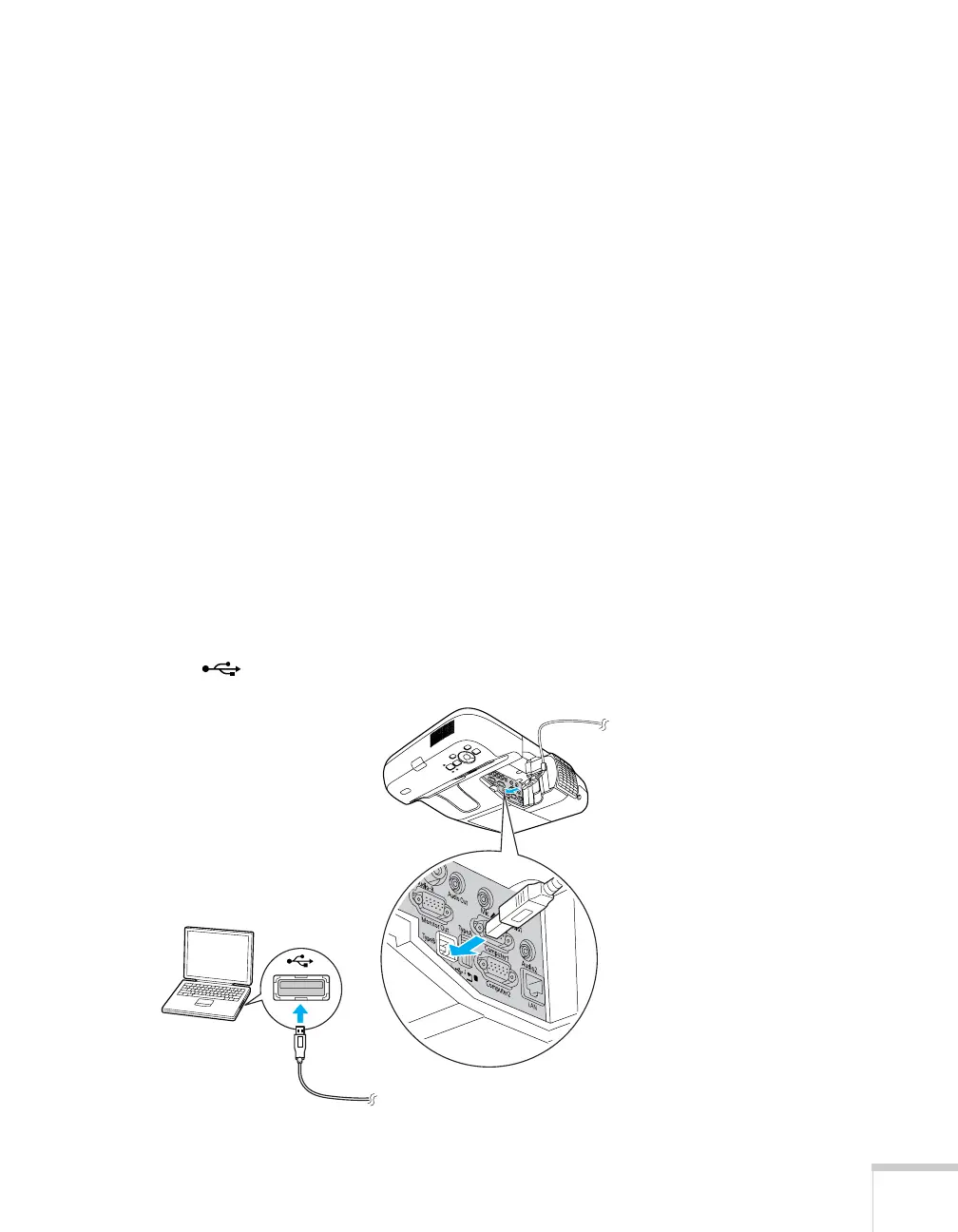Connecting to Computers, USB Devices, and Other Equipment 25
8. You can connect an optional audio cable if you want to play
sound through the projector (see page 31).
When you’ve finished making connections, see page 41 for
instructions on displaying and adjusting the image.
9. When you’re done projecting, do one of the following:
Windows: simply disconnect the USB cable.
Mac OS: click the
USB Display icon on the Dock and drag it to
the trash, then remove the USB cable.
Connecting the USB Cable for the Interactive
Pen or Remote Mouse Control
In order to use the interactive pen, you must connect the USB cable to
the projector and your computer.
Connecting the USB cable also lets you use the projector’s remote
control as a wireless mouse. You can control your computer and click
through slideshow-style presentations, such as PowerPoint,
from up to
19.7 feet (6 meters) away (see page 78 for more information).
1. Connect the square end of the USB cable to the projector’s
TypeB (square) USB port.