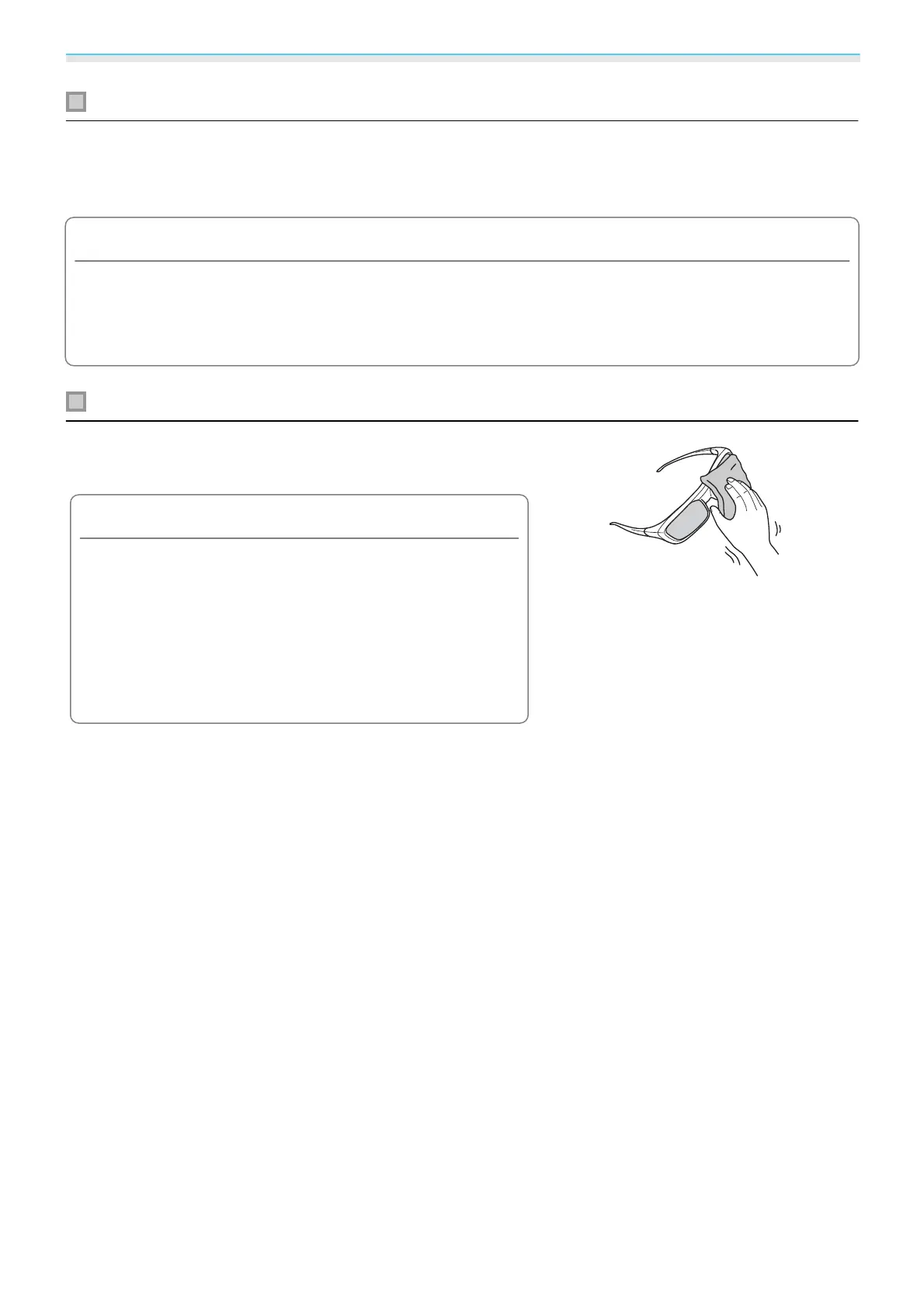Maintenance
115
Cleaning the main unit
Clean the projector's surface by wiping it gently with a soft cloth.
If it is particularly dirty, moisten the cloth with water containing a small amount of neutral detergent, and
then firmly wring the cloth dry before using it to wipe the surface.
Attention
•
Do not use volatile substances such as wax, alcohol, or thinner to clean the projector's surface. The quality of
the case may change or the paint may peel off.
•
Do not touch the projection lens. When cleaning the lens, contact your local dealer or the nearest projector
information center.
s Epson Projector Contact List
Cleaning the 3D Glasses
Clean the lenses of the glasses by wiping them gently with a soft
cloth.
Attention
•
Do not rub the lenses of the glasses with harsh materials or
handle the lenses too roughly as they can easily become
damaged.
•
When maintenance is necessary, disconnect the USB Charg-
ing Adapter from the electrical outlet, and check that all ca-
bles have been disconnected.
•
The 3D Glasses contain rechargeable batteries. Observe local
regulations when you dispose of them.