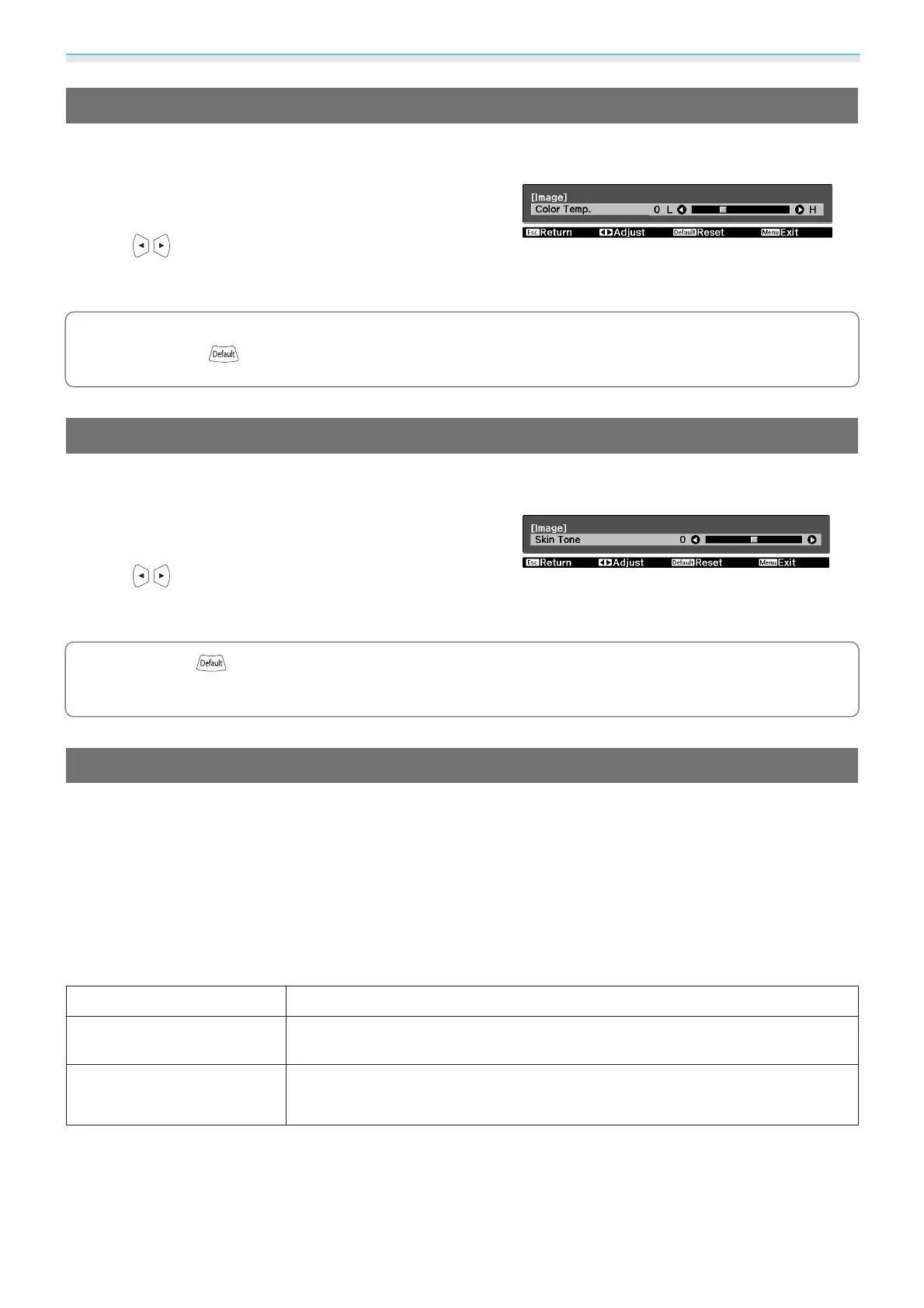Setting Image Quality
53
Color Temp.
You can adjust the color temperature. Make adjustments if the image is a little too blue or too red.
The menu is displayed in the following order.
Image - Color Temp.
Use the
buttons to make adjustments.
Blue tints grow stronger as the value is increased, and red
tints grow stronger as the value is reduced.
c
•
The Color Temp. setting varies with the Color Mode setting.
•
Press the button to return the adjustments to their default values.
Skin Tone
You can adjust the skin tone. Make adjustments if the skin tone is too red or too green.
The menu is displayed in the following order.
Image - Skin Tone
Use the
buttons to make adjustments.
Increase the number to make colors greener, and decrease
the number to make colors redder.
c
Press the button to return the adjustments to their default values.
Sharpness
You can make the image clearer. There are two types available, Standard and Advanced which allows you
to make more detailed adjustments.
Advanced cannot be adjusted in the following situations.
•
When a computer signal is being input
•
When Image Processing is set to Fast in the Signal menu
•
When projecting 3D images
The following shows the setting items and procedures for Advanced.
Thin Line Enhancement
Details such as hair and patterns on clothing are enhanced.
Thick Line Enhancement
Rough parts such as outlines for entire subjects or the background are enhanced,
making the overall image clearer.
Vert. Line Enhancement
Horiz. Line Enhancement
Enhances the image horizontally or vertically.