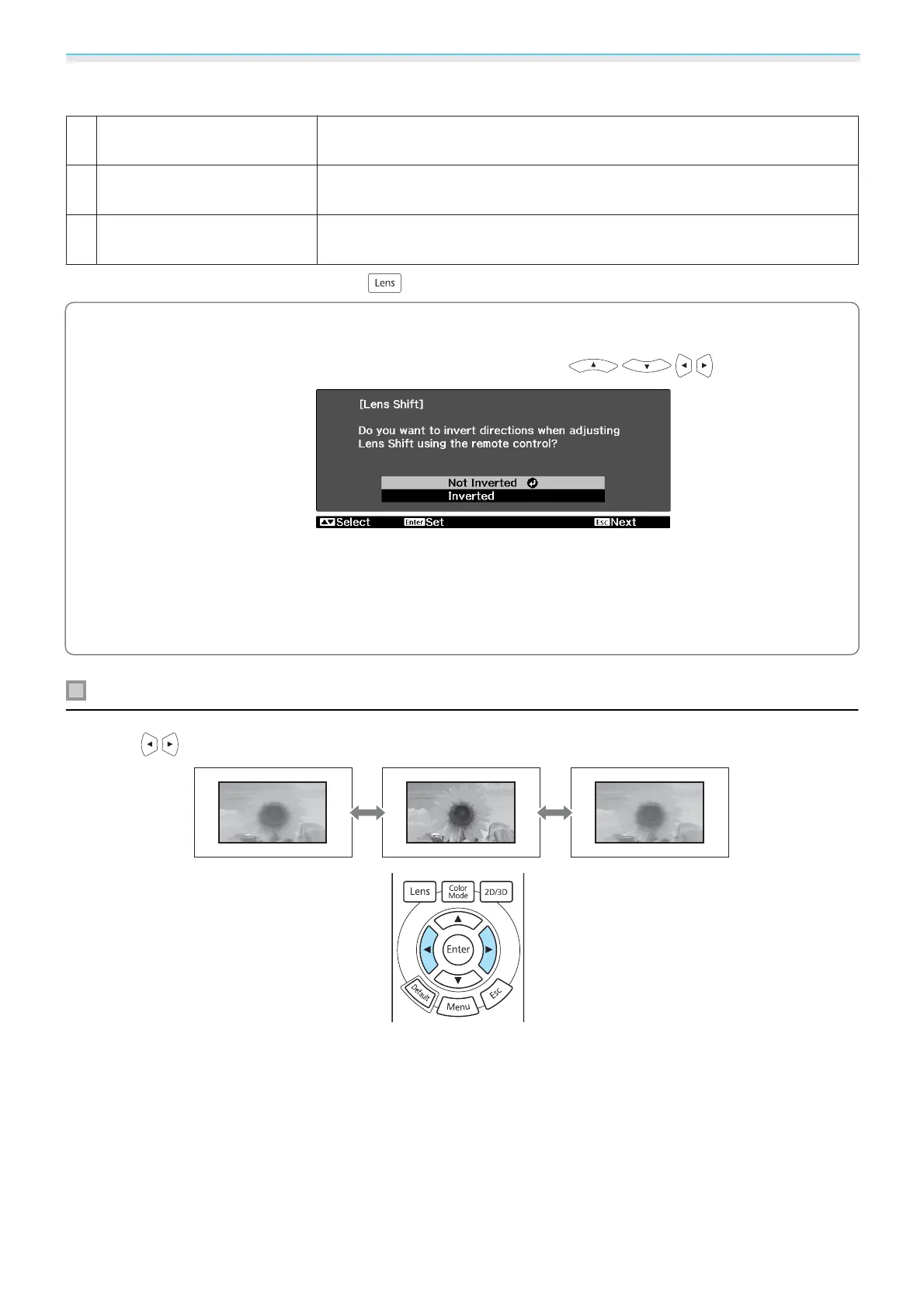Basic Operations
32
The adjustment items switch as shown in the following table.
1Focus adjustment
Adjust Focus is displayed on the screen.
Adjusts the focus of the projected image.
s p.32
2Zoom adjustment
Adjust Zoom is displayed on the screen.
Adjusts the size of the projected image.
s p.33
3 Lens shift adjustment
Adjust Lens Shift is displayed on the screen.
Adjusts the position of the projected image.
s p.33
To finish making adjustments, press the button in Lens shift adjustment.
c
•
Using the lens position function, you can save and load lens adjustment positions.
•
When you select Adjust Lens Shift and the following message is displayed, the image position is
adjusted in the opposite direction to the lens shift using the
buttons.
If you make the following selections in Projection settings, the image is adjusted in the same direction
as the buttons.
s Settings - Projection p.91
Front, Rear: Not Inverted
Front/Ceiling, Rear/Ceiling: Inverted
Adjusting the focus
Press the buttons to adjust the focus.