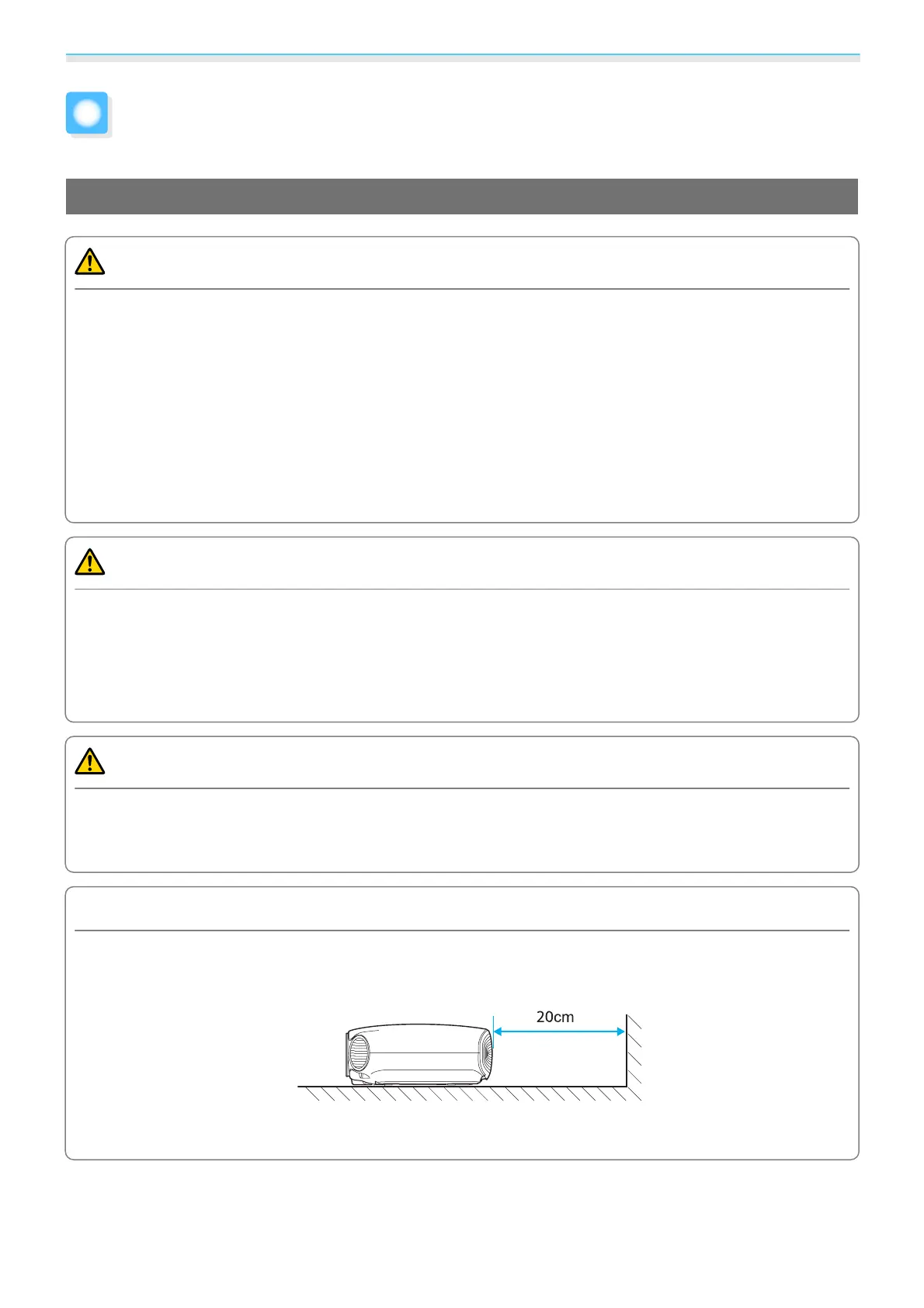Preparing
16
Installing
Notes on Installing
Warning
Ceiling mount installations
•
A special method of installation is required when suspending the projector from a ceiling (ceiling mount). If
it is not installed correctly, it could fall causing an accident and injury.
•
If you use adhesives, lubricants, or oil on the ceiling mount fixing points to prevent screws from loosening,
or if you use things such as lubricants or oils on the projector, the projector case may crack causing it to fall
from its ceiling mount. This could cause serious injury to anyone under the projector and also damage the
projector.
•
Do not setup the projector on its side. This may cause malfunctions to occur.
•
Try not to setup the projector in locations subject to high humidity and dust, or in locations subject to smoke
from fires or tobacco smoke.
Warning
Class 2 laser product
•
Do not look into the lens during projection. Also, do not look into the lens using optical devices (such as a
magnifying glass or telescope).
•
Do not allow small children to make operations. If children do make operations, they must be accompanied
by an adult.
Caution
•
When lifting the projector, be careful not to drop it as it is heavy and could cause an injury.
•
When installing the projector on a shelf and so on, take additional measures to prevent it from falling, such
as securing with a wire. If it falls it could cause an injury.
Attention
•
When lifting the projector, make sure you close the control panel.
•
Do not apply excessive force to the control panel section. This may cause malfunctions to occur.
•
Make sure there is at least 20 cm between the wall and the projector's air intake vent.
•
It is recommended that you clean the air filter periodically. Clean more frequently if you are using the projector
in a particularly dusty environment.
s p.113