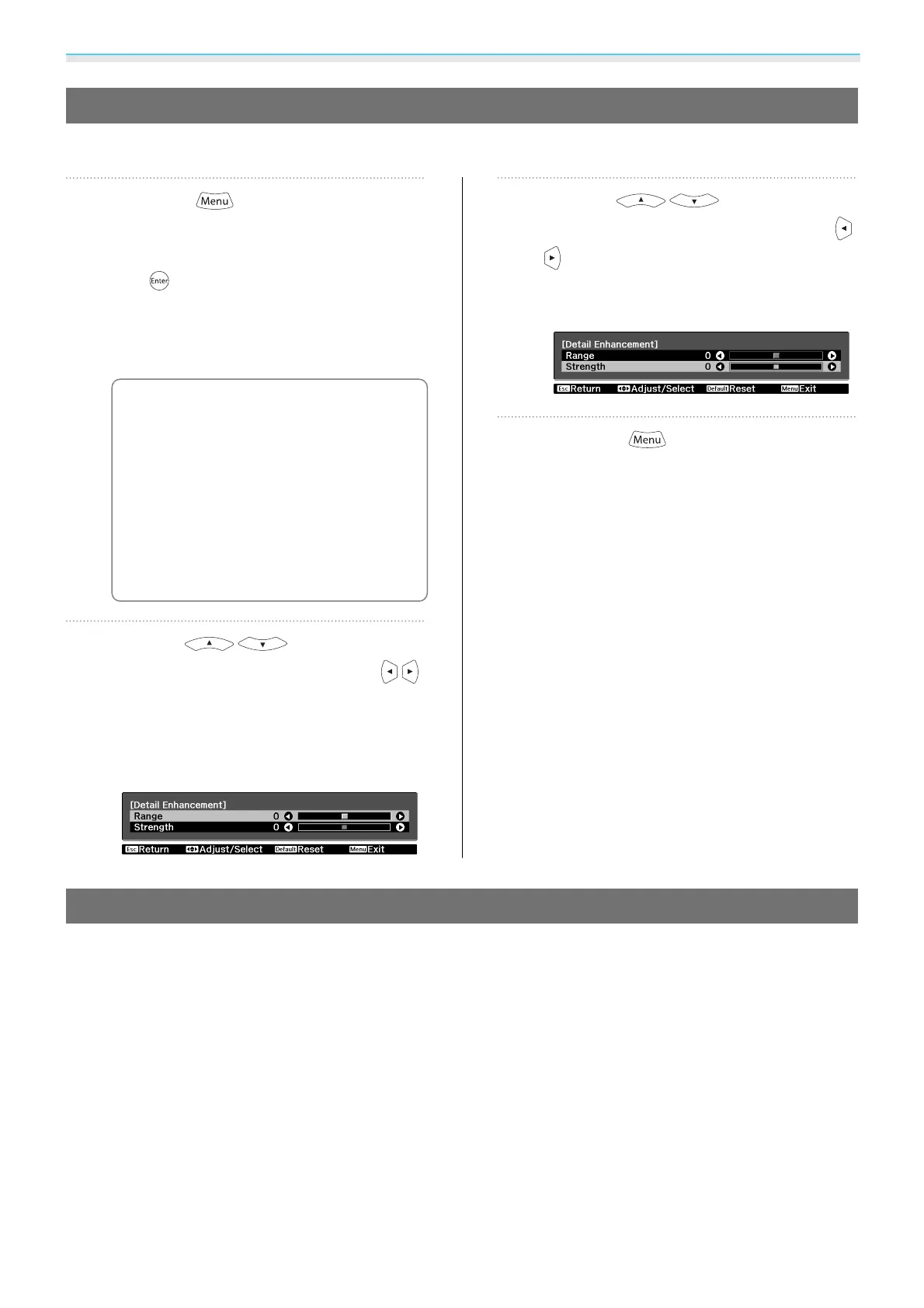Setting Image Quality
48
Detail Enhancement
This function enhances details in an image to create clear outlines.
a
Press the button, select Signal -
Detail Enhancement from the
Configuration menu, and then press
the
button to confirm the
selection.
The Detail Enhancement adjustment
screen is displayed.
c
•
This cannot be set when a
computer image or a 4K image
signal are being input.
•
This cannot be set when
converting 2D images to 3D
images.
s Signal - 3D Setup -
2D-to-3D Conversion p.88
•
When projecting 3D images, this
setting is enabled only for 1080p/
24 Hz/frame packing signals.
b
Use the buttons to
select Range, and then use the
buttons to make the adjustments.
The higher the number, the wider the range
from the outline area effected by the
enhancement.
c
Use the buttons to
select Strength, and then use the
buttons to make the adjustments.
The higher the number the stronger the
outlines are enhanced.
d
Press the button to exit the
menu.
Dynamic Contrast
By automatically setting the luminance according to the brightness of the displayed image, it lets you enjoy
deep and rich images.
You can select the luminance adjustment tracking for changes in brightness in the displayed image from
Normal to High Speed.