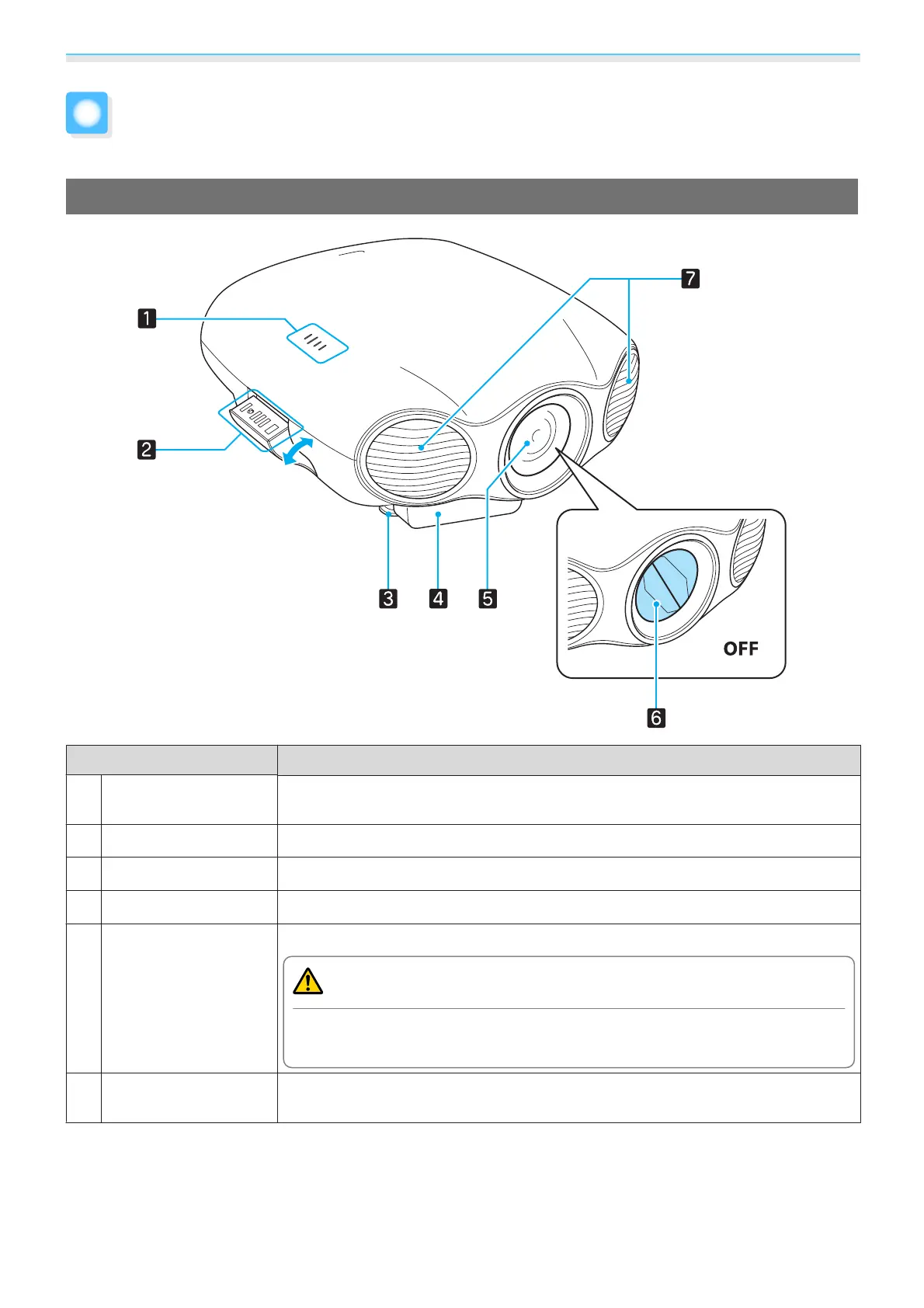Preparing
6
Part Names and Functions
Front/Top
Name Function
a
Indicators
The color of the indicators and whether they are flashing or lit indicate the status
of the projector.
s p.10
b
Control panel
Retractable control panel on the side of the projector. s p.10
c
Front adjustable foot
Adjust the projector's horizontal tilt when placing and projecting. s p.31
d
WirelessHD receiver
Receives transmissions from the WirelessHD Transmitter. s p.67
e
Projector's lens
Images are projected from here. Laser light is also irradiated from here.
Warning
Do not look into the lens during projection. Also, do not look into the lens
using optical devices (such as a magnifying glass or telescope).
f
Lens shutter
Links to the projector's power on/off function, and automatically opens and closes
the shutter.
s p.27