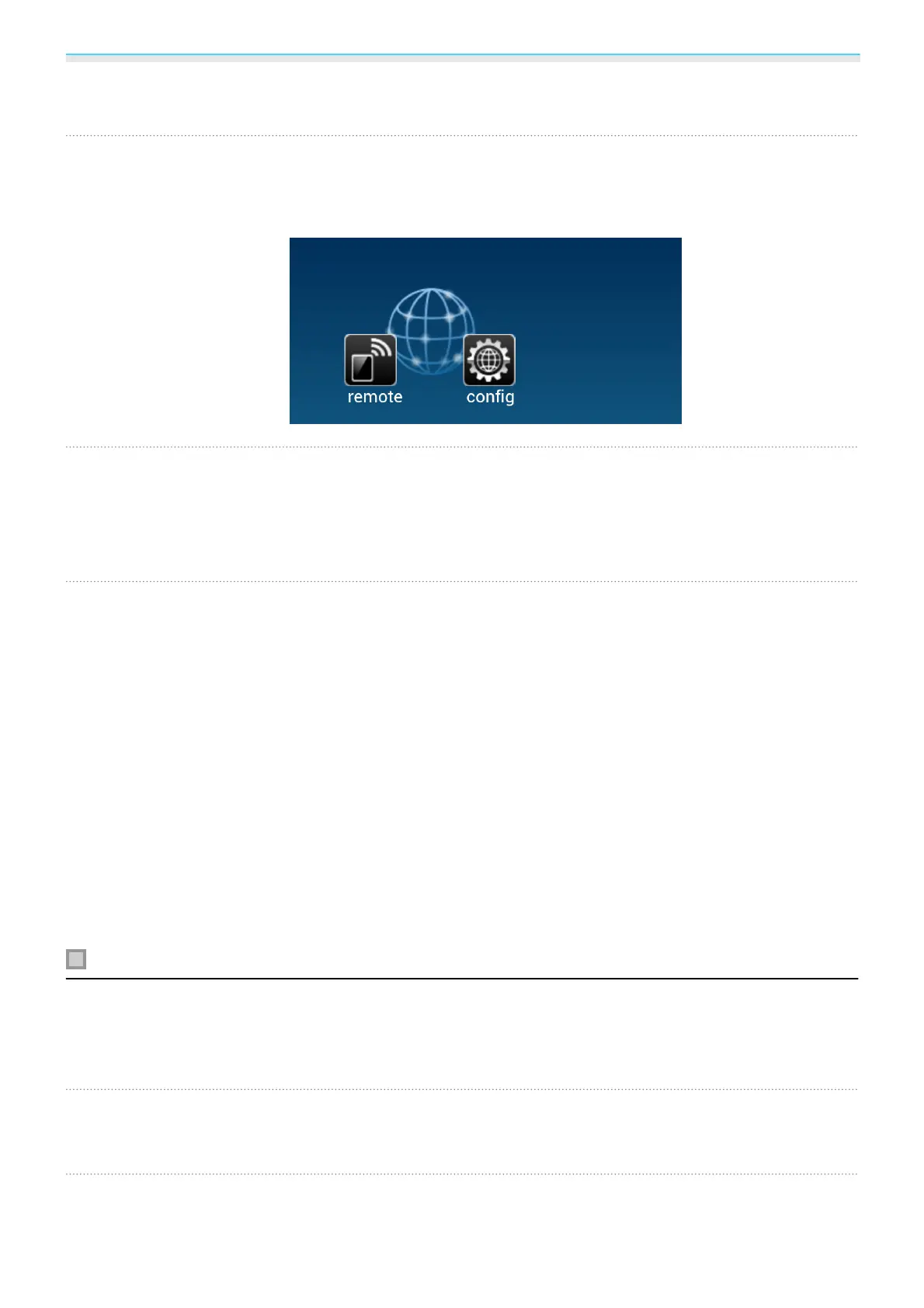Useful Functions
82
Displaying the Web Control screen on your smart device
a
Start the Web browser, and then enter the IP address of the projector in the address input
box of the Web browser.
The remote and config icons are displayed in your Web browser.
b
Tap the config icon.
The Web Control screen is displayed.
When Web Control Password is set in the Network menu from the projector's Configuration menu, the
password entry screen is displayed. Enter the text set in Web Control Password.
s
p.96
c
The user ID and password entry screen is displayed. Enter "EPSONWEB" as the user ID.
The default password is "admin".
Items in the Configuration menu that cannot be set by Web Control
•
Settings - User Button
•
Settings - Operation - High Altitude Mode
•
Settings - Display - Menu Position
•
Settings - Display - Menu Color
•
Settings - Display - Standby Confirmation
•
Settings - Panel Alignment
•
Settings - Language
•
Reset - Reset All
The settings for items on each menu are the same as the projector's Configuration menu.
s
p.86
Operating the projector (Web Remote)
By using Web Remote, you can operate the projector from a Web browser.
Displaying the Web Remote screen on your computer
a
Display the Web Control screen.
s
p.81
b
Click Web Remote.
The Web Remote screen is displayed.