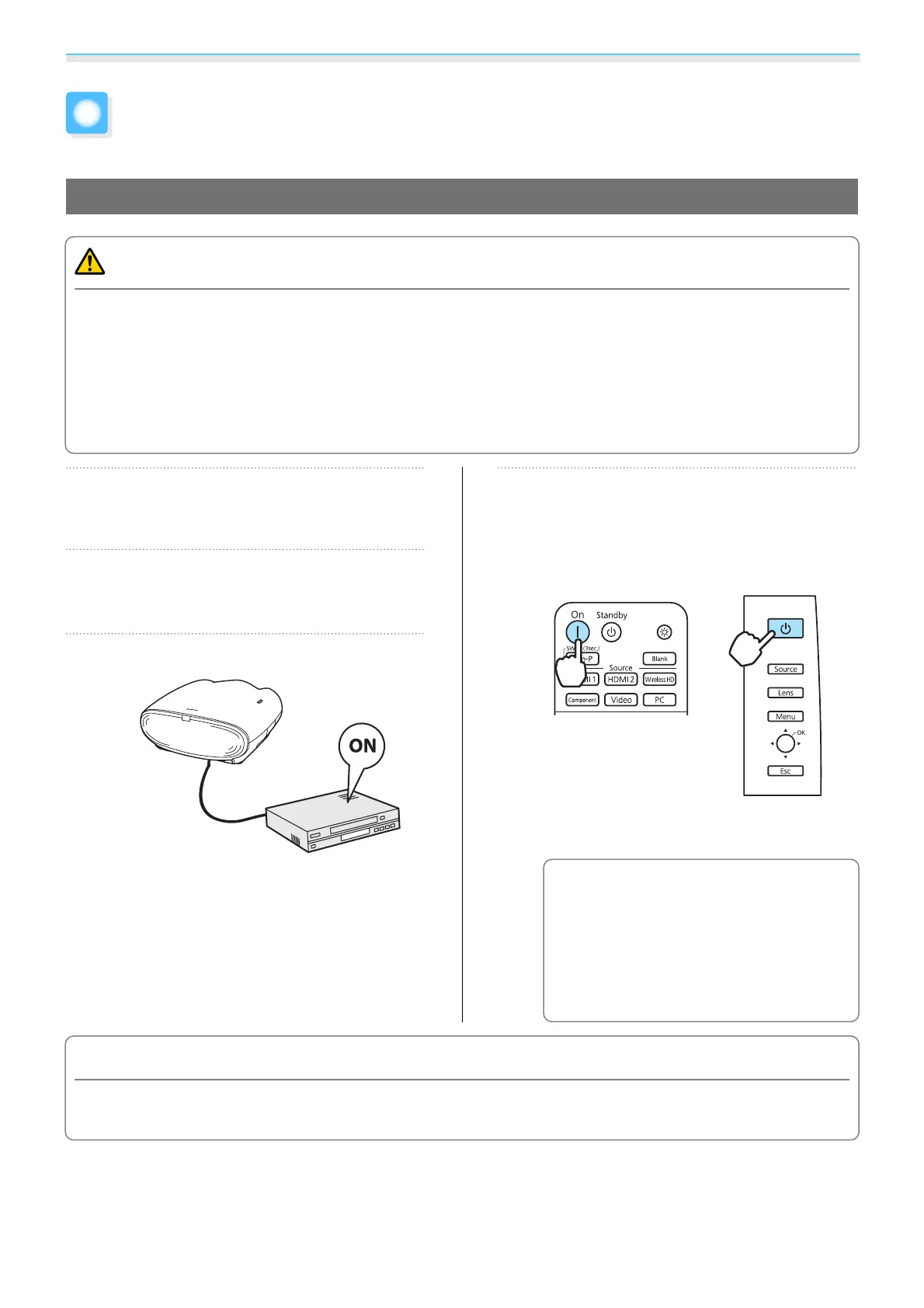Basic Operations
27
Turning the Projector On and Off
Turning On
Warning
•
Do not allow small children to make operations. If children do make operations, they must be accompanied
by an adult.
•
Do not look into the lens during projection. Also, do not look into the lens using optical devices (such as a
magnifying glass or telescope). Powerful light can damage your eyes and cause visual impairment. Families
with small children should take particular care.
•
When turning on the projector at a distance using the remote control, make sure there is no one looking into
the lens.
a
Connect the equipment to the
projector.
b
Connect the power cord.
Connect using the power cord supplied.
c
Turn on the connected equipment.
d
Press the button on the remote
control or the control panel to turn on
the projector.
Remote control Control panel
The lens shutter opens, and projection
starts.
c
When Direct Power On is set to
On, you can start projecting by
simply connecting the power cord
to the projector without having to
press any buttons.
s
Settings -
Operation - Direct Power
On p.91
Attention
When using at an altitude of 1500 m or more, set High Altitude Mode to On.
s
Settings - Operation -
High Altitude Mode p.91