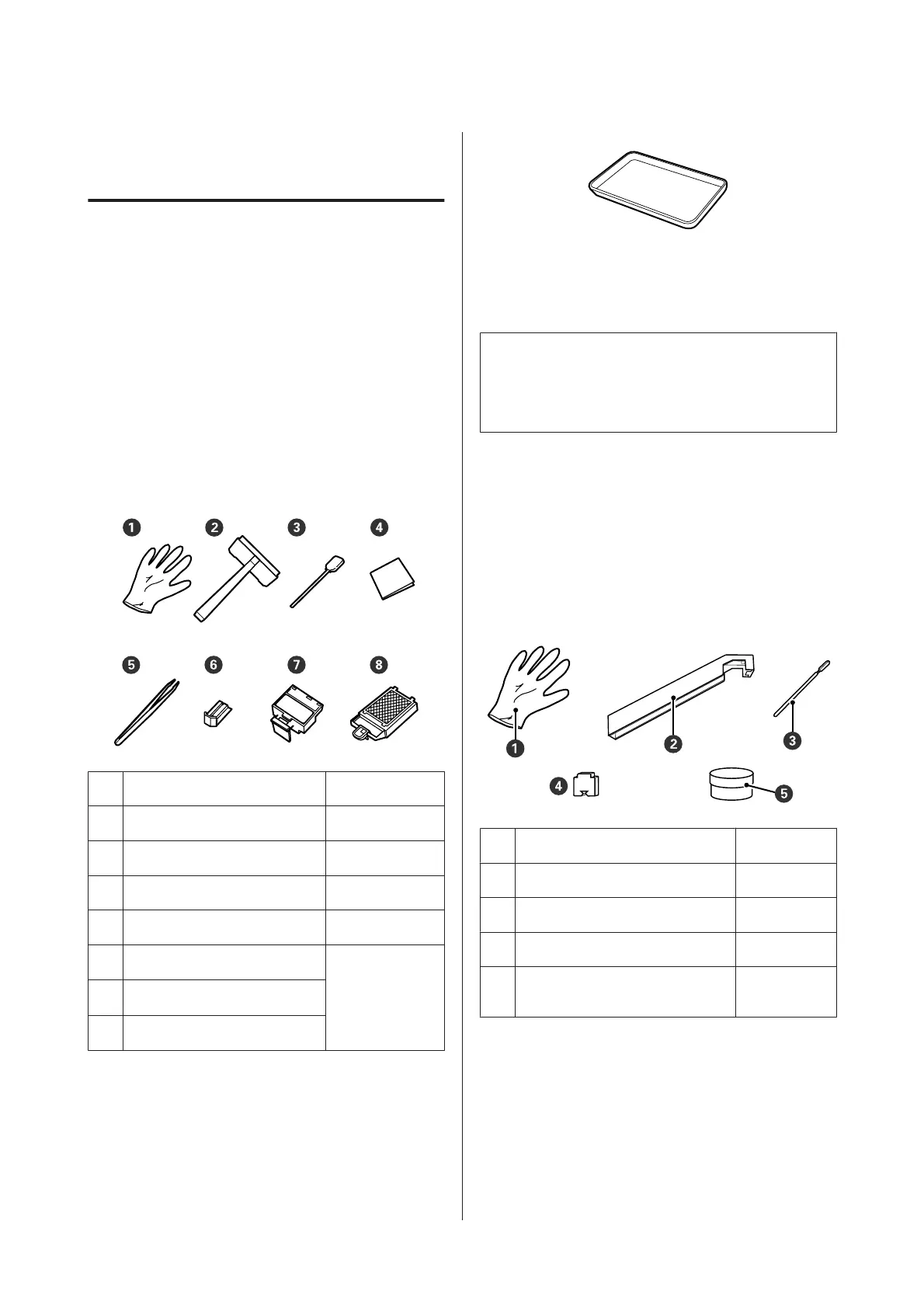Preparation and Notes
What You’ll Need
Ready the following items before beginning cleaning
and replacement.
Protective eyeglasses (available in the market)
Protects your eyes from ink and ink cleaner.
Mask (available in the market)
Protects your nose and mouth from ink and ink cleaner.
Maintenance kit (supplied with the printer)
For general cleaning.
The following items are in the kit.
A
Glove 2
B
Cleaning wiper 1
C
Cleaning stick 50
D
Clean-room wiper 100
E
Tweezers 1
F
Wiper
*
2 or 1
G
Wiper cleaner
*
H
Flushing pad
*
* The SC-S70600 series and SC-S50600 series provide two
units for each item, and the SC-S30600 series provides one
unit for each unit.
Ink cleaner (supplied with the printer)
Use when wiping ink stains.
Usage methodU “Using Ink Cleaner” on page 103
A metal tray (supplied with the printer)
Use when putting cleaning utensils, removed
consumables, or ink cleaner moved in the container
supplied with the printer.
c
Important:
If the used cleaning stick, etc. are directly put on the
printer, it may cause a deformation from the
characteristics of the ink cleaner.
Soft cloth, brush (available in the market)
Use when cleaning inside the printer. We recommend
an item that is not likely to generate lint or static
electricity.
Grease kit (supplied with the printer)
Use when applying grease to the secondary carriage rod.
The following items are in the kit.
A
Glove 10
B
Grease tool 1
C
Cleaning stick 5
D
Pad 5
E
Secondary carriage rod grease
(grease)
1
When the supplied parts have been completely used,
purchase new consumables.
U “Options and Consumable Products” on
page 171
EPSON SC-S70600 series/SC-S50600 series/SC-S30600 series User's Guide
Maintenance
101