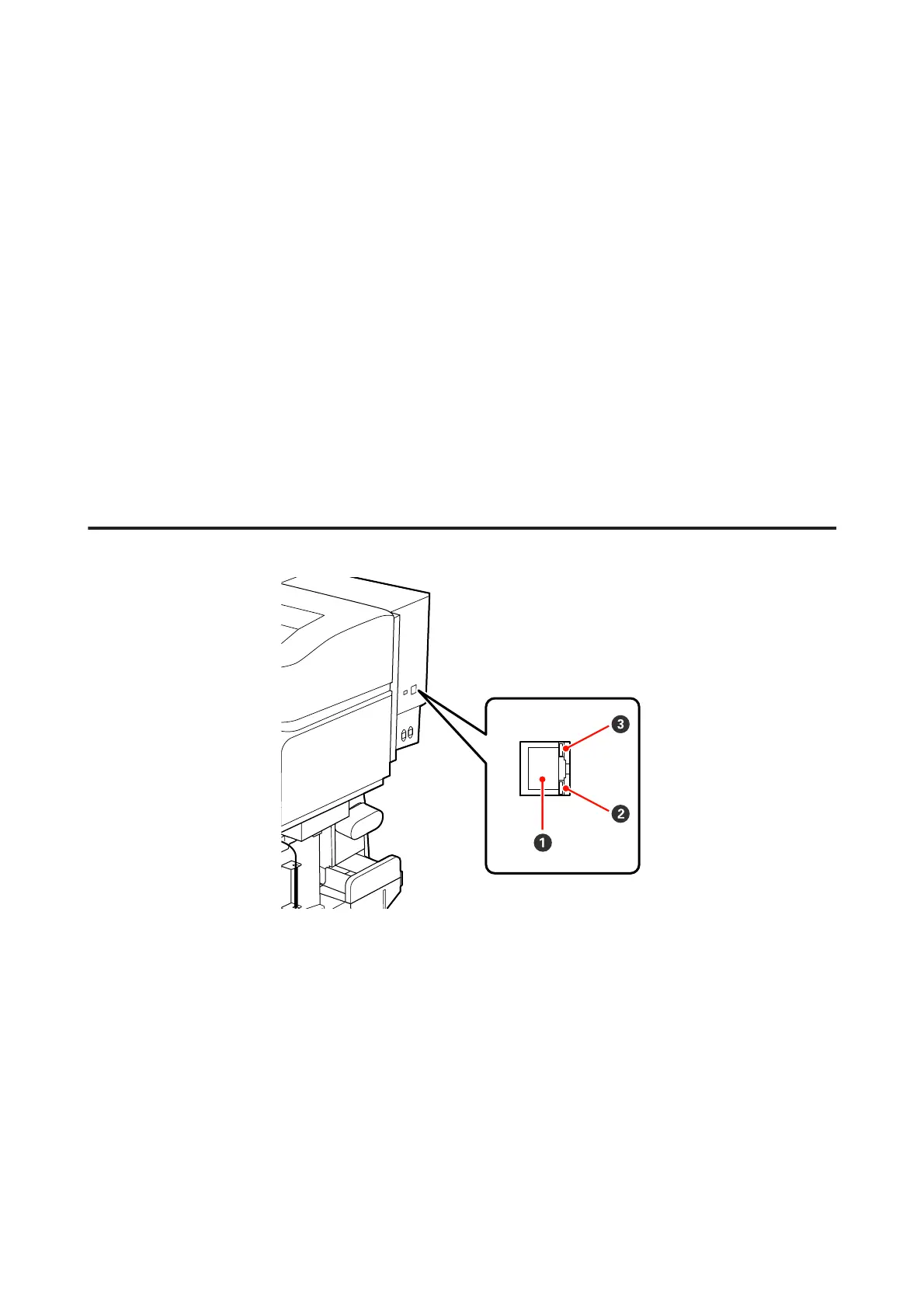C Roll holder fixing screw
These screws fix the roll holders in place once the media has been installed. There are same parts on both the left and
the right.
D Lift lever
If the media to be mounted on the roll holders seems heavy, use these levers to raise the media effortlessly to the
level of the roll holders. There are same parts on both the left and the right.
E Pre-heater
Heats the media before printing so that the print area is not subject to sudden changes in temperature.
F Roll support
Rest media on these supports before placing it on the roll holders. There are same parts on both the left and the
right.
G Handle
After placing media on the right roll holder, rotate the handle to press the holder and apply pressure to the roll
core.
LAN port
A RJ-45 connector
Connects the LAN cable. Use a shielded twisted pair cable (category 5 or higher).
B Data lamp
The data lamp shows connection status and indicates whether the printer is receiving data.
C Status lamp (green/red)
The status lamp indicates network connection speed.
EPSON SC-S70600 series/SC-S50600 series/SC-S30600 series User's Guide
Introduction
18