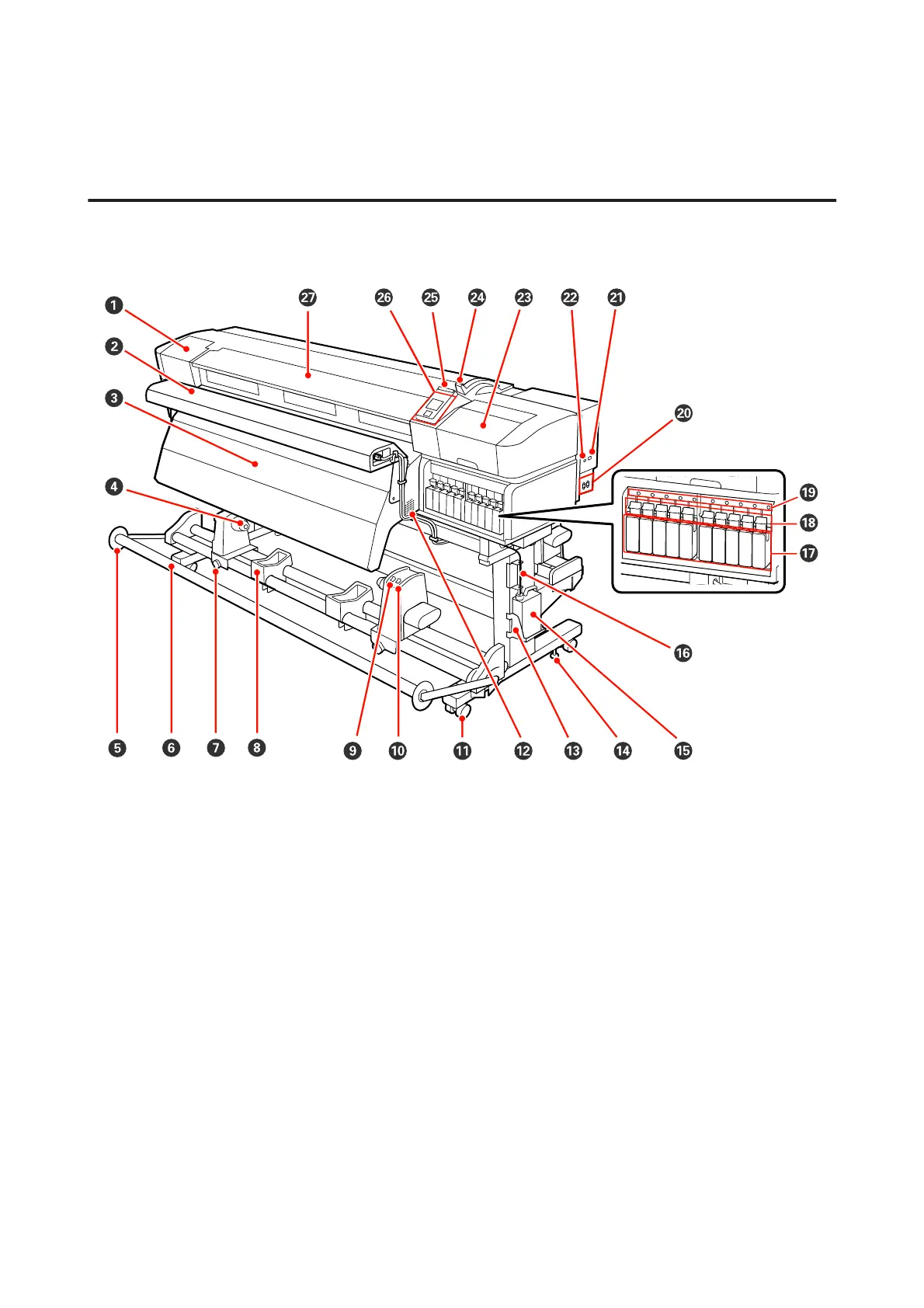Printer Parts
Front section (SC-S70600 series, SC-S50600 series)
The illustration shows the SC-S50600 series.
A Maintenance cover (left)
Open this cover to clean the area around the print head. Normally closed when using the printer.
U “Cleaning Around the Print Head (Daily)” on page 103
B Additional print drying system
The heater can be used to rapidly dry ink after printing. Available separately for the SC-S70600 series.
U Additional Print Drying System Setup Guide
C After heater
The heater can be used to rapidly dry ink after printing.
U “Heating & Drying” on page 85
D Roll core holder
Place the roll core for media take-up on these holders. There are same parts on both the left and the right.
U “Using the Auto Take-up Reel Unit” on page 67
EPSON SC-S70600 series/SC-S50600 series/SC-S30600 series User's Guide
Introduction
8