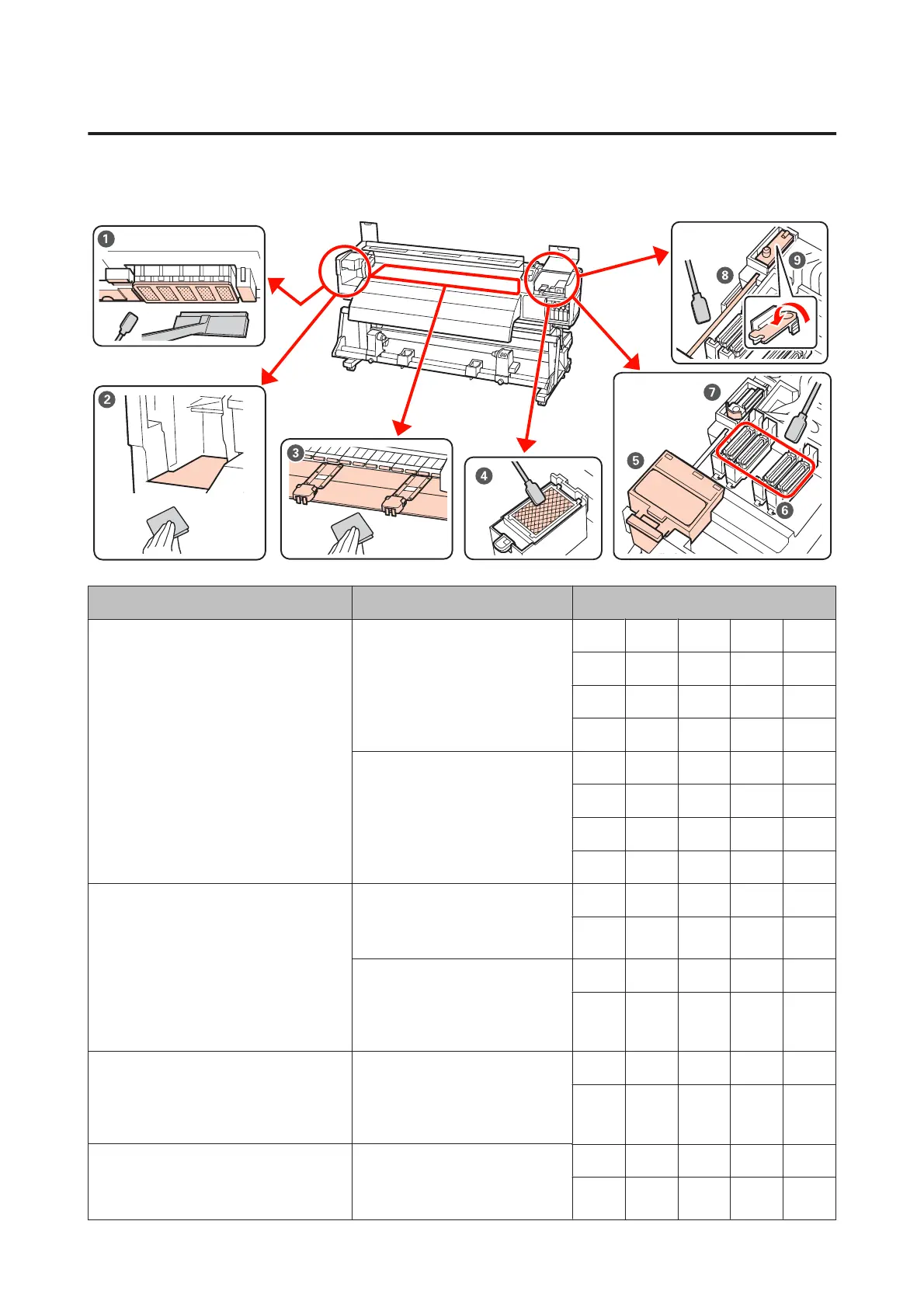Cleaning Check Sheet
Print this page to track maintenance tasks.
When to perform Component to be cleaned Cleaned on date
Daily (at the end of every workday)
If maintenance is not performed, ink
hardens and is difficult to remove.
A Around the Print Head
U “Cleaning Around the Print
Head (Daily)” on page 103
/////
/////
/////
/////
E - G Around caps
U “Cleaning Around the Caps
(Daily)” on page 106
/////
/////
/////
/////
Once every two weeks HWiper rail
U “Cleaning the Wiper Rail (Once
Every Two Weeks)” on page 112
/////
/////
I Entire Wiper
U “Cleaning the Entire Wiper and
Attachment Point (Once Every
Two Weeks)” on page 111
/////
/////
Once a week to once a month B - C Inside
U “Cleaning Inside the Printer
(Once a week to once a month)” on
page 113
/////
/////
When dirty D Flushing pad
U “Cleaning the Flushing Pad
(When It Is Dirty)” on page 115
/////
/////
EPSON SC-S70600 series/SC-S50600 series/SC-S30600 series User's Guide
Maintenance
117