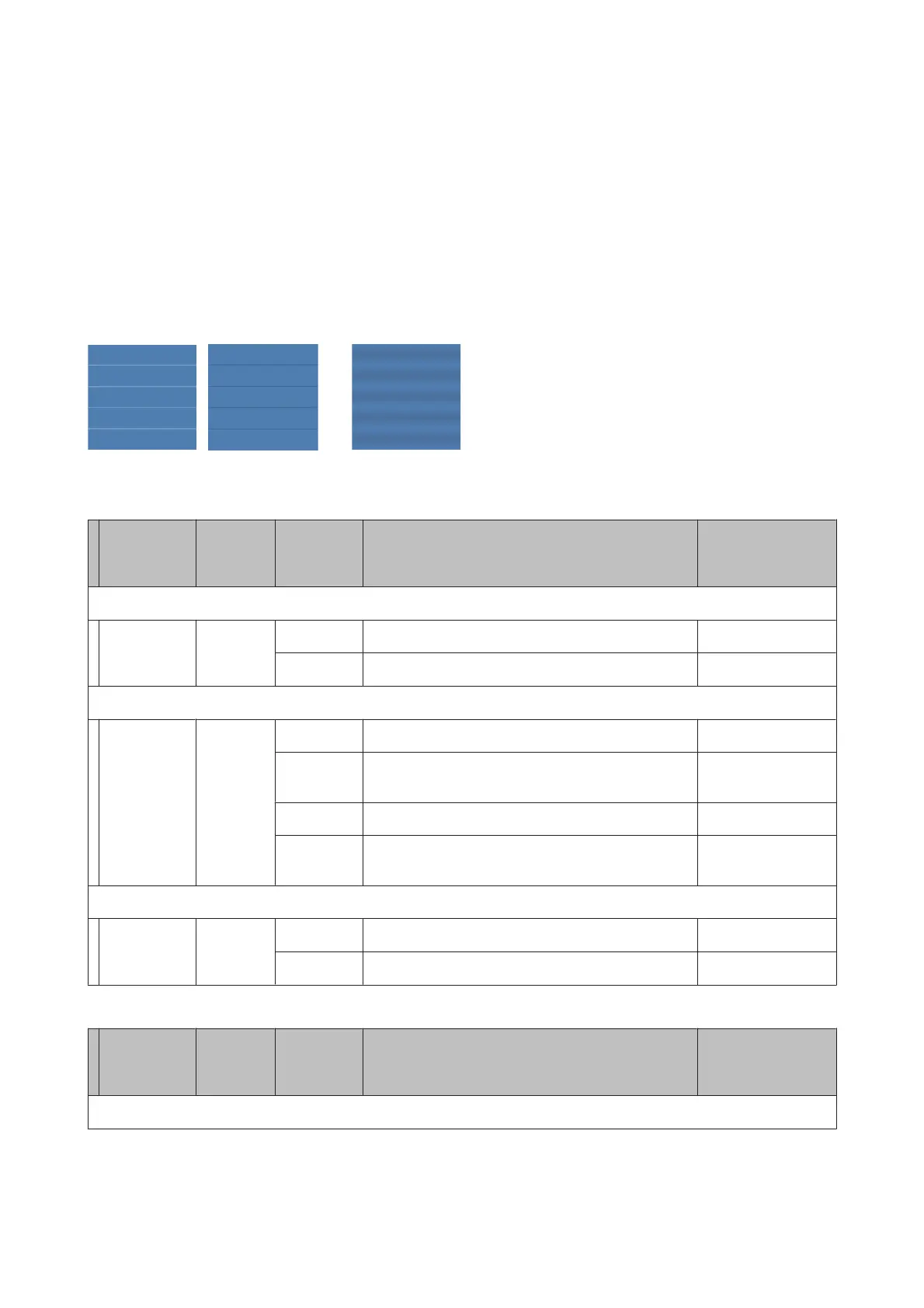Microweave (M/W) Setting and Banding Association
Table
The tables below show setting examples for the ONYX Graphics software RIP. For the banding status described under
"Result", refer to the figure shown below.
Stripe banding example
Tint uneveness example
SC-S70600 series
Resolution
(dpi)
Number
of
passes
M/W level Result Recommendation
Banner
720×720 6
1 Stripe banding less likely
2 Tint uneveness less likely ✓
Vinyl
720×720 8
3 Stripe banding less likely
4 Tint uneveness less likely, but stripe banding more
likely
5 Stripe banding less likely ✓
6 Tint uneveness less likely, but stripe banding more
likely
All media (Including Banner/Vinyl)
720×1440 12
3 Stripe banding less likely
✓
4 Tint uneveness less likely
SC-S50600 series
Resolution
(dpi)
Number
of
passes
M/W level Result Recommendation
Banner
EPSON SC-S70600 series/SC-S50600 series/SC-S30600 series User's Guide
Appendix
180