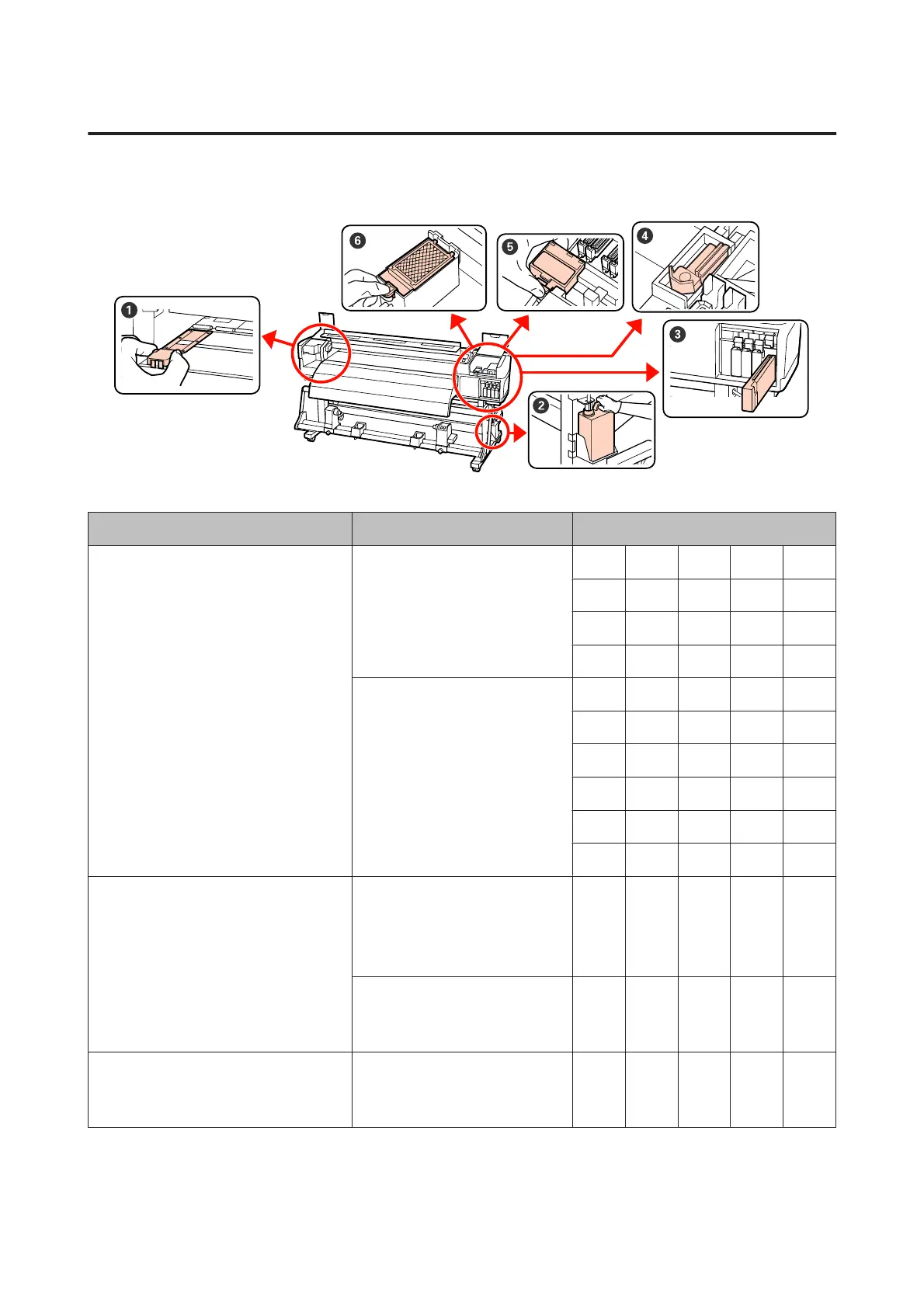Consumable Replacement Check Sheet
Print this page to track maintenance tasks.
When to perform Component to be replaced Cleaned on date
When a replacement message is displayed
on the control panel screen
B Waste ink bottle
U “Disposing of Waste Ink” on
page 119
/////
/////
/////
/////
C Ink cartridge
U “Replacement procedure” on
page 118
/////
/////
/////
/////
/////
/////
Once every three months
Be sure to replace the wiper and the wiper
cleaner at the same time.
D Wiper
E Wiper cleaner
U “Replacing the Wiper and
Wiper Cleaner” on page 120
/////
F Flushing pad
U “Replacing the Flushing Pad”
on page 122
/////
When the plates are deformed or
damaged
A Media holding plates
U “Replacing the media holding
plates” on page 123
/////
EPSON SC-S70600 series/SC-S50600 series/SC-S30600 series User's Guide
Maintenance
127