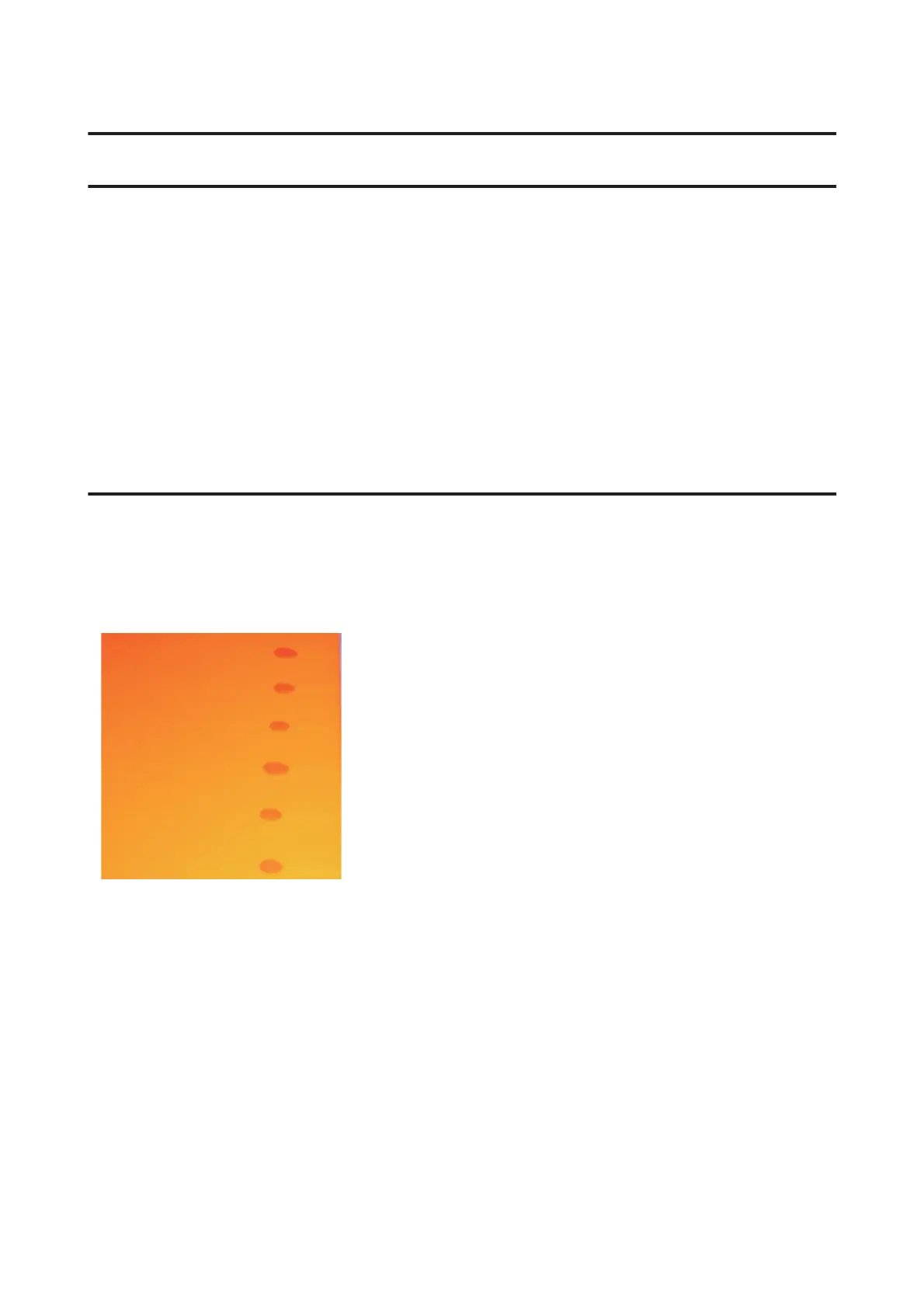Maintenance
When to Perform Various Maintenance Operations
It is necessary to perform proper maintenance at appropriate frequency to maintain print quality. Failure to perform
appropriate maintenance will shorten product life. Read this section and perform maintenance appropriately.
This document comes with a check sheet so that you can tell at a glance when maintenance was last performed. Print
the check sheet to help schedule maintenance.
U “Cleaning Check Sheet” on page 117
U “Consumable Replacement Check Sheet” on page 127
Cleaning
Clean the printer at the frequency listed the chart below. If cleaning is neglected, and the printer is used with ink stains,
lint, and dust attached, the following trouble may occur.
❏ Ink drops from lint or dust on the nozzle surface of the print head.
❏ Clogged nozzles during printing.
❏ Nozzle clogs cannot be cleared even after repeated head cleaning.
❏ Print head damage.
EPSON SC-S70600 series/SC-S50600 series/SC-S30600 series User's Guide
Maintenance
97