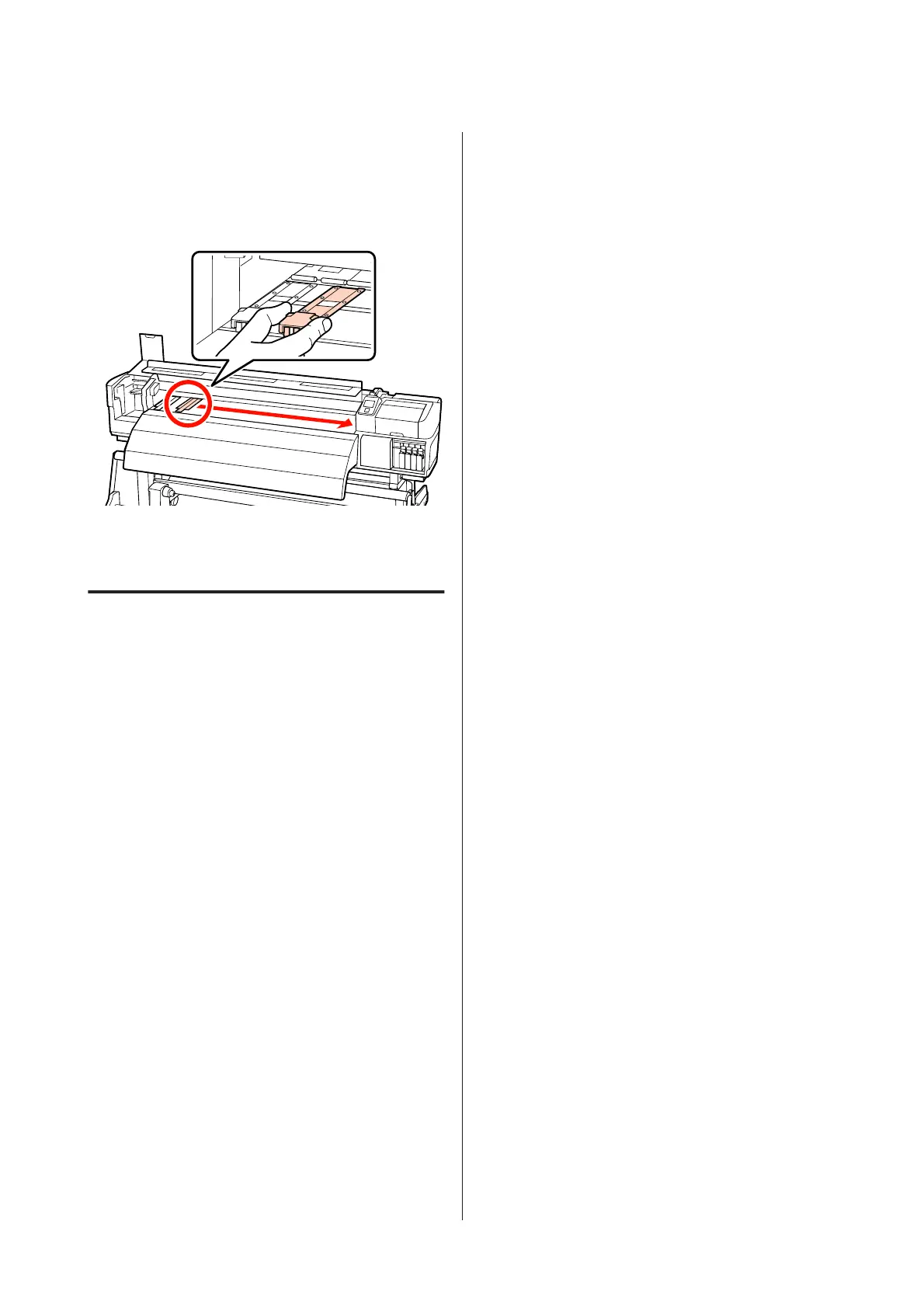F
While holding the tabs of each media holding
plate on both sides, move both the plates to the
left and right edges of the platen respectively.
Releasing the tab fixes the media holding plate.
G
Close the left maintenance cover and front cover.
Disposal of used consumables
Disposal
Used cleaning sticks, dirty ink cleaner, waste ink bottles,
wipers, wiper cleaners, flushing pads and post-printing
media are industrial waste.
Dispose of items according to local laws and regulations.
For example, contract a industrial waste disposal
company for disposal. In such cases, submit the “Safety
data sheet” to the industrial waste disposal company.
You can download it at your local Epson Web site.
EPSON SC-S70600 series/SC-S50600 series/SC-S30600 series User's Guide
Maintenance
126