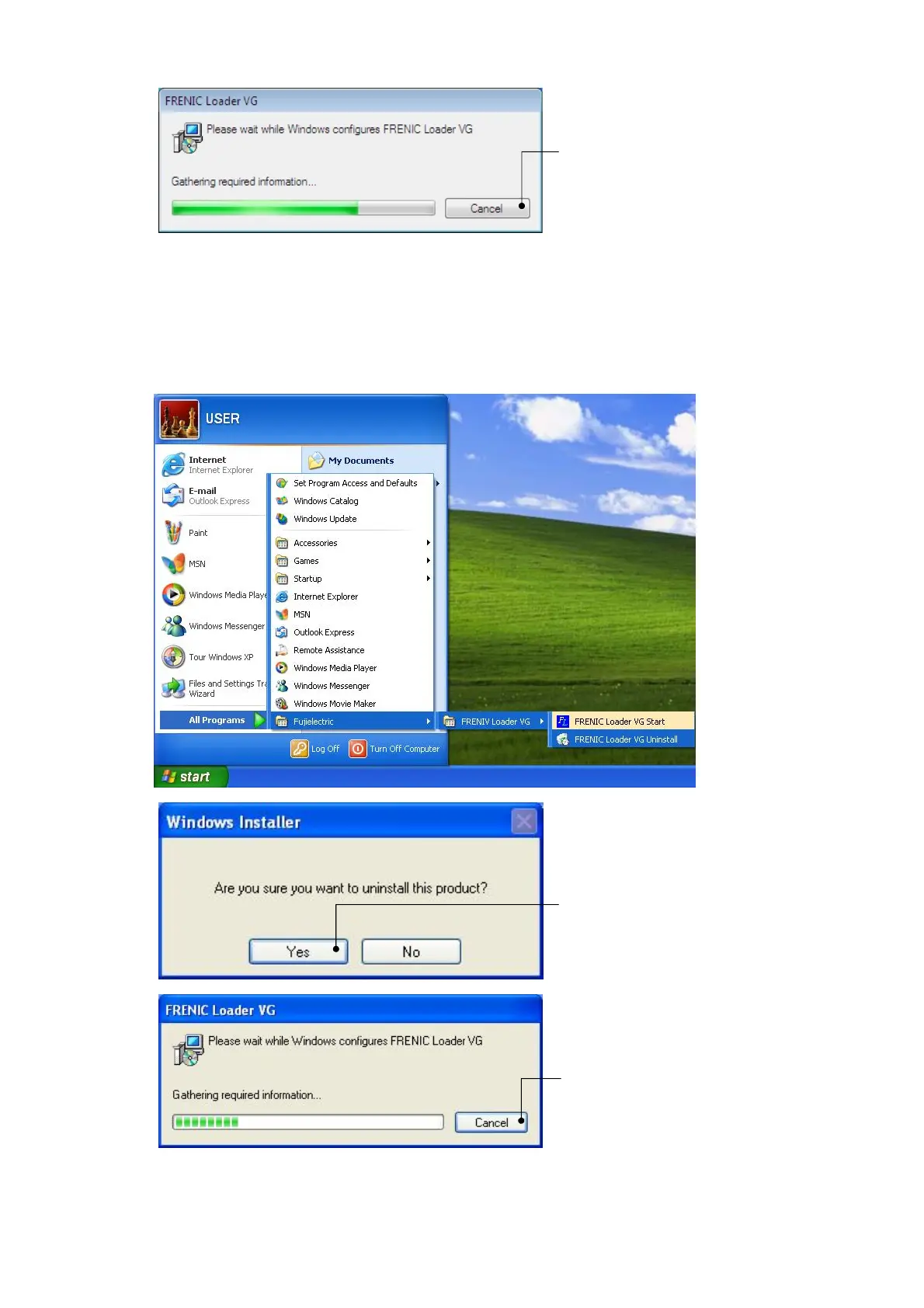The uninstallation progress bar
appears.
To abort the uninstallation, click
Cancel.
In the above procedure, perform the uninstallation.
[ 2 ] Windows XP
From the Start menu, select All Programs | FRENIC Loader VG | FRENIC Loader VG
Uninstall.
The uninstallation confirmation
screen appears as shown left.
To proceed and uninstall Loader,
click Yes.
The uninstallation progress bar
appears.
To abort the uninstallation, click
Cancel.
In the above procedure, perform the uninstallation.
28
