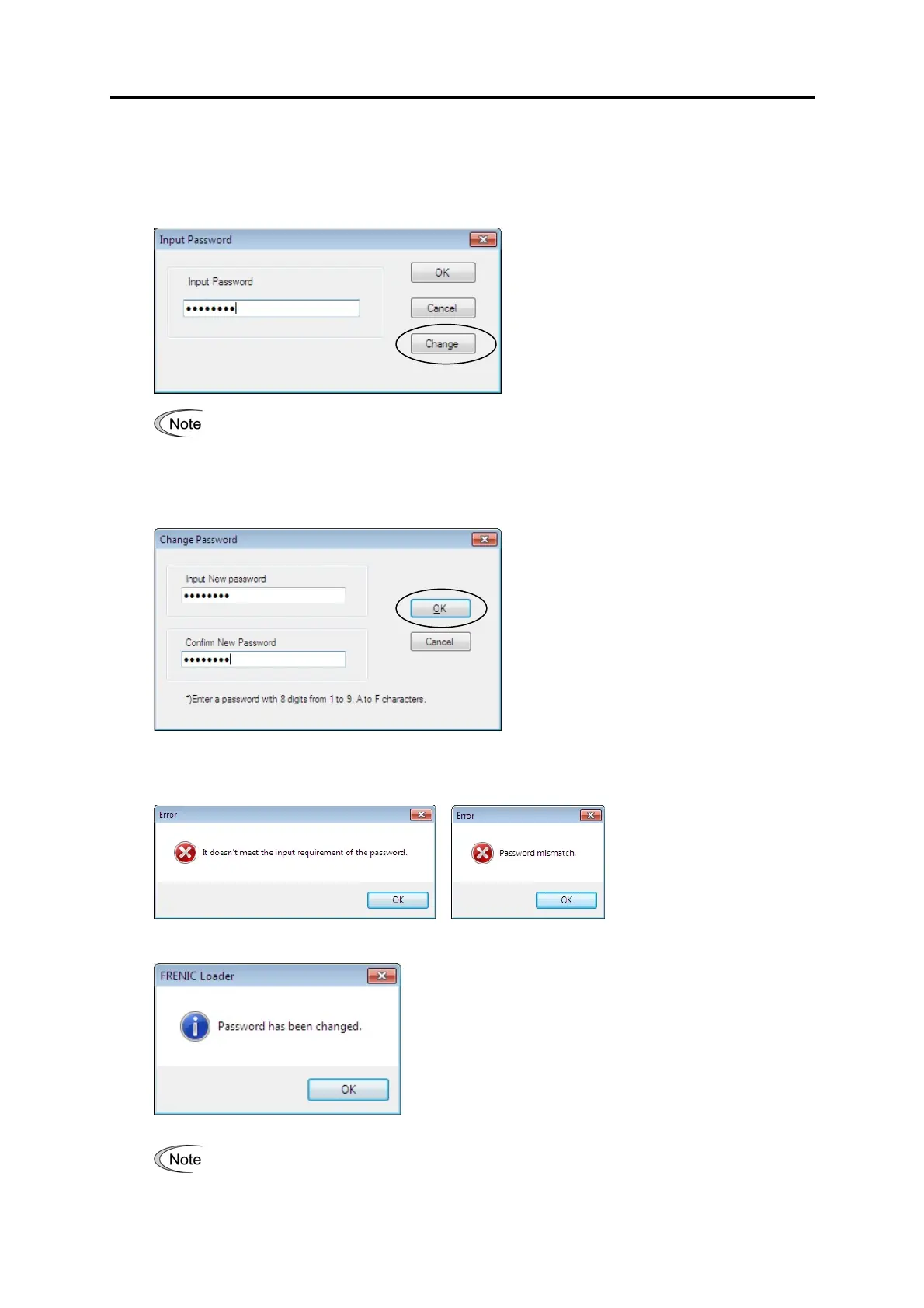Chapter 2 Description of Functions
67
2.3.2.3. Change of the functional safety password
Select the "menu" -> "Functional safety", then the functional safety password entry screen is
opened. And, Click the "Change" button.
In order to change the functional safe password, it is necessary to unlock the
password.
Enter functional safety password the 8-digit characters (0 to 9, A to F). Moreover, Enter the same
password also into the check of a new password. And, click the [OK] button.
If the input password is incorrect, the following dialog will be displayed.
Try again to enter the password.
After the successful password change, the following dialog will be displayed.
If the password is changed, it will return to the password lock state.
Write the safety function codes after unlocking the functional safety password again.
