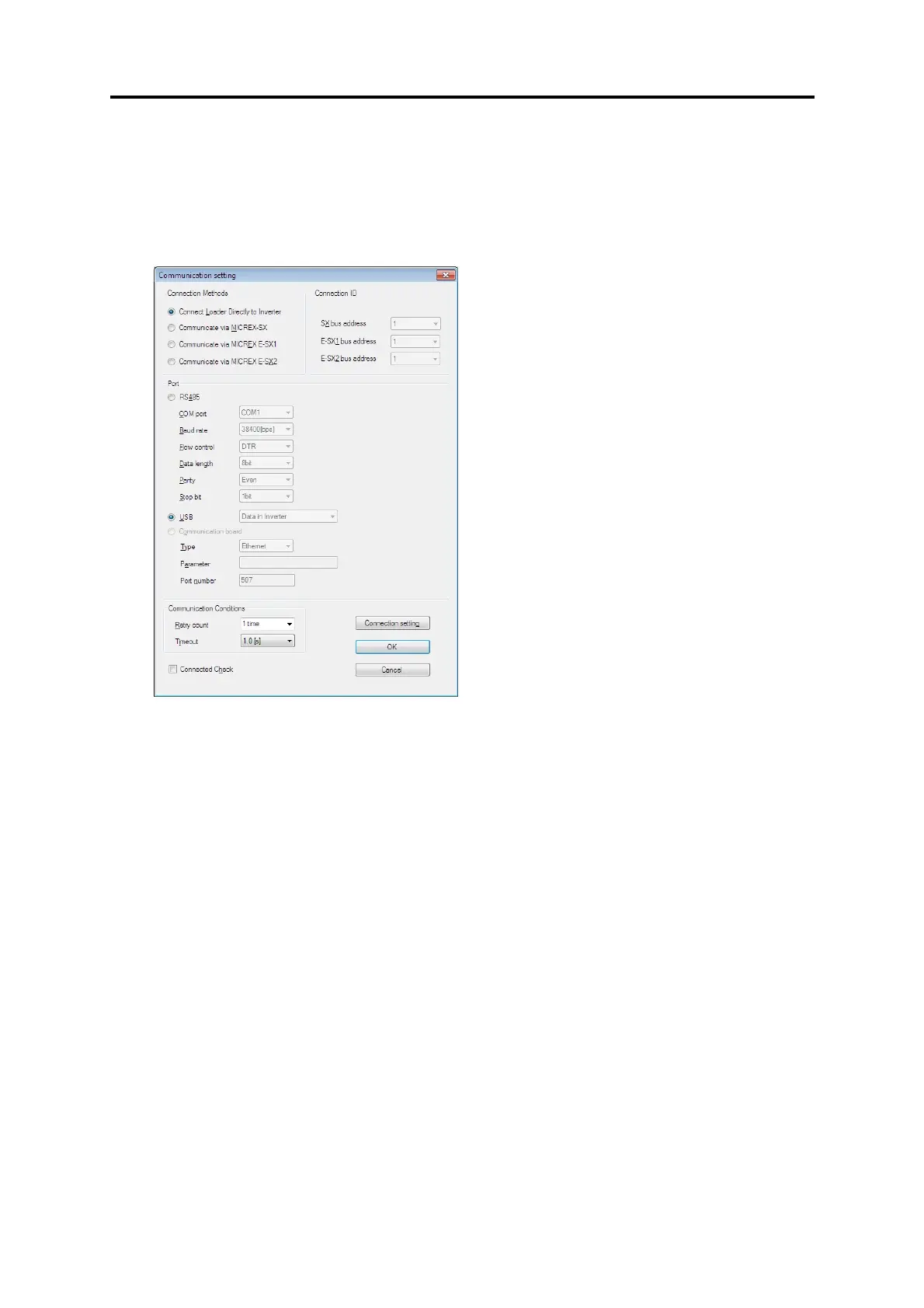Chapter 1 Before Using
37
1.4.5. Communication Settings
Click [COM.Setting.] icon in the left row in Simple Menu to display the screen which sets the
methods to connect the loader, targets to be connected and communication conditions. Enter
the data by referring to the following descriptions. Alternatively, by selecting Setup |
Communication Settings from Main Menu, you can display the communication setting screen
without using Simple Menu.
[ 1 ] Connection Methods
Select the method to connect the loader.
Connect Loader Directly to Inverter
Select this method when connecting your PC to the inverter directly, not via MICREX-SX
Controller. (You can select one of the two communication types: RS485 or USB.)
Communicate via MICREX-SX
Select this method when communicating with the inverter via MICREX-SX Controller.
(You can select one of the three communication types: RS485, USB or communication board
(Ethernet)).
Communicate via MICREX E-SX1, E-SX2
Select this method when communicating with the inverter via MICREX E-SX Controller.
(You can select one of the three communication types: RS485, USB or communication board
(Ethernet)).
[ 2 ] Connection ID
SX bus address
This entry becomes available when “Communicate via MICREX-SX” is selected. You should
select the SX bus address.
E-SX1, E-SX2 bus address
This entry becomes available when “Communicate via MICREX E-SX” is selected. You should
select the E-SX bus address.
