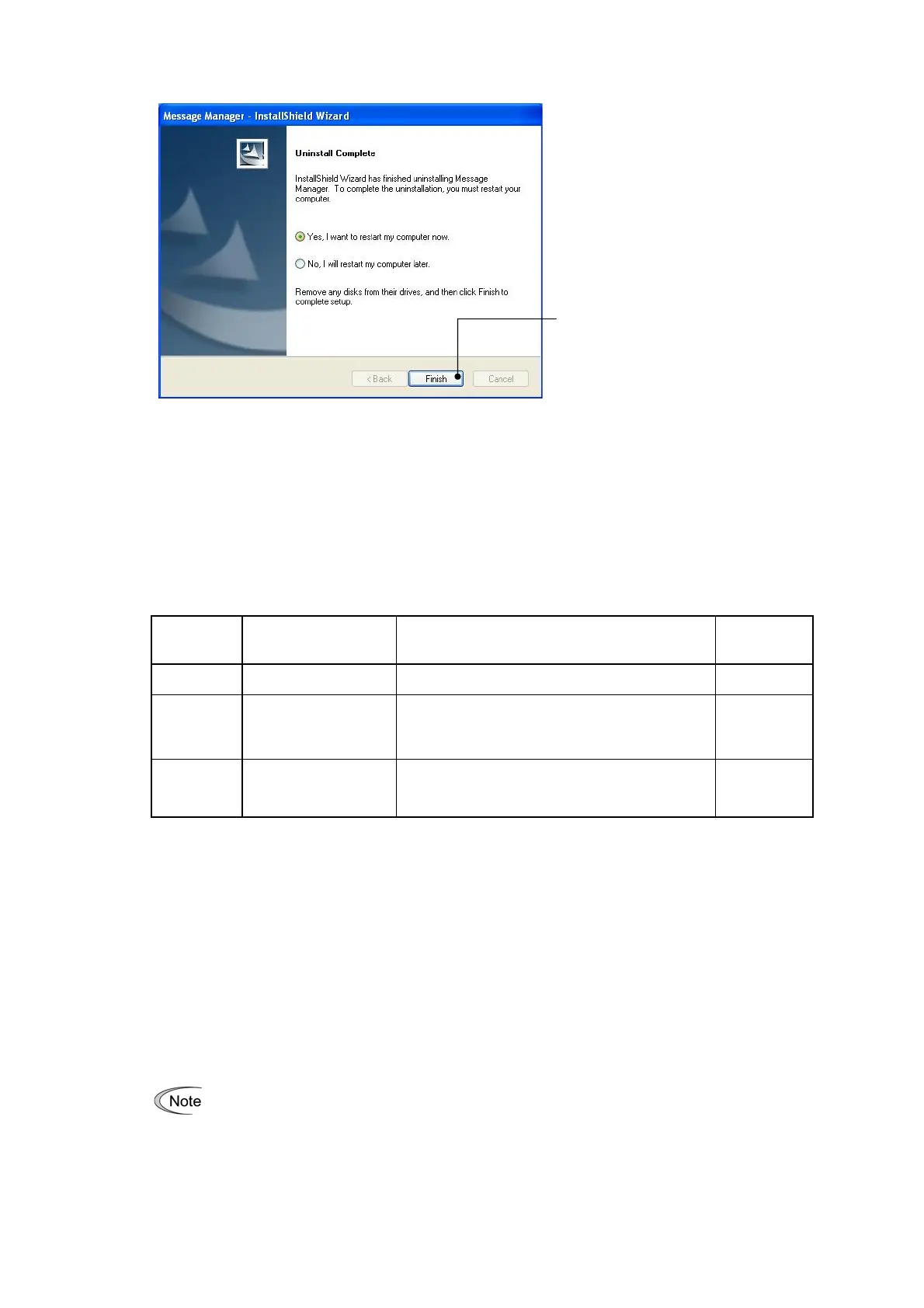When it is ready to restart, click
Finish.
1.4. Configuring the Settings for Inverter(s) and Loader
1.4.1. Configuring communication-related function codes in the
inverter (Case of RS-485 connection)
The table below lists inverter's function codes related to Loader. Configure those codes before
connecting Loader to the inverter
Function
code
Name Setting range
Factory
default
H31 Station address 1~255 1
H34 Baud rate
0:2400 bps
2:9600 bps
4:38400 bps
1:4800 bps
3:19200 bps
4
H40 Protocol
0:Modbus RTU protocol
1:
SX protocol (Loader protocol)
2:
Fuji general-purpose inverter protocol
1
H31:Station address
Set the H31 data to the same value as the RS-485 Station address. setting made in
Loader's Device connection list. (see Section 1.4.6. , [ 2 ] )
H34:Baud rate
Set the H34 data to the same value as the baud rate setting made in Loader's
Communication Setting window. (see Section 1.4.5. )
H40:Protocol
Set the H40 data to "1" (FRENIC Loader protocol).
In the case of USB connection, the above function code setting is not required.
32
