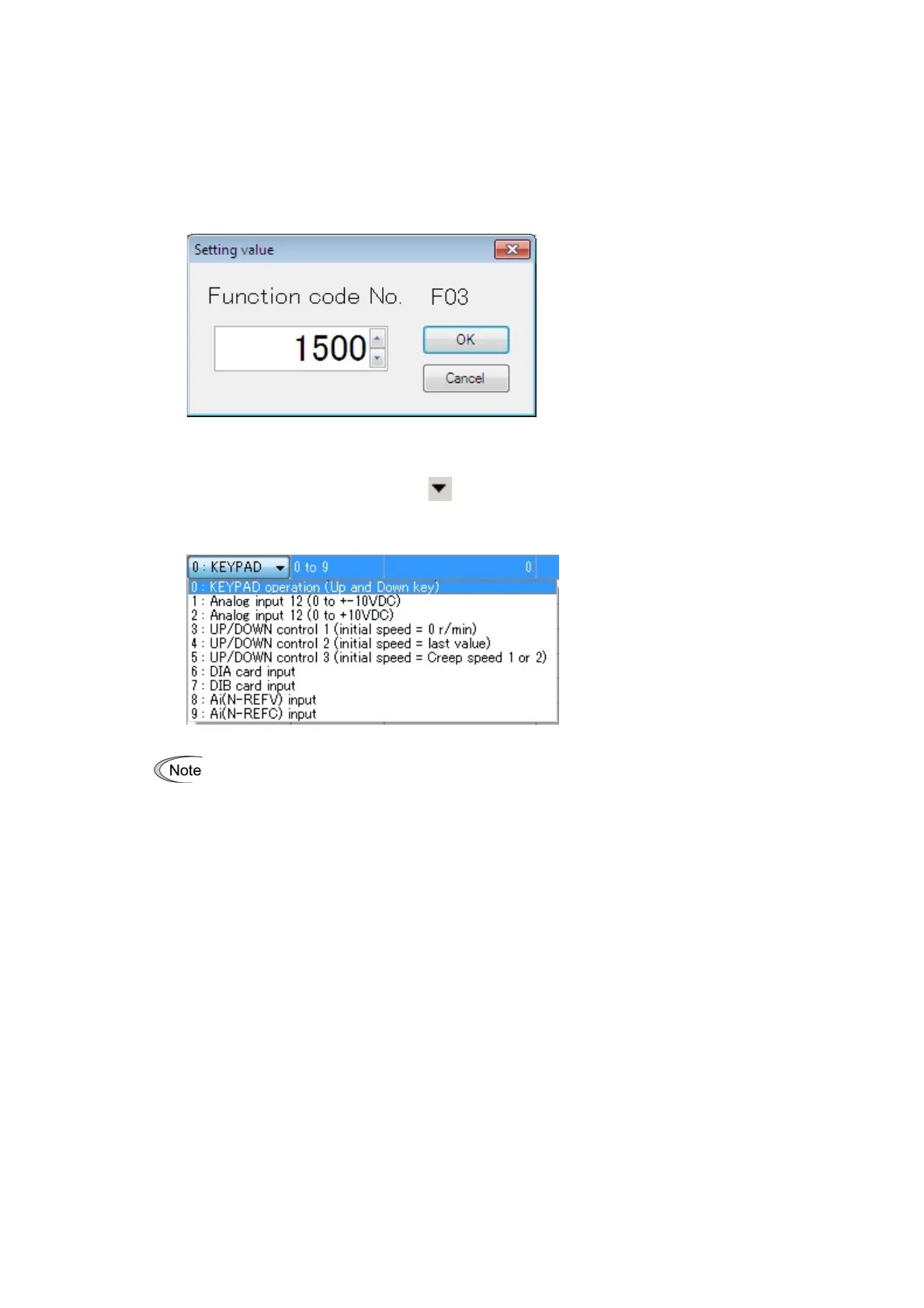[ 3 ] Change the setting value
The method to change the setting values varies depending on the function code.
(1) For the function codes which set speed, time, voltage or other numeric values, double-click
the field of the function code setting value to be changed. When [Set Values] dialog
appears, set the new value.
(2) For the function codes which set the code data values (for example, F00 Data Protection,
F01 Speed setting N1, F02 Operation method), click the field of the function code setting
value to be changed to check that
button appears. Click the button to display the
selection menu which lists the function data that can be set and the meaning of each
function.
When the changed function code data has not been written to the inverter yet, the
data is displayed in blue.
When the changed function code data is different from the factory-set values, it is
marked with * leftmost on the Edit List window.
50
