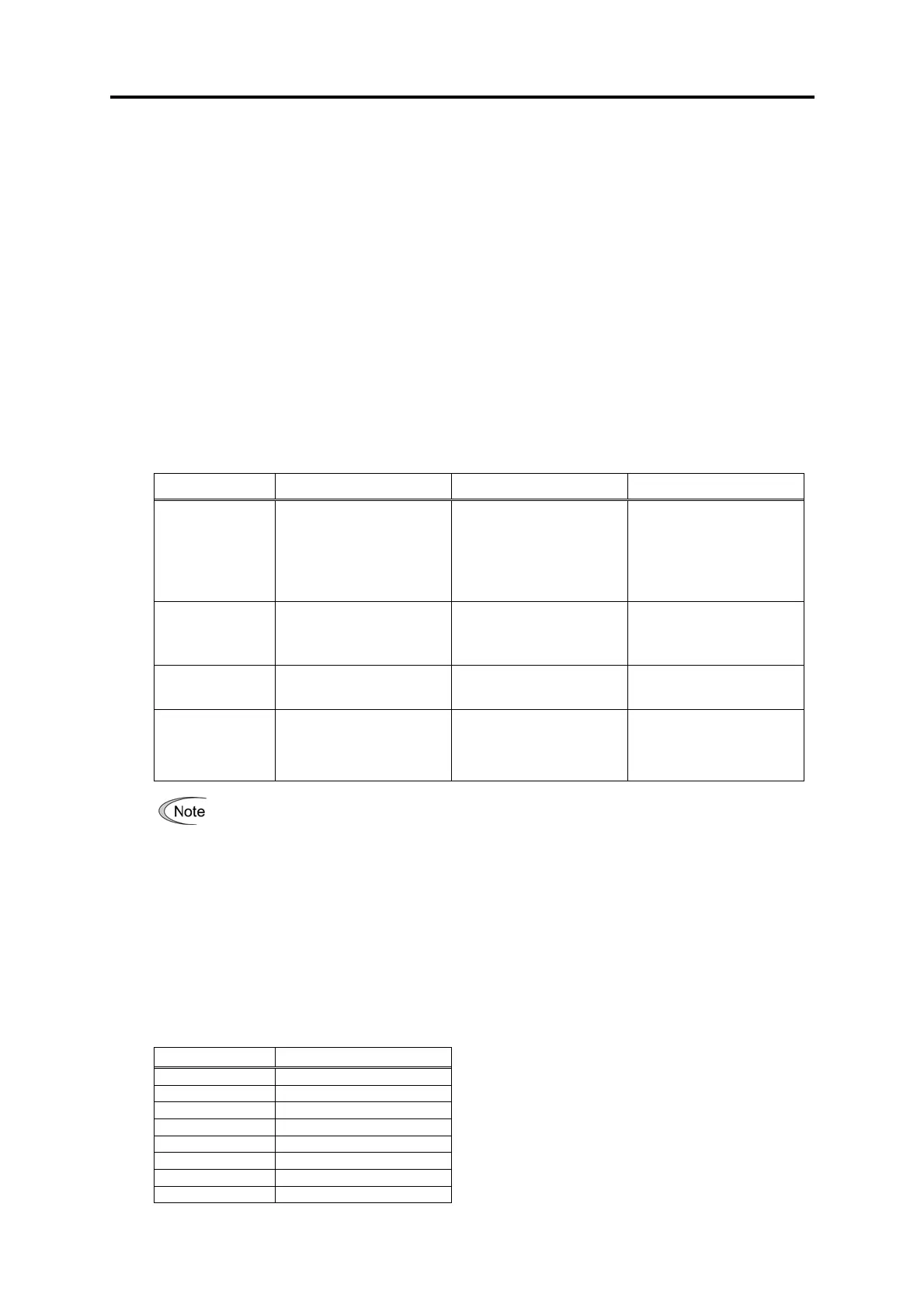Chapter 2 Description of Functions
69
2.3.3. Trace
The operation status of an inverter can be observed as continuous waveform data.
The trace (shown below) provides the following three types functions.
・ Real-time trace : The inverter operation status at occurrence of alarm is saved into the
memory in the inverter as waveform data. Trace Back is a function to
read the saved waveform data and display it in the graph. This is
suitable to reference for troubleshooting.
The waveform data for the last 3 times including the latest alarm is
saved. The waveform data before the last 3 alarm is cleared.
・ Real-time trace : Read the waveform data sequentially from the inverter to display the
graph. Suitable for monitoring for long hours
・ Historical trace : Sets the trigger of your choice. if the trigger condition is satisfied, save
the waveform data of the inverter operation status in the inverter's
memory. And, the stored waveform data is displayed as a graph.
Suitable for monitoring short-period samples
Item Trace Back
Real-time trace Historical trace
Sampling time
Current detection,
Electrical angle :
50us to 83.36us
100us to 166.72us
Others :
400us to 666.88us
1ms to 1s
1ms to 1s
Current detection,
Electrical angle :
50us to 83.36us
100us to 166.72us
Others :
400us to 666.88us
1ms to 1s
Number of
samplings
1100 point/Ch
Before trigger :1000 point/Ch
After trigger : 100 point/Ch
15000 point/Ch
Number of continuous
display
5456 to 24549 point/Ch
Increase or decrease
depending on the number
of Ch
※
Number of
displayed data
Analog : 8
Digital : 16
Analog : 8
Digital : 16
Analog : 8
Digital : 16
Number of
selectable data
Analog : 26
Digital :
IN : 16
OUT : 16 x 8 blocks
Analog : 26
Digital :
IN : 16 x 6 blocks
OUT : 16 x 6 blocks
Analog : 26
Digital :
IN : 16 x 6 blocks
OUT : 16 x 6 blocks
・ VG7 does not support the each trace.
・ When using trace, do not assign the function code (E01 to E13 : X function selection) "23 :
Write enable through link". When you assign 23, set to "Allow".
・ If you want to keep the data for the trace back, when you turn off the inverter power supply,
you need a battery for memory backup(22kW or less : Options, more than 30kW :
Standard accessories). For more information about the battery for memory backup, refer
to the inverter's instruction manual (FRN-VG1) "7.4.2 battery".
・ Trace back data saved in VG loader free version "1.1.0.0" can not be opened in earlier
versions loader. Do the version up to "1.1.0.0".
* The sampling points of historical trace, to increase or decrease depending on the number of
configuration settings Ch.
Number of Ch
Sampling points
1 24549 point/Ch
2 16366 point/Ch
3 12269 point/Ch
4 9816 point/Ch
5 8183 point/Ch
6 7014 point/Ch
7 6135 point/Ch
8 5456 point/Ch
