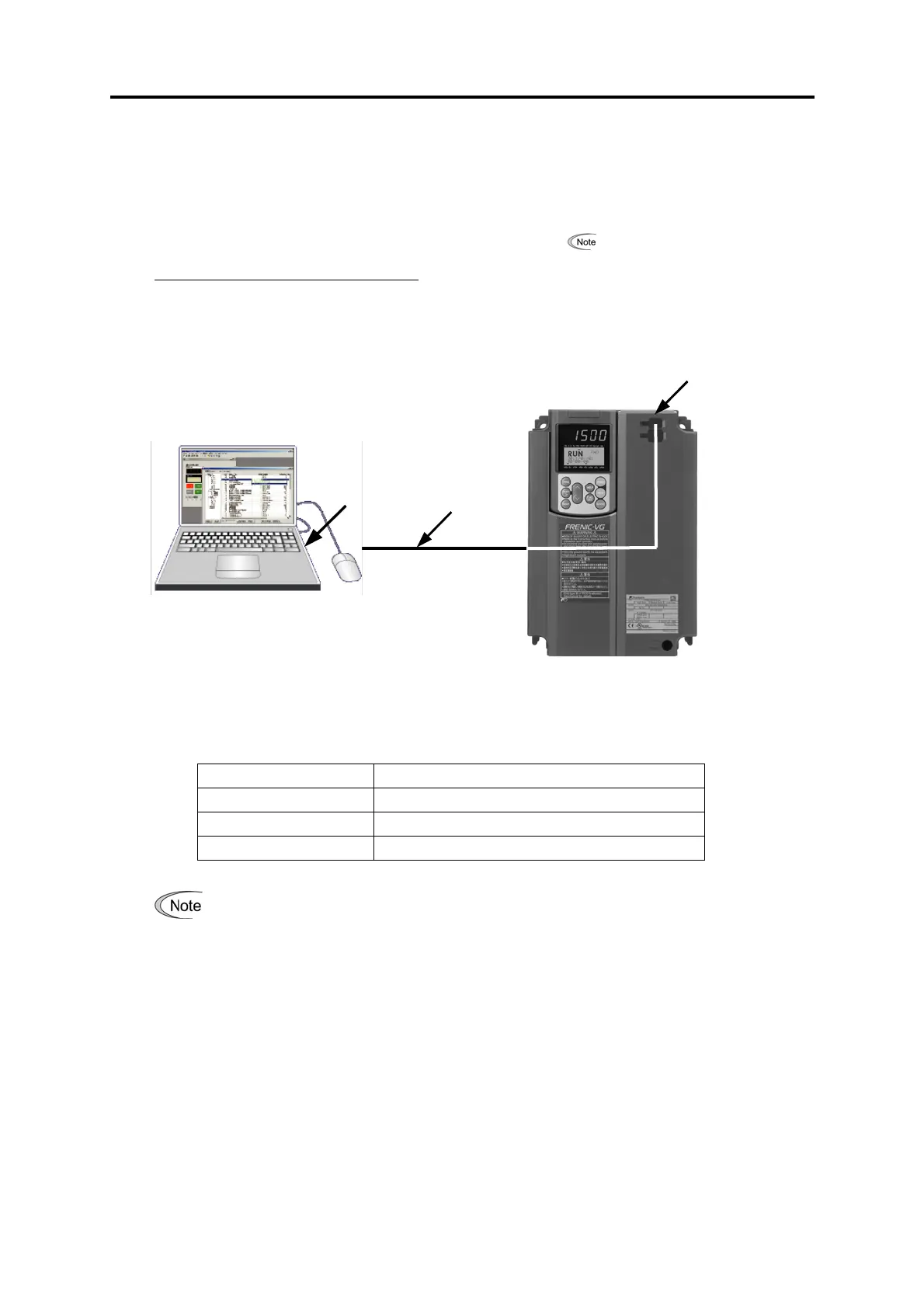Chapter 1 Before Using
3
1.2.2. Configuring USB network
1.2.2.1. Example of networking
To configure a USB network connecting the inverter and a Loader-running PC, use a
commercially available USB cable (mini B connector). (See
below.)
Connection using the USB connector
For connection using the USB connector, refer to Section 1.4.5. "Setting up communications
para
meters."
USB miniB
connector
FRENIC-VG
MAX. 5m
USB A
connector
USB cable
Figure 1.2.2-1 USB Network Using a USB Cable (mini B)
Table 1.2.2-1 Specifications of USB Network
Specifications USB 1.1 compliant
Transmission speed 12M bps
Wiring length Max. 5 m
Connector USB mini B connector
When connecting the inverter to a PC via the USB port, be sure to connect them, one
to one. Do not use a USB hub.
