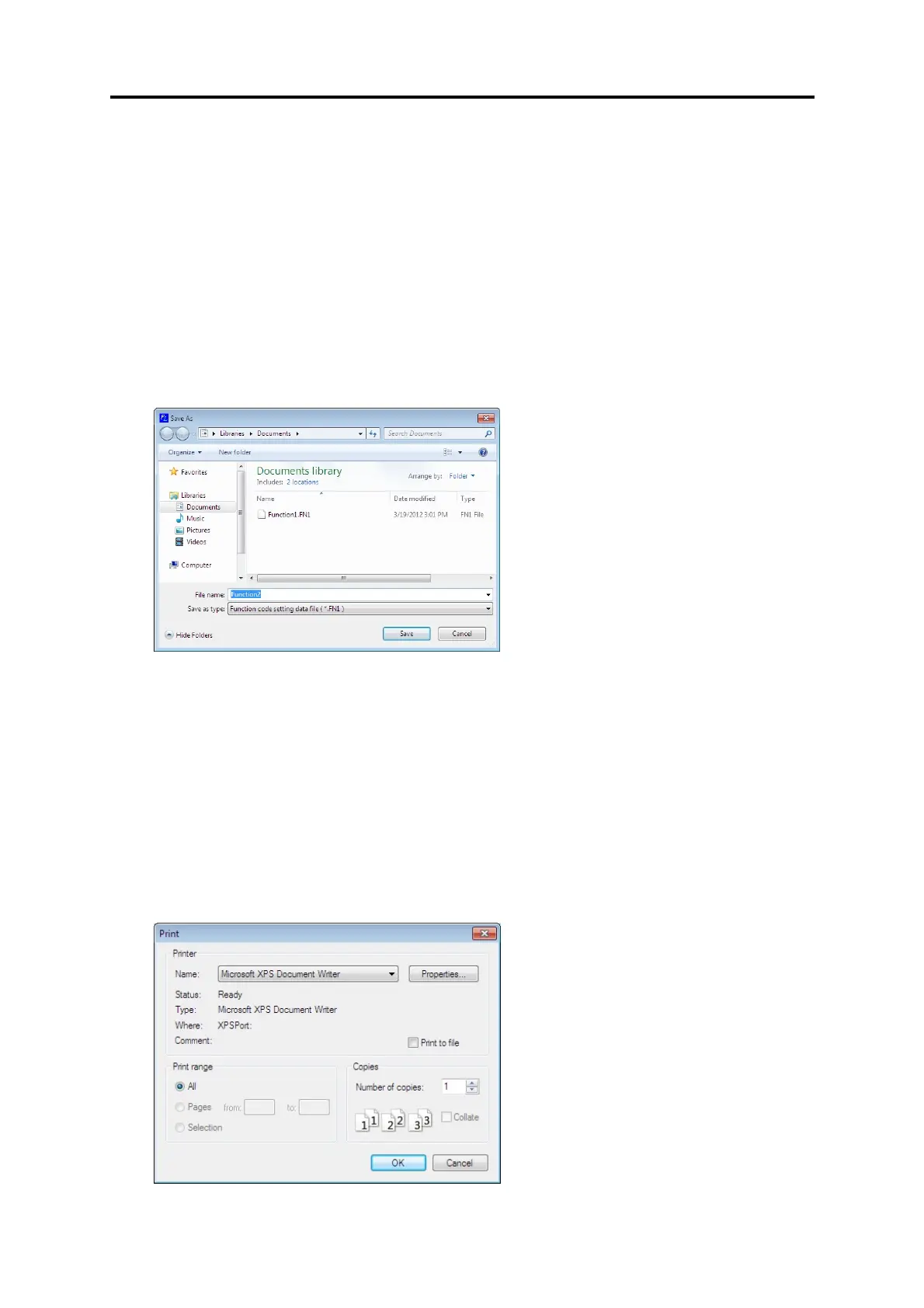Chapter 2 Description of Functions
45
2.2.3. Close
This function closes the active window.
2.2.4. Save
This function overwrites and saves the active function code setting. If the data has not been
saved before, the Save function does the same operation for the data as “5) Save As…”.
2.2.5. Save As …
This function opens the following dialog, which allows you to enter the name of the active file and
save it under the name.
* The types of files you can save are as below:
1) Function code data : [*.FN1] (VG1/VG7)
2) Traceback data : [*.TB1] (VG1)
3) Realtime trace data : [*.RT1] (VG1)
4) Historical trace data : [*.HT1] (VG1)
5) Comma delimiter : [*.CSV] (VG1/VG7)
6) trace data (Graph image) : [*.JPG] (VG1)
2.2.6. Print
This function sets the printer used to print the data.
