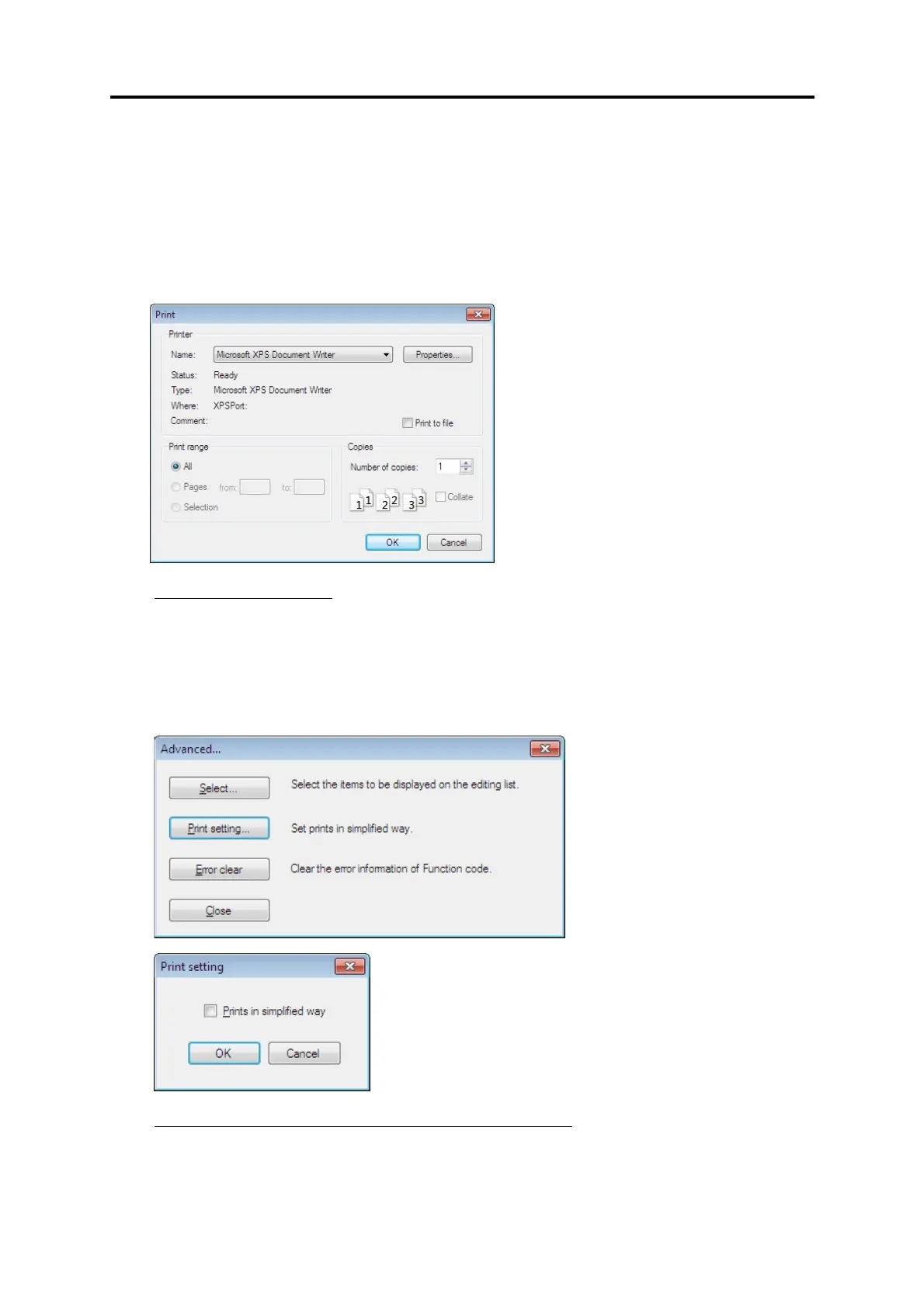Chapter 2 Description of Functions
53
[ 5 ] Print
The items selected from the tree in the left pane on the Edit List tab are target to be printed.
When selecting “Function” or “Code group” from the tree in the left pane on the Edit List tab,
function codes such as F, E, C, … or the group name will appear.
Click [Print] button displayed at the lower right of the [Edit List] window or select [File] -> [Print]
from Main Menu to display [Print] window.
Set the printer to be used, printing range
and number of copies and click [OK]
button.
How to set simple printing
To print only the function code numbers and setting values from among the items in the Edit List
window, click [Detail Setting] at the bottom of that window to open the Detail Setting dialog and
click [Print Setting]. When the [Print Setting] dialog appears, check the box of [Simple Printing]
and click [OK]. Note that this operation determines the setting only and does not actually print
the setting.
How to check the printed appearance before actually printing
Select [File] -> [Print Preview] from Main Menu.
