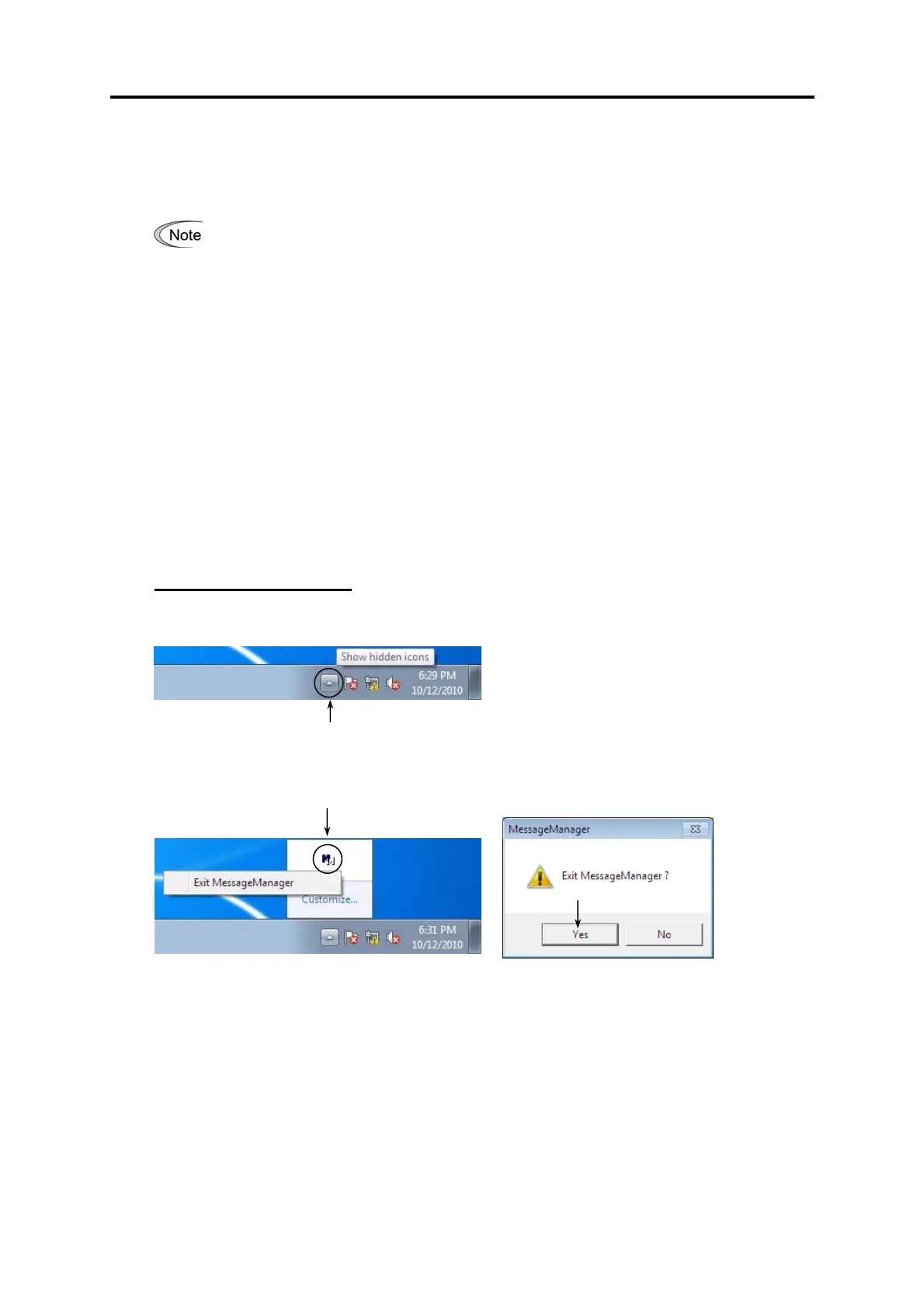Chapter 1 Before Using
29
1.3.2.2. Before uninstalling Message Manager
Before uninstalling Message Manager, be sure to quit both Loader and Message Manager.
Quitting Message Manager
Message Manager is software that manages communication between the PC and
inverters. To make sure that Message Manager has quitted, check that no Message
Manager icon is displayed in the task tray. If the icon is displayed, right-click it to quit
Message Manager. If doing so cannot quit it, shut down or log off Windows.
Once you uninstall Loader when Message Manager is running, a new version of Loade
installed after that cannot run properly, that is, it may no longer be able to recognize
inverters. If this happens, first delete the folder (including its contents) named Fuji
Electric Shared in the file path as shown below, and then reinstall Loader.
C:¥Program Files¥Common Files¥Fuji Electric Shared
(In the file path shown above, "C" represents the drive letter of the partition or hard disk
where Windows is installed. If Windows is installed on a different drive in your system,
replace "C" with the letter corresponding to that drive.)
Quitting Message Manager
[ 1 ] Windows 7
Click this to display the hidden icons as shown below.
Right-click this icon to display Exit MessageManager, then click it. The confirmation window
appears. Click Yes to quit Message Manager.
