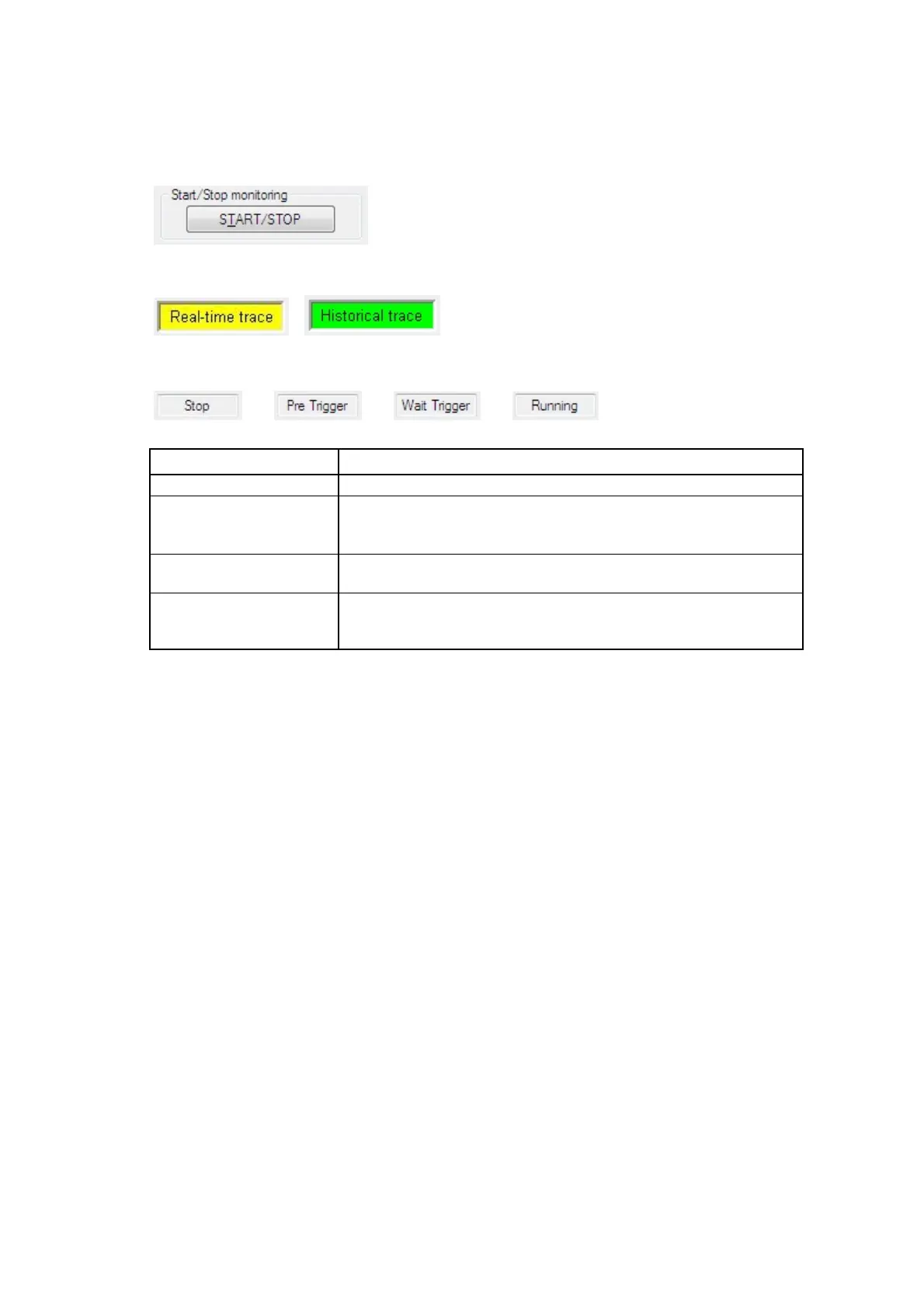2.3.3.4. Monitor start, stop (Only the Real-time trace, Historical trace)
To start monitoring each trace, click the START/STOP button at the bottom left of the screen. To
stop it, click the button again.
Upon start of monitoring, the "Type of trace" box (Real-time trace or Historical trace) at the top
center of the screen flashes.
,
The "Trace operation status display" box at the top center of the screen also changes as shown
below.
⇒ ⇒ ⇒
Tracing status display Meaning
Stop Tracing stopped.
Pre Trigger
In tracing.
Loader is loading data preceding the trigger point.
Note: In this state, Loader does not detect a trigger.
Wait Trigger
In tracing.
Loader is waiting for a trigger to be detected.
Running
In tracing.
Loader has detected a trigger and displayed the data on the
screen.
74
