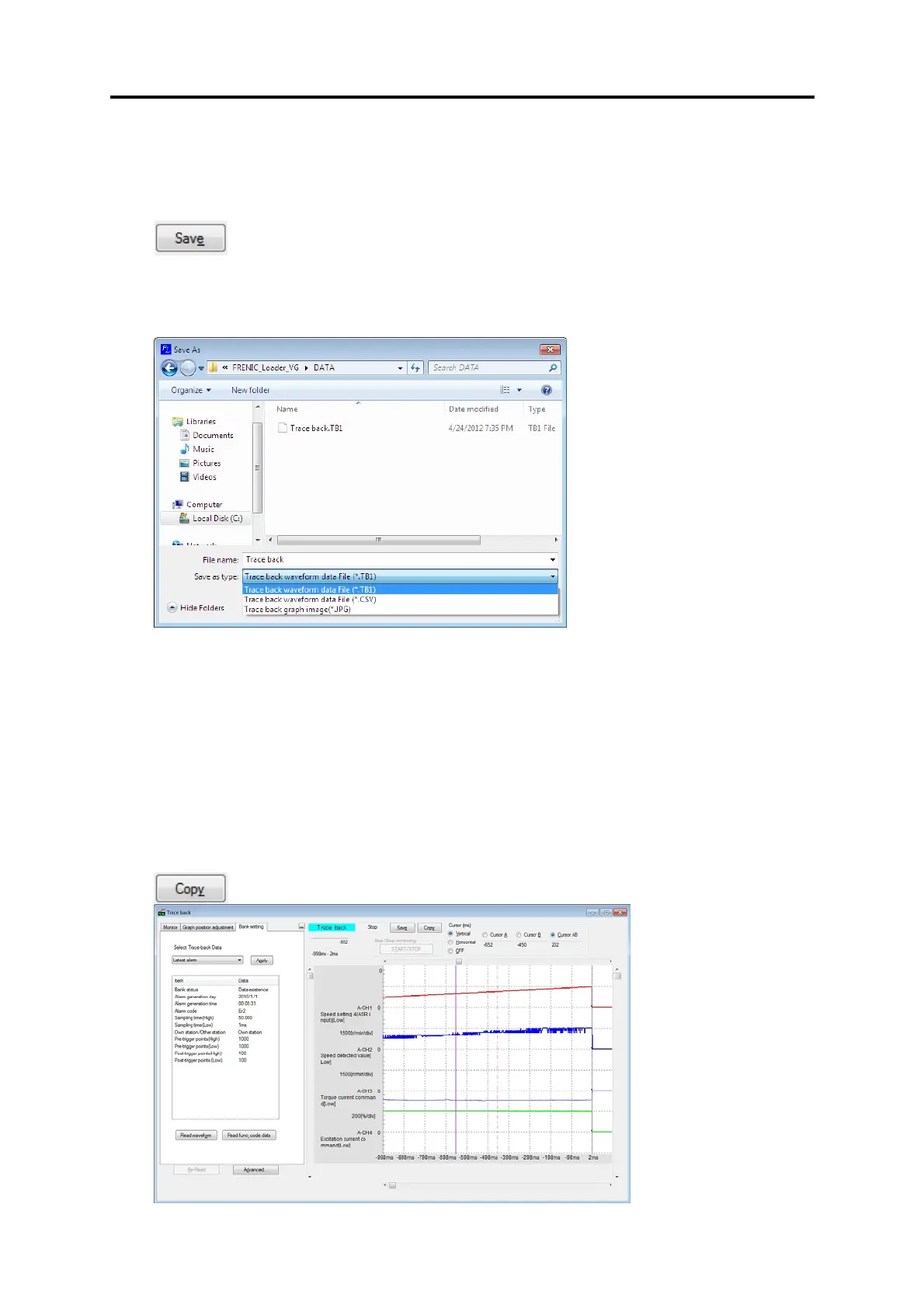Chapter 2 Description of Functions
75
2.3.3.5. Save Trace Data
To save each trace data, click [Save] button in the upper center in the trace window or select
[File] -> [Save As…].
When selecting [Save] for the data for the first time, the following dialog will open in the same
manner as when selecting [Save As …]. Select [Save to…] and [File Type], enter the file name
under which the file is saved in [File Name] and then click [Save] to determine the entry.
・ Trace back data is saved as *.TB1 file. (VG1)
・ Real-time trace data is saved as *.RT1 file. (VG1)
・ Historical trace data is saved as *.HT1 file. (VG1)
・ The comma delimiter format is saved as *.CSV (VG1)
・ Trace data (Graph image) is saved as *.JPG file. (VG1)
2.3.3.6. Copy Trace Back Data Screen
To copy each trace data screen, click [Copy] button in the upper center in the trance screen.
Then, the screen is copied in the clip board. You can paste it onto the target document.
