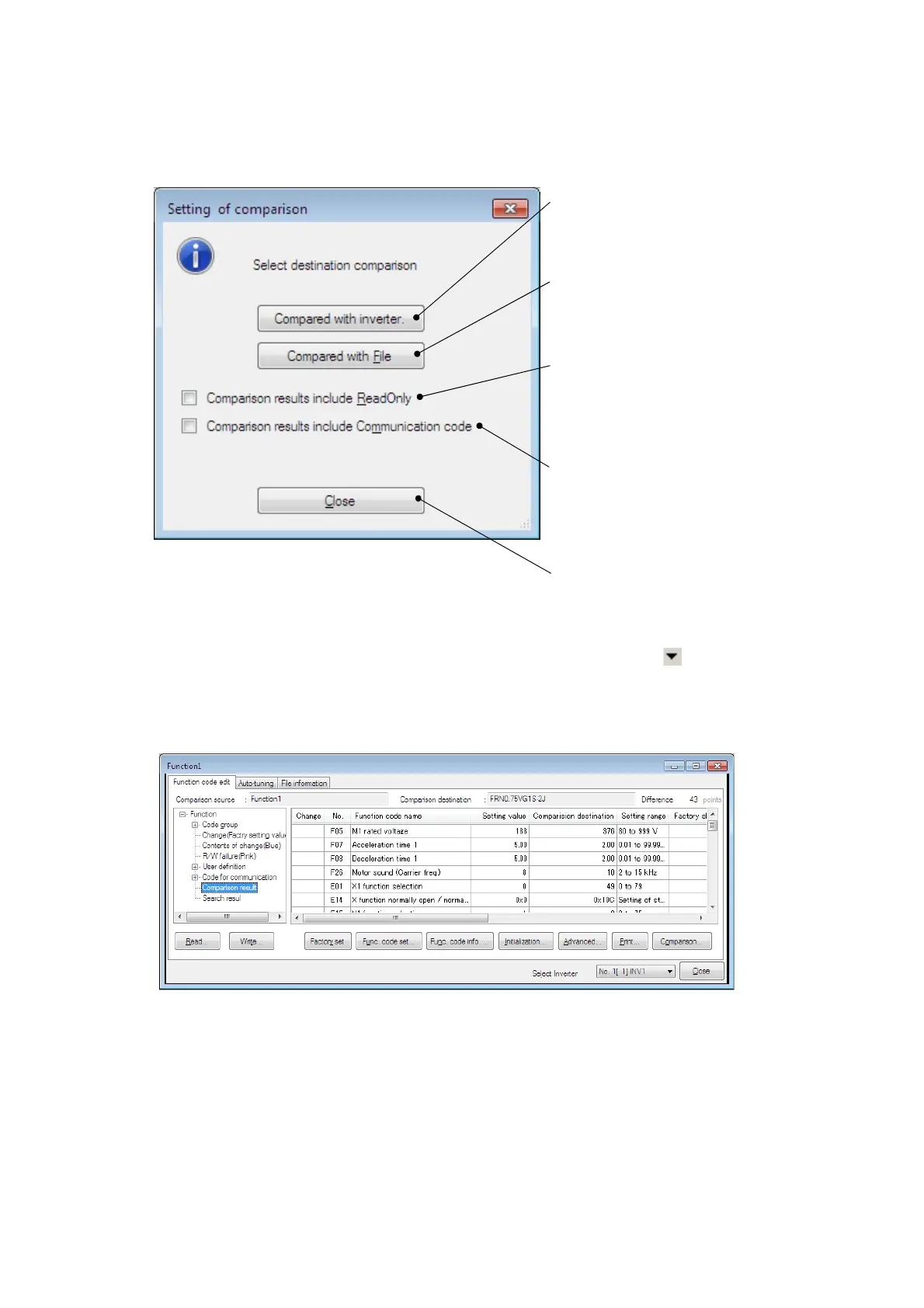[ 6 ] Compare
You can compare the function code setting data being edited to the data saved in the file or the
data set in the inverter that is selected in [Target Inverter] and display the results.
Compared with inverter
Compare the function code setting
data being edited to the function
code setting data in the inverter.
Compared with File
Compare the function code setting
data being edited to the function
code setting data saved in the file.
Comparison results include
ReadOnly
By marking the check BOX,
ReadOnly function codes are
included in the comparison target.
Comparison results include
Communication code
By marking the check BOX,
“communication code” function
codes are included in the
comparison target.
Close
Close the Select Comparison Target
dialog.
*
You should select the inverters to be compared in advance by clicking
of [Select Inverter]
displayed at the bottom of the [Edit List] window.
By selecting “Comparison Results” in the tree in [Edit List], you can check the same contents.
54
