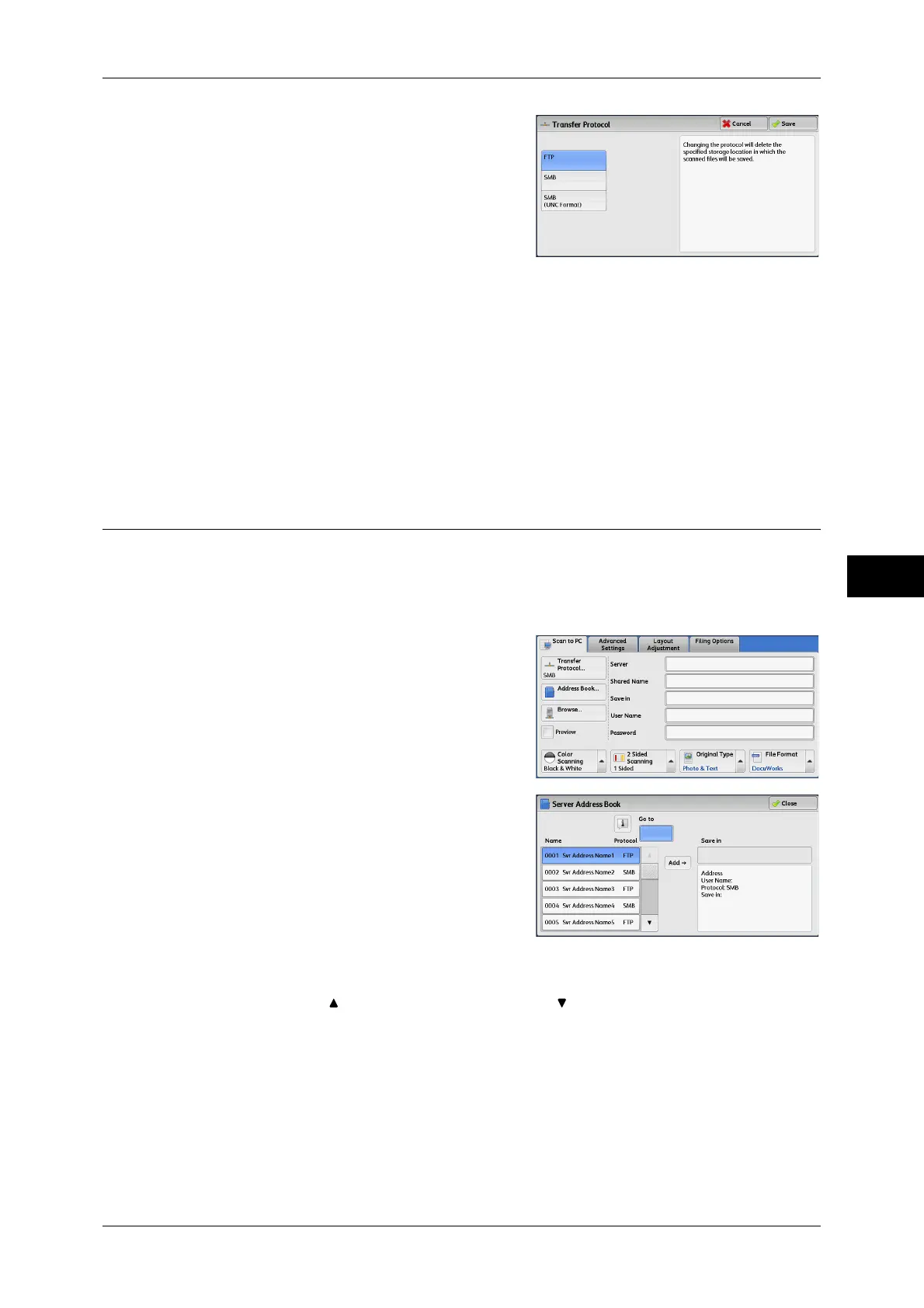Scan to PC
263
Scan
5
2 Select any option.
FTP
Transfers using the FTP protocol.
SMB
Transfers using the SMB protocol.
SMB (UNC Format)
Transfers using the SMB protocol (UNC Format).
UNC stands for Universal Naming Convention and its format is as follows:
\\host name\shared name\directory name
Address Book (Specifying a Destination PC Using the Address Book)
You can specify the server name, the name of the user who can decrypt an encrypted
file, and other information from the Address Book.
For information on how to set the Address Book, refer to "5 Tools" > "Setup" > "Add Address Book
Entry" in the Administrator Guide.
1 Select [Address Book].
2 Select the destination to store the data in.
3 Select [Add].
Important • You can only use destinations configured for SMB or FTP.
Note • Select [ ] to return to the previous screen or [ ] to move to the next screen.
Name Protocol
Lists recipient names and protocols.
Add
Adds a selected recipient to the [Save in] box.
