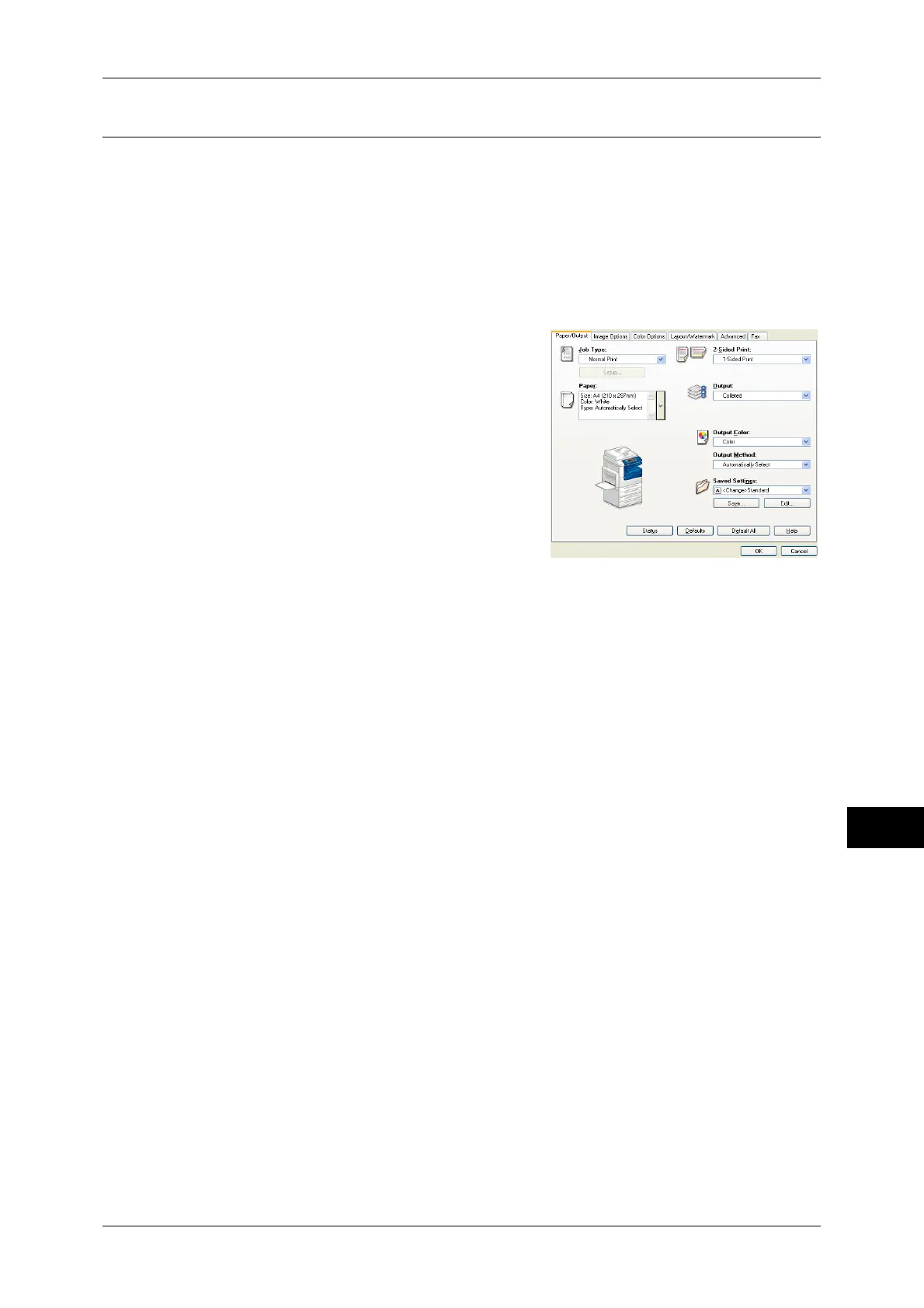Print
365
Computer Operations
11
Printing
This following describes how to print documents.
The printing procedure depends on the application software you use. For more
information, refer to the documentation provided with the application.
For more information on print features, click [Help] on the print driver screen to view the print driver's
help.
1 Select [Print] from the [File] menu on the application.
2 Confirm [Printer Name] and click [Properties] if necessary.
3 Set the properties if necessary.
Note • You can change the print feature in [Job
Type].
4 Click [OK].
5 Click [OK] in the [Print] dialog box.
