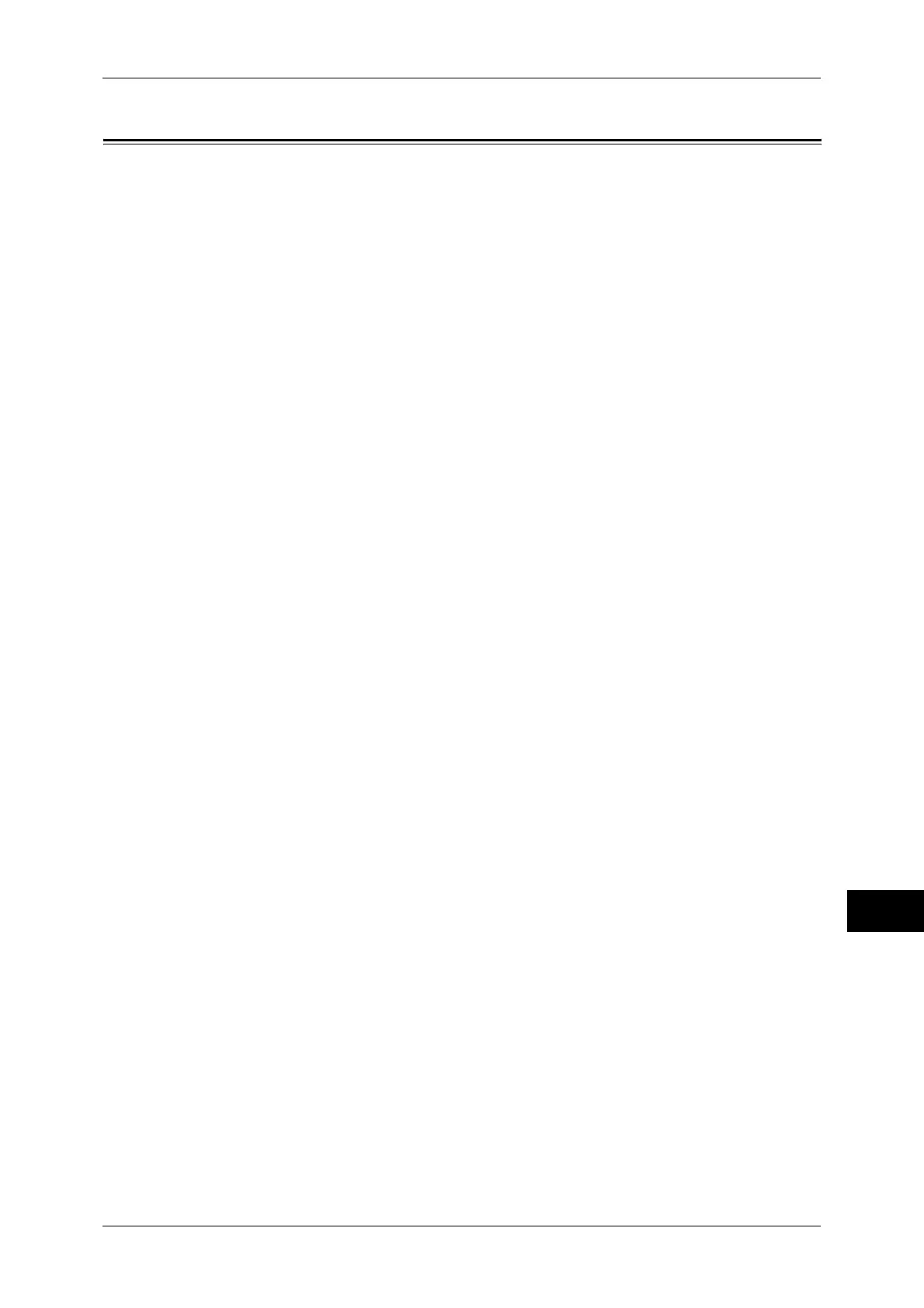Index
391
Index
Symbols
+ Add ................................................................. 175
Numerics
1 Staple (Simple Copy) ....................................... 79
10BASE-T/100BASE-TX connector .................... 40
2 Pages Up (Simple Copy) ................................. 78
2 Sided Book Copying ...................................... 103
2 Sided Copying (Simple Copy) .......................... 77
2 Sided Printing ................................................. 363
2 Sided Scanning .............................. 173, 183, 249
2/4 Hole Punch Kit .............................................. 45
A
access indicator ................................................ 331
Activity Report ..................................................... 61
Add Me .............................................................. 246
Add Thumbnail .................................................. 253
adding a comment/a date/page numbers
to copies ............................................................ 123
adding originals ................................................. 143
adding sender name and phone number
to faxes ............................................................. 197
adding the sender’s address ............................. 246
additional feature buttons .................................... 60
Address Book .................................... 176, 242, 263
adjusting color balance ....................................... 97
adjusting contrast ........................................ 95, 278
adjusting copy density/sharpness/saturation of
images ................................................................ 94
adjusting fax density ......................................... 182
adjusting foot ....................................................... 39
adjusting image sharpness ............................... 278
adjusting scan density ....................................... 278
adjusting the color tone ....................................... 99
adjusting the copy density ................................... 91
adjusting the image position ............................. 108
Advanced Settings ............................................ 277
Annotations ....................................................... 123
attaching covers to copies .................................118
Auto Detect ................................................ 187, 284
Auto Receive ..................................................... 225
B
Background Suppression .................................. 279
Batch Print ......................................................... 303
Black & White/Color (Simple Copy) ..................... 77
Book Copying .................................................... 102
Book Faxing ....................................................... 188
Book Scanning .................................................. 282
Booklet ............................................................... 115
Booklet Creation ........................................ 115, 363
booklet staple cartridge ....................................... 44
booklet unit .......................................................... 44
booklet unit side cover ......................................... 44
bottom left cover .................................................. 39
Broadcast .......................................................... 217
Broadcast Send ................................. 161, 175, 221
Browse ............................................................... 264
Build Job ............................................................ 138
C
<C (Clear)> button ............................................... 55
Calculator % ........................................................ 83
Calibration ........................................................... 61
calling a stored program .................................... 325
calling a stored program for Build Job ............... 326
Cancel ............................................................... 343
center tray ................................................ 38, 43, 45
CentreWare Internet Services ................... 374, 378
Change Quantity ................................................ 344
changing a job flow sheet .................................. 314
changing a stored program name ...................... 323
changing the orientation of images .................... 112
Chapter Start ..................................................... 141
Charge Print .............................................. 351, 364
checking completed jobs ................................... 345
checking files in a folder .................................... 297
checking the finished output of the copy ........... 142
cleaning bar ......................................................... 41
<Clear All> button ................................................ 54
Index
