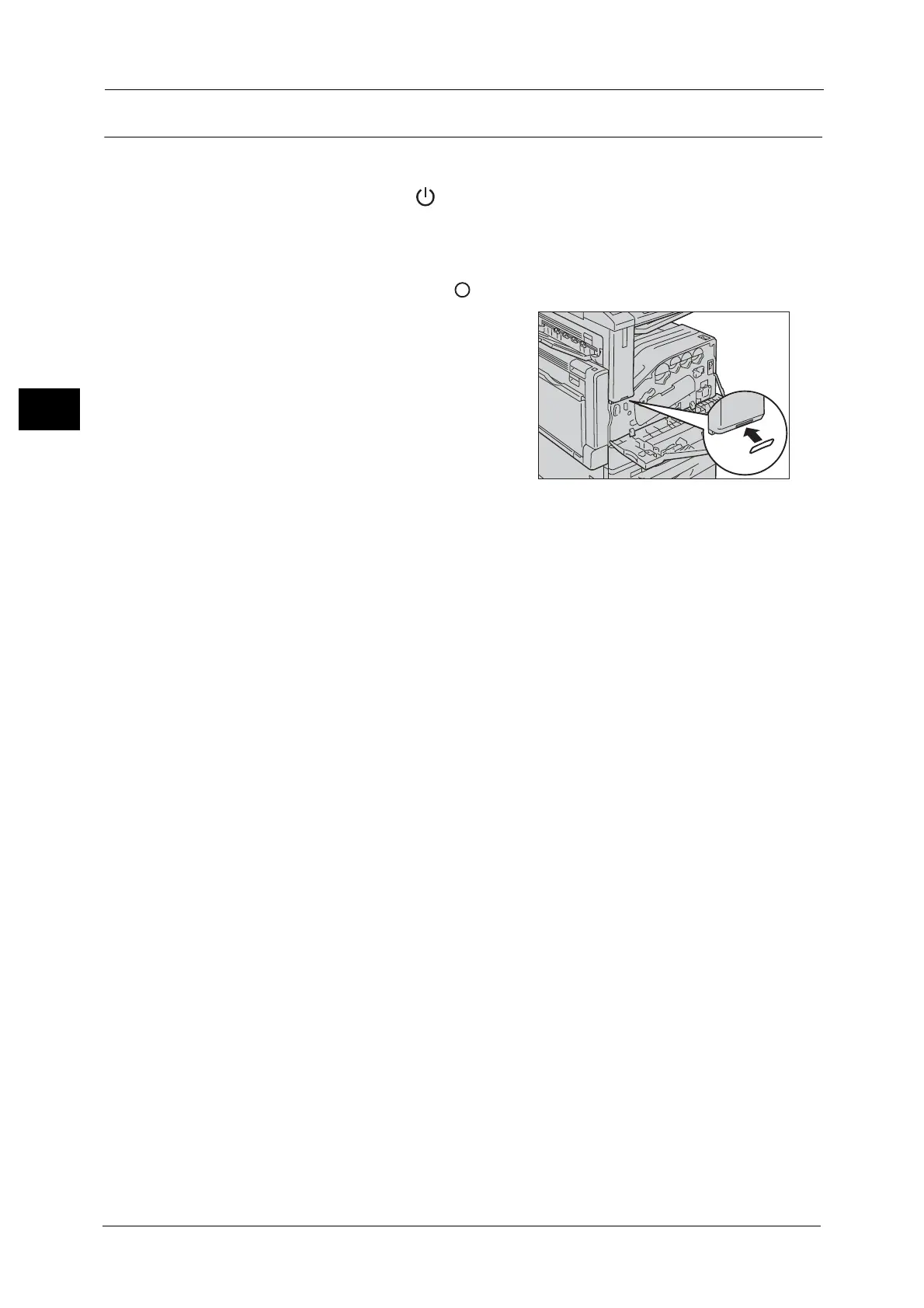1 Before Using the Machine
26
Before Using the Machine
1
Completely Disabling Smart WelcomEyes
This section describes how to disable Smart WelcomEyes completely.
1 Press the power switch to the [ ] position to switch off the power.
2 Make sure that the touch screen is blank and the <Energy Saver> button is not lit.
3 Open the front cover.
4 Press the main power switch to the [ ] position to switch off the main power.
5 Cover the Smart WelcomEyes pyroelectric
sensor with the sticker provided with the
machine.
Important • Make sure that the Smart WelcomEyes
pyroelectric sensor is covered with the sticker
completely.
6 Press the main power switch to the [ | ] position to switch on the main power.
7 Close the front cover.
8 Press the power switch to the [ | ] position to switch on the power.
