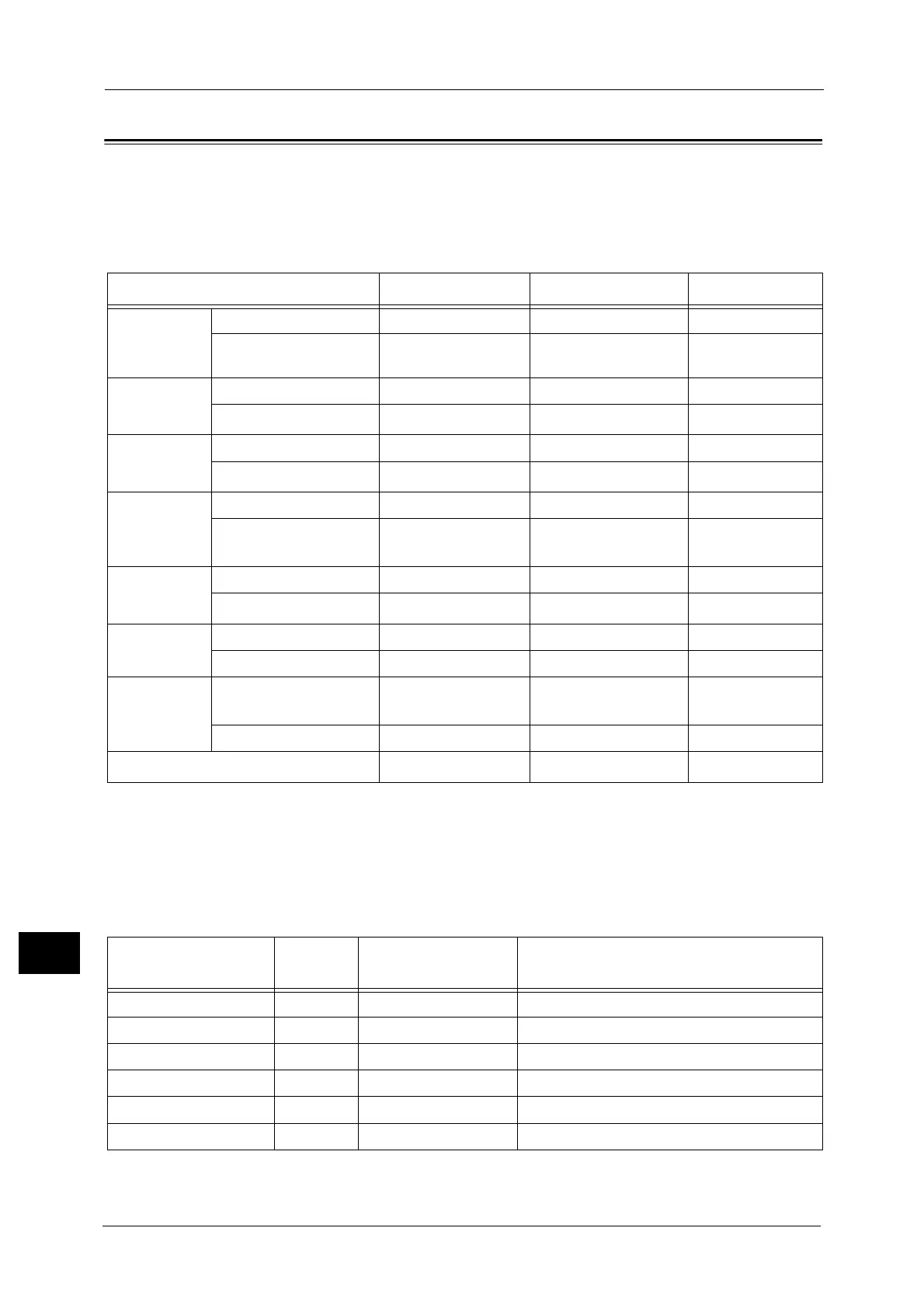14 Authentication and Accounting Features
424
Authentication and Accounting Features
14
Jobs Manageable by Account Administration
This section describes the information that can be managed for the jobs for each service.
Print
You can manage the following print job information using the Accounting feature:
*1 : Printing is available only when [Non-account Print] is set to [Enabled] in CentreWare Internet Services.
*2 : Authentication is not required for printing because each print job has been authenticated when received by the machine.
*3 : Depends on the [Send from Folder] setting under "Feature Access" (P.299) in the System Administration mode.
*4 : Depends on the "Receive Control" (P.303) setting in the System Administration mode.
Scan
You can manage the following scan job information using the Accounting feature:
Services (Jobs) Authentication Target User Managed Items
Normal Print Machine's print driver Required Login user Pages/sheets
Other than machine's
print driver
-
*1
Unregistered user Pages/sheets
Secure Print Store Files Required - -
Print Files
Not required
*2
Login user Pages/sheets
Sample Set Store Files, Print first set Required Login user Pages/sheets
Print remaining sets
Not required
*2
Login user Pages/sheets
Print Stored
File
Store Files Required - -
Print Files Required/
Not required
*3
Login user Pages/sheets
Delayed Print Store Files Required - -
Print Files
Not required
*3
Login user Pages/sheets
Charge Print Store Files Not required - -
Print Files Required Login user Pages/sheets
Private Charge
Print
Store Files Required/
Not required
*4
--
Print Files Required Login user Pages/sheets
Print E-mail
-
*1
Unregistered user Pages/sheets
Corresponding
Service
Authentic
ation
Target User Managed Items
E-mail Required Login user Scanned pages, mail transmission pages
Store to Folder Required Login user Scanned pages
Scan to PC Required Login user Scanned pages, file transfer pages
Store & Send Link Required Login user Scanned pages
Network Scanning Required Login user Scanned pages, file transfer pages
Store to USB Required Login user Scanned pages
