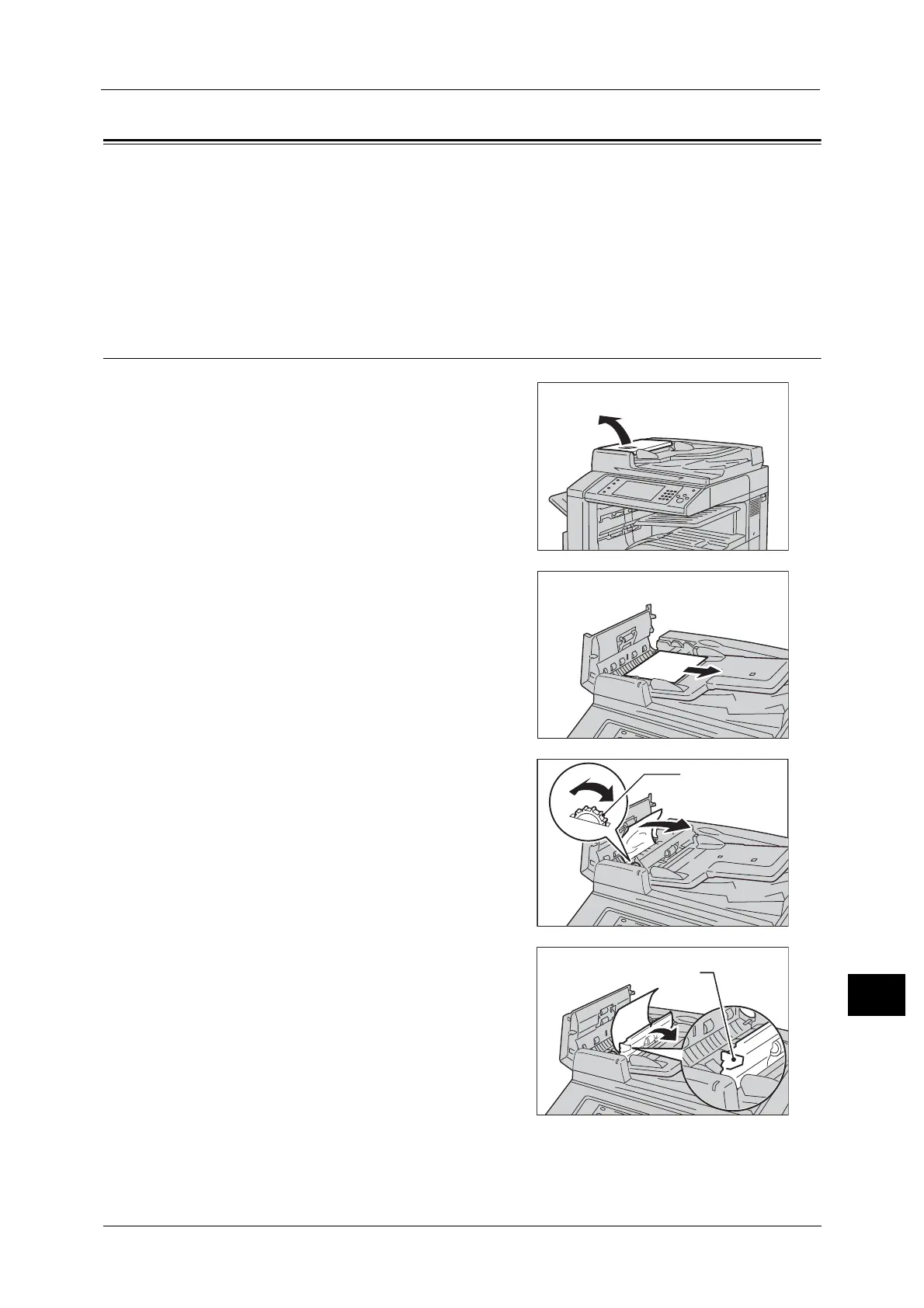Document Jams
591
Problem Solving
15
Document Jams
When a document jam occurred in the document feeder, the machine stops and a message
is displayed on the touch screen. Follow the instructions displayed to clear the document
jam and then load the document in the document feeder again.
Note • The instructions differ depending on which of the following two document feeders is attached.
- Duplex Automatic Document Feeder B1-C (optional)
- Duplex Automatic Document Feeder B1-PC (optional)
Duplex Automatic Document Feeder B1-C (optional)
1
Pull up the handle of the top cover of the
document feeder, and then open the top cover
until it stops.
Note • When you fully open the cover, it enters a
fixed position. Open the cover gently.
2 If the document is not caught in the entry of
the document feeder, pull out the document.
3 If the massage on the screen instructs you to
turn the knob, turn the knob to eject the
document upward.
Important •If the document is caught, do not pull it out
forcibly. The document could be damaged.
4 If the message on the display instructs you to
open the inner cover, lift up the handle, and
open the inner cover.
