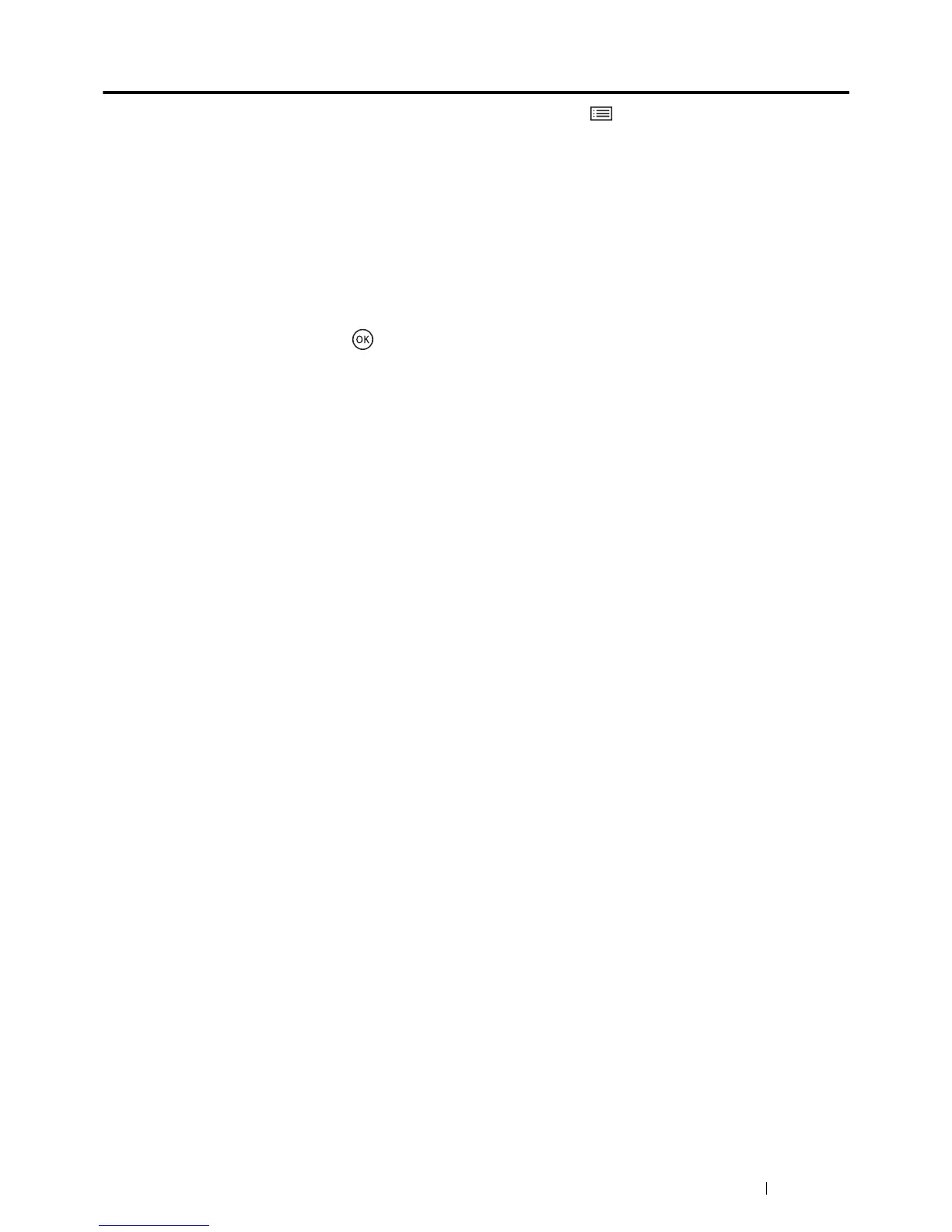Using the Operator Panel Menus 105
Understanding the Printer Menus
This section describes menu options that can be accessed by pressing the (Menu) button on the operator
panel.
NOTE:
• The access to the operator panel menus can be limited with a password by enabling the Panel Lock function. For more
information, see "Panel Lock Function" on page 124.
Report / List
Use Report / List to print various types of reports and lists.
NOTE:
• A password is required to enter the operator panel menus when Panel Lock Set is set to Enable. In this case, enter the
password you specified, and press the
button.
System Settings
Purpose:
To print a list of the information such as the printer name, serial number, and print volume.
Network settings are also printed.
Panel Settings
Purpose:
To print a detailed list of all the settings on the operator panel menus.
Job History
Purpose:
To print a detailed list of the jobs that have been processed. This list contains the last 50 jobs.
Error History
Purpose:
To print a detailed list of paper jams and fatal errors.
Demo Page
Purpose:
To print a test page.
PCL Fonts List
Purpose:
To print a sample of the available PCL fonts.
PS Fonts List
Purpose:
To print a sample of the available PS fonts.
