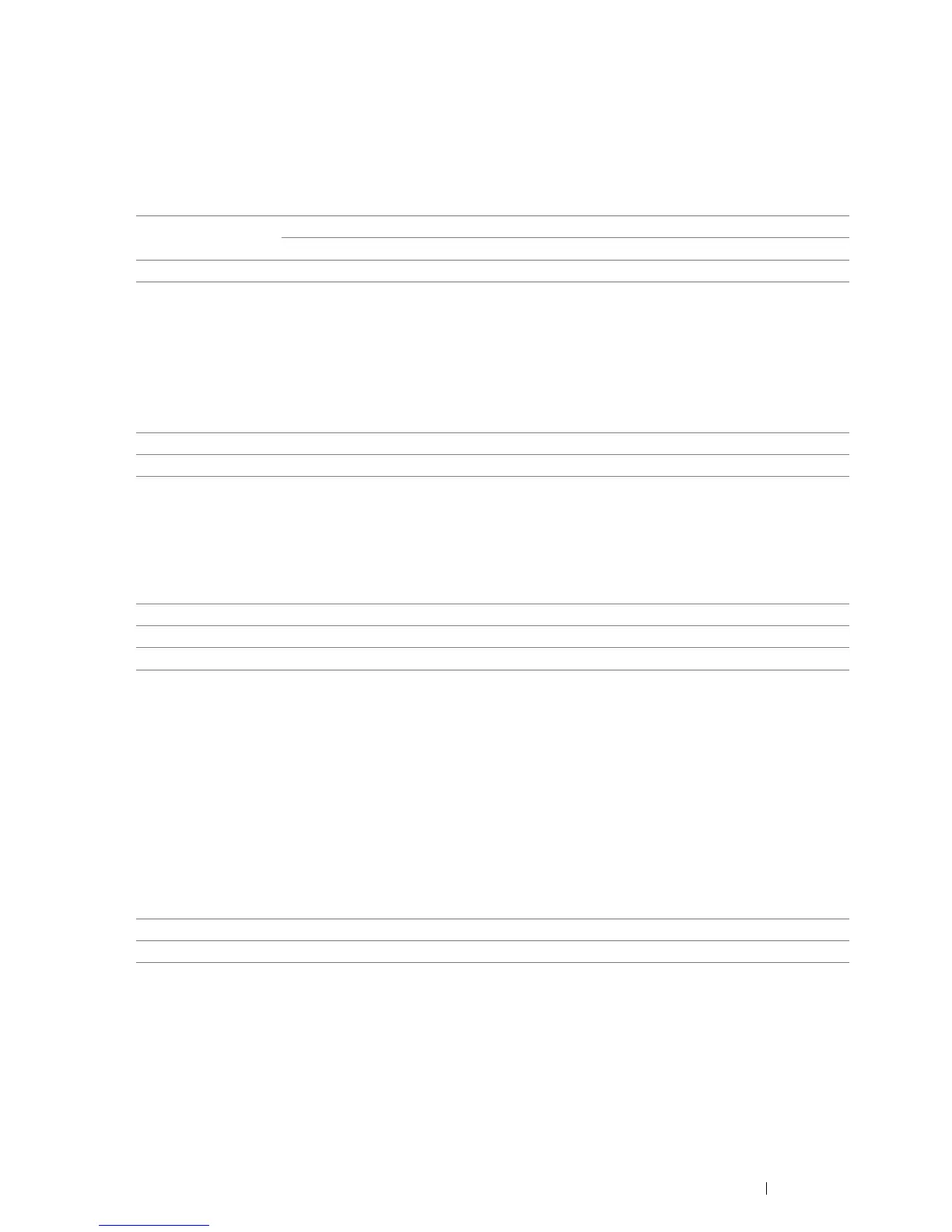Using the Operator Panel Menus 117
• Panel Lock
Purpose:
To restrict access to the operator panel menus and change the password.
See also:
• "Panel Lock Function" on page 124
Values:
*1
This item is displayed when Panel Lock Set is set to Enable.
• Software Download
Purpose:
To enable or disable download of firmware updates.
Values:
• Show Network Info
Purpose:
To show or hide network information on the LCD panel.
Values:
USB Settings
Use the USB Settings menu to change printer settings affecting a USB port.
NOTE:
• The value marked by an asterisk (*) is the factory default setting.
• Port Status
Purpose:
To change the USB settings on your printer.
Values:
Panel Lock Set Disable* Does not restrict access to the operator panel menus.
Enable Restricts access to the operator panel menus with a password.
Change Password*
1
Change the password set to access the operator panel menus.
Enable* Enables firmware updates.
Disable Disables firmware updates.
IP Address* Shows the IP address of the printer.
Host Name Shows the host name of the printer.
Hide Information Does not show network information.
Enable* Enables the USB interface.
Disable Disables the USB interface.
