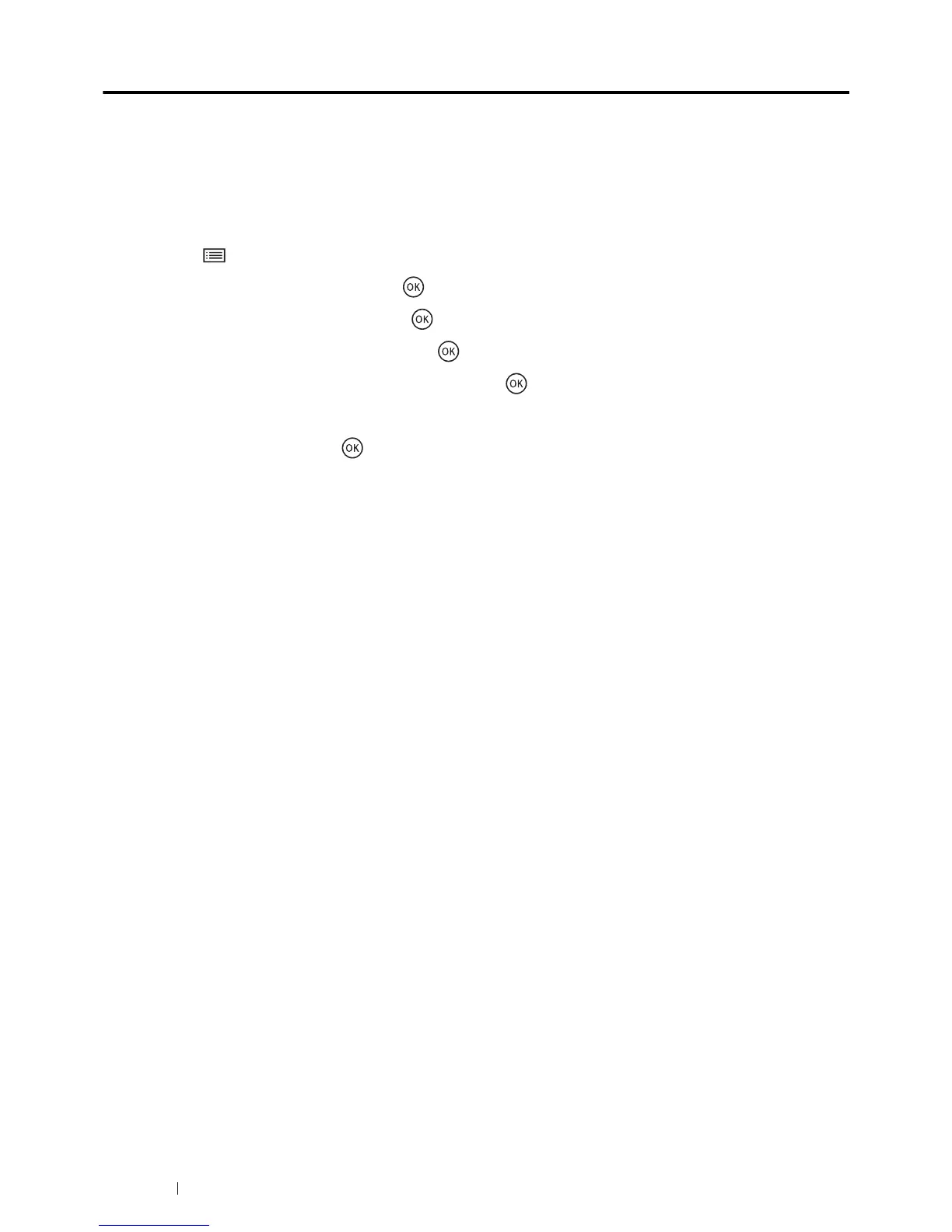126 Using the Operator Panel Menus
Resetting to Factory Defaults
After executing Initialize NVM and rebooting the printer, all the menu parameters are reset to their factory
default values.
NOTE:
• The following procedure does not initialize the network settings.
- To initialize the wired network settings, refer to "Initialize NVM" on page 115.
- To initialize the wireless network settings, refer to "Reset Wi-Fi" on page 109.
1 Press the (Menu) button.
2 Select Admin Menu, and then press the
button.
3 Select Maintenance, and then press the
button.
4 Select Initialize NVM, and then press the
button.
5 Confirm System Section appears, and then press the
button.
6 Confirm that Are you sure? appears.
7 Select Yes, and then press the
button.
The printer starts initializing the Non-Volatile Memory (NVM).
8 Confirm that Initializing… appears and the printer automatically reboots to apply the settings.
