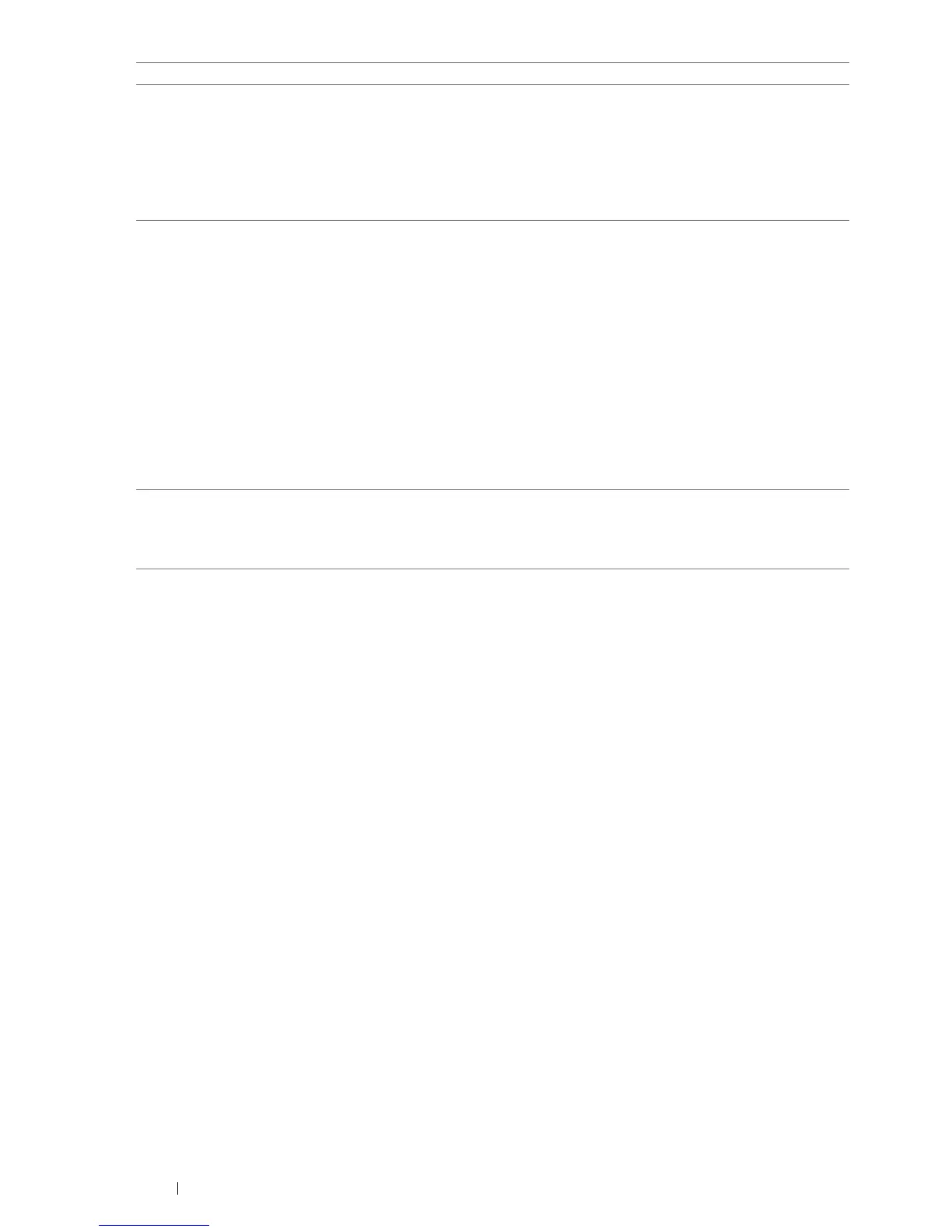92 Printing Basics
Printing on Custom Size Paper
This section explains how to print on custom size paper using the print driver.
The way to load custom size paper is the same as the one to load standard size paper.
See also:
• "Loading Print Media in the Standard 150 Sheet Tray" on page 79
For information on PostScript 3 Compatible driver printing for Mac OS X, refer to the PostScript 3 Compatible User
Guide.
Defining Custom Paper Sizes
Before printing, set the custom size on the print driver.
NOTE:
• When setting the paper size on the print driver, be sure to specify the same size as the actual print media used. Setting the
wrong size for printing can cause printer failure. This is especially true if you configure a bigger size when using a narrow
width paper.
Layout tab • Image Orientation
• Multiple Up
• Booklet / Poster / Mixed Document
• Output Size
• Reduce / Enlarge
• Margin Shift/Margin
• Restore Defaults
Watermarks/Forms tab • Watermarks
– New Text
– New Bitmap
– Edit
– Delete
• First Page Only
• Forms
– Off
– Create / Register Forms
– Image Overlay
– File Name
– Browse
• Header / Footer Options
• Restore Defaults
Advanced tab • Items
• Settings for
• Font Settings
• Restore Defaults
Driver Tab Printing Options
