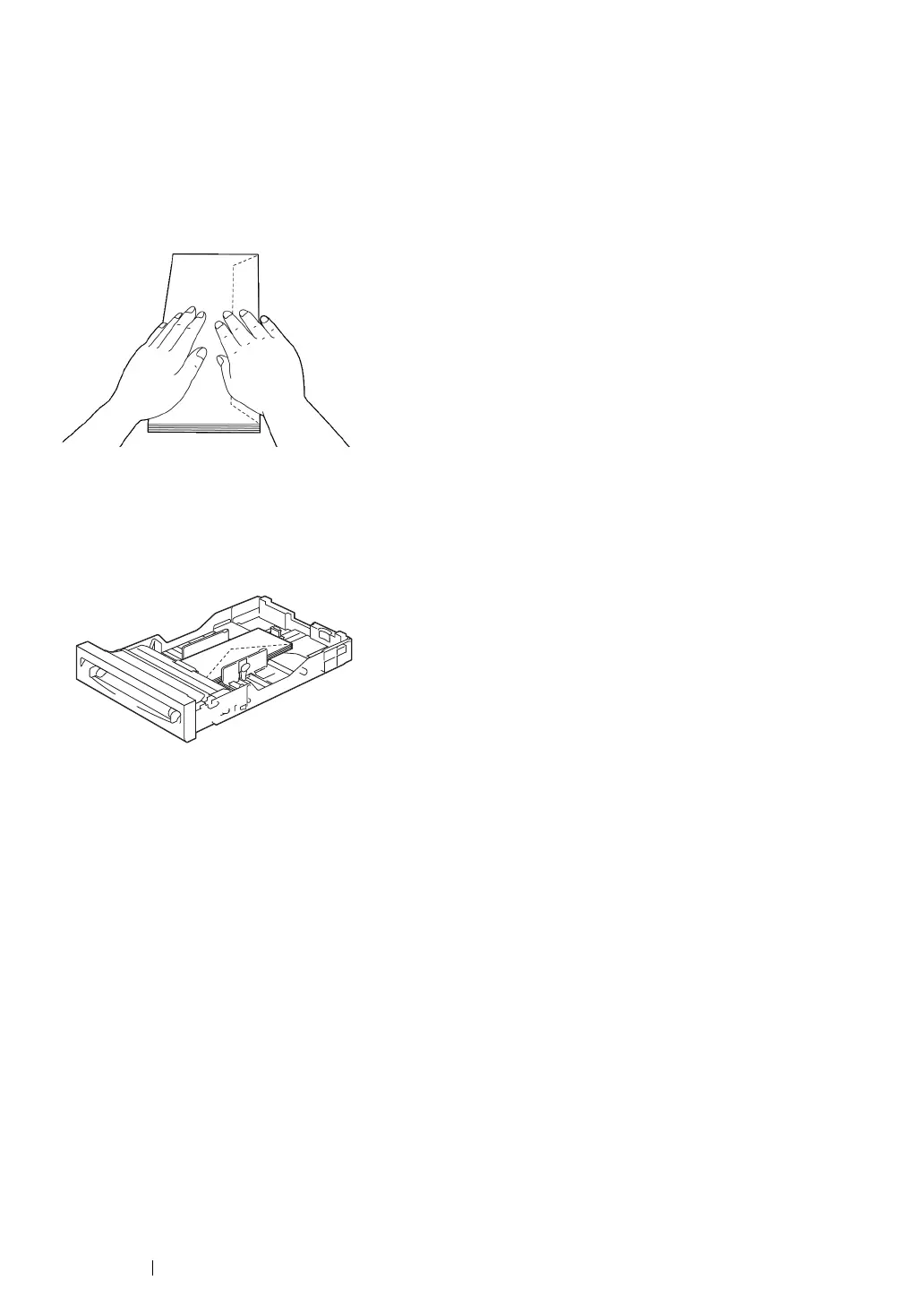107 Printing Basics
Loading Envelope in the Standard 250-Sheet Tray
Use the following guidelines when loading envelopes in the standard 250-sheet tray:
NOTE:
• If you do not load envelopes in the standard 250-sheet tray right after they have been removed from the
packaging, they may bulge. To avoid jams, flatten them as shown below before loading the envelopes in the
tray.
• Com-10
Load the envelopes short edge feed with the flaps closed and the print side up. Ensure that the flaps
come at the right when you face towards the printer.
