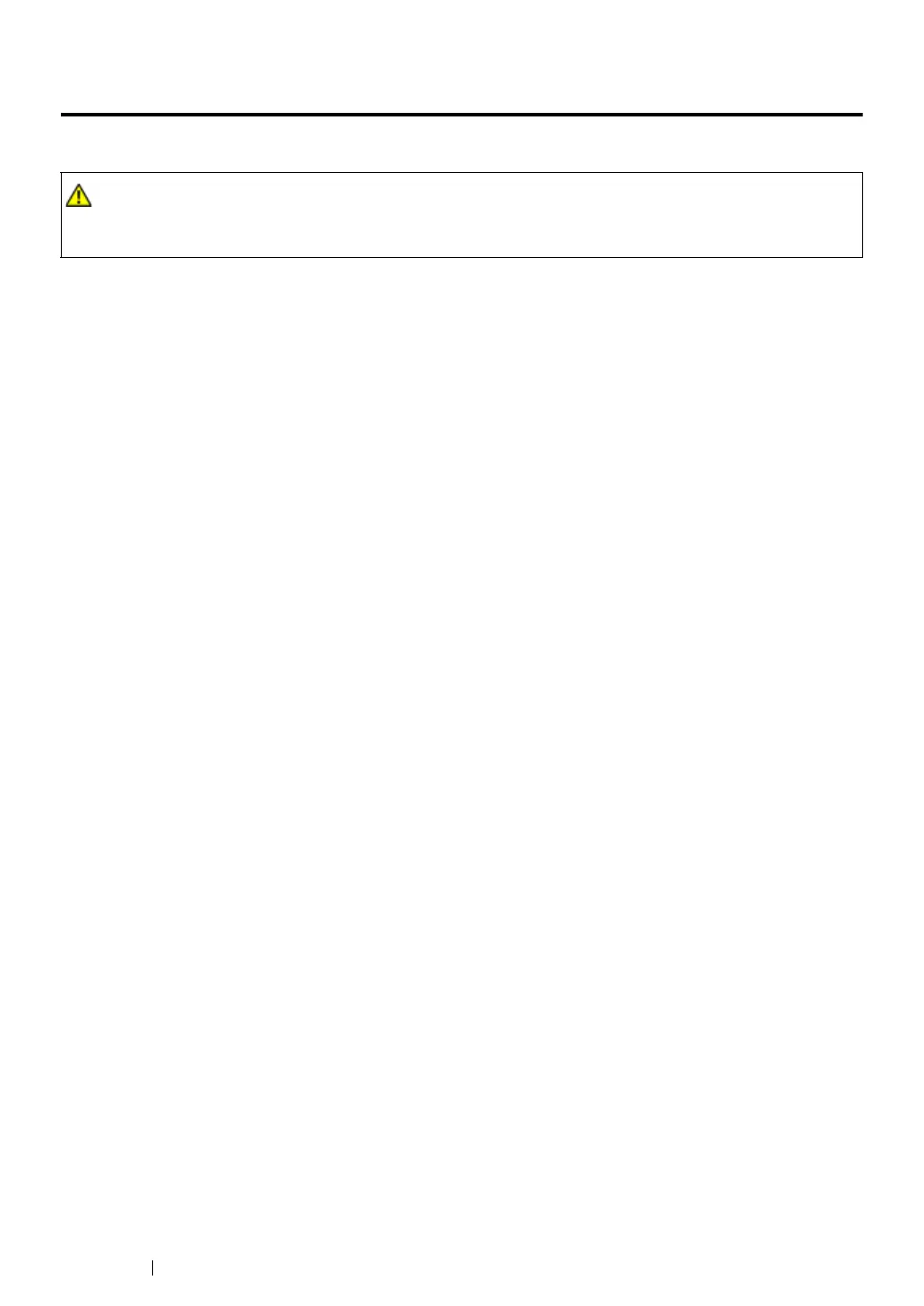263 Maintenance
Replacing the Fuser Unit
This section describes how to replace the fuser unit.
IMPORTANT:
• To prevent electric shock, always turn off the printer and disconnect the power cord from the grounded outlet
before performing maintenance.
• Avoid bright light and try to finish the replacement within 3 minutes.
This section includes:
• "Removing the Fuser Unit" on page 264
• "Installing the Fuser Unit" on page 266
• "Resetting the Counter of the Fuser Unit" on page 268
• Before removing the fuser unit, turn off the printer and wait for 40 minutes until the fuser unit cools
down.
